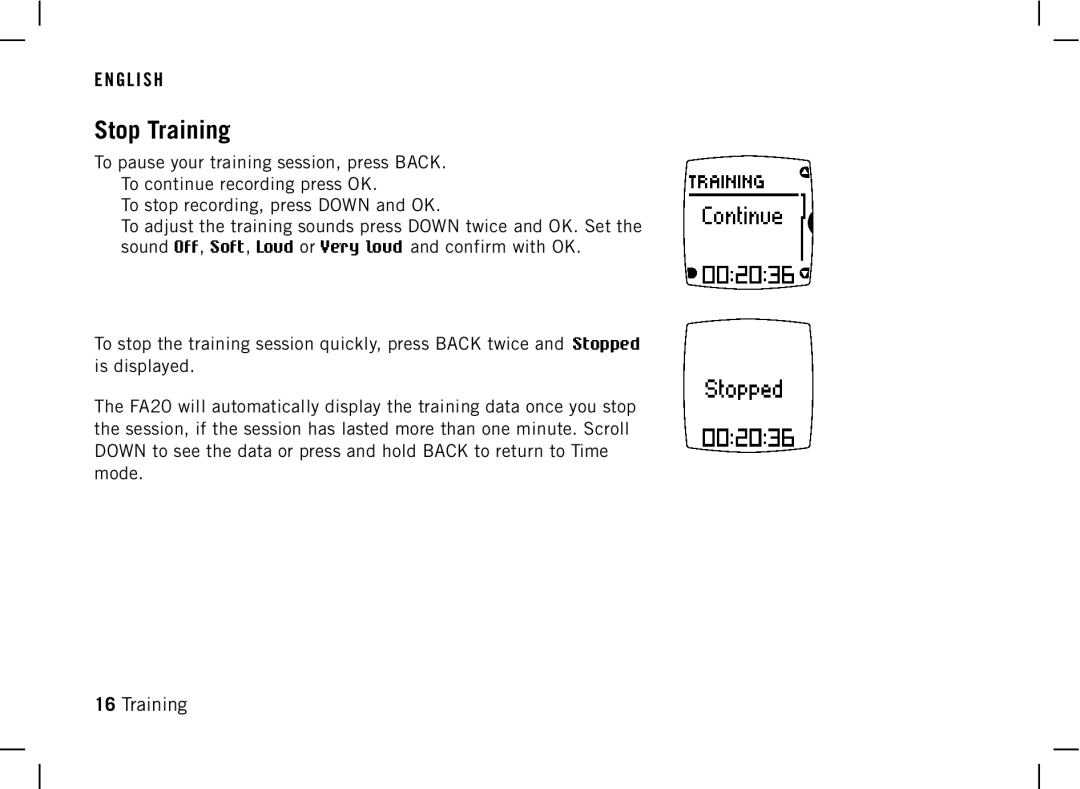E N G L I S H
Stop Training
To pause your training session, press BACK.
•To continue recording press OK.
•To stop recording, press DOWN and OK.
•To adjust the training sounds press DOWN twice and OK. Set the sound Off, Soft, Loud or Very loud and confirm with OK.
To stop the training session quickly, press BACK twice and Stopped is displayed.
The FA20 will automatically display the training data once you stop the session, if the session has lasted more than one minute. Scroll DOWN to see the data or press and hold BACK to return to Time mode.
16Training