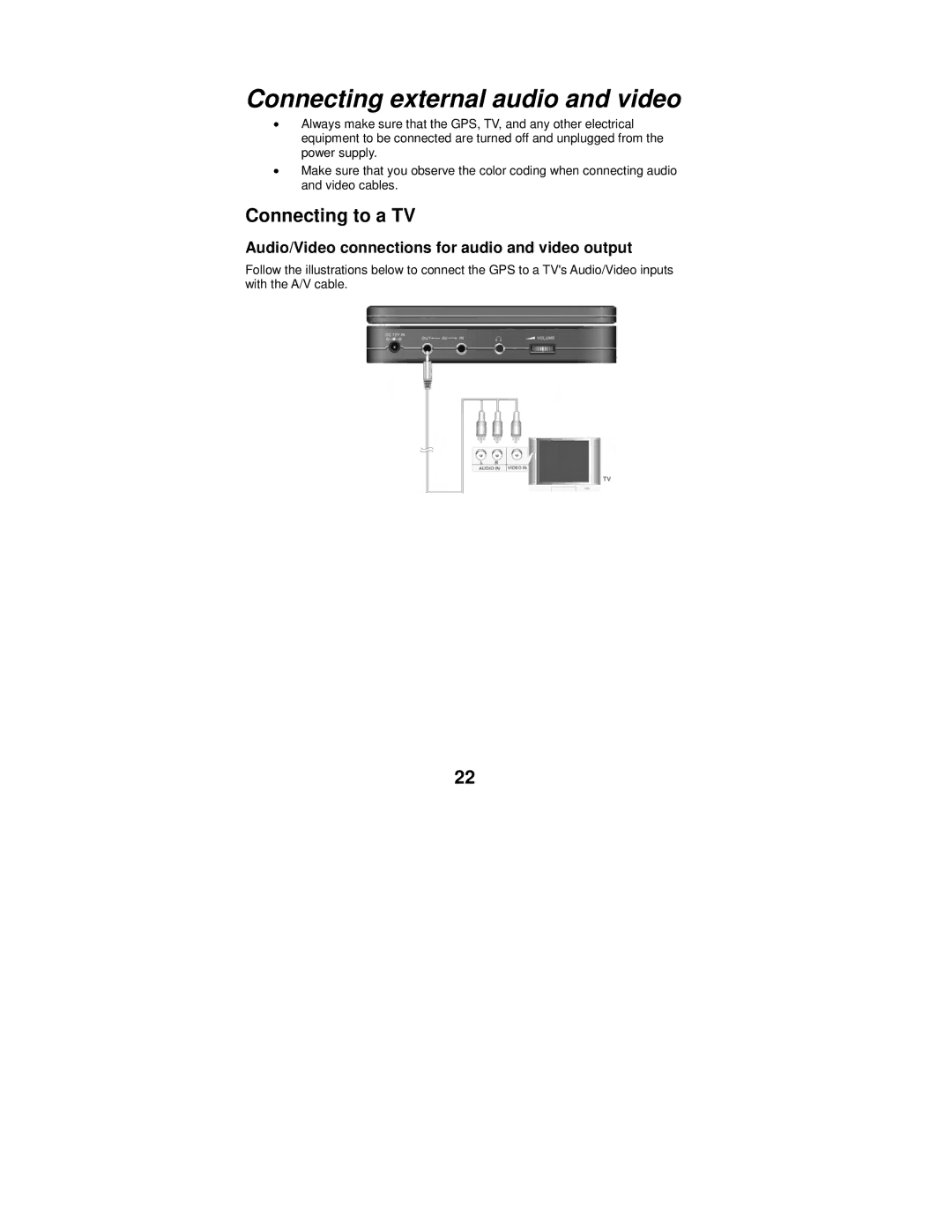Connecting external audio and video
•Always make sure that the GPS, TV, and any other electrical equipment to be connected are turned off and unplugged from the power supply.
•Make sure that you observe the color coding when connecting audio and video cables.
Connecting to a TV
Audio/Video connections for audio and video output
Follow the illustrations below to connect the GPS to a TV's Audio/Video inputs with the A/V cable.
22