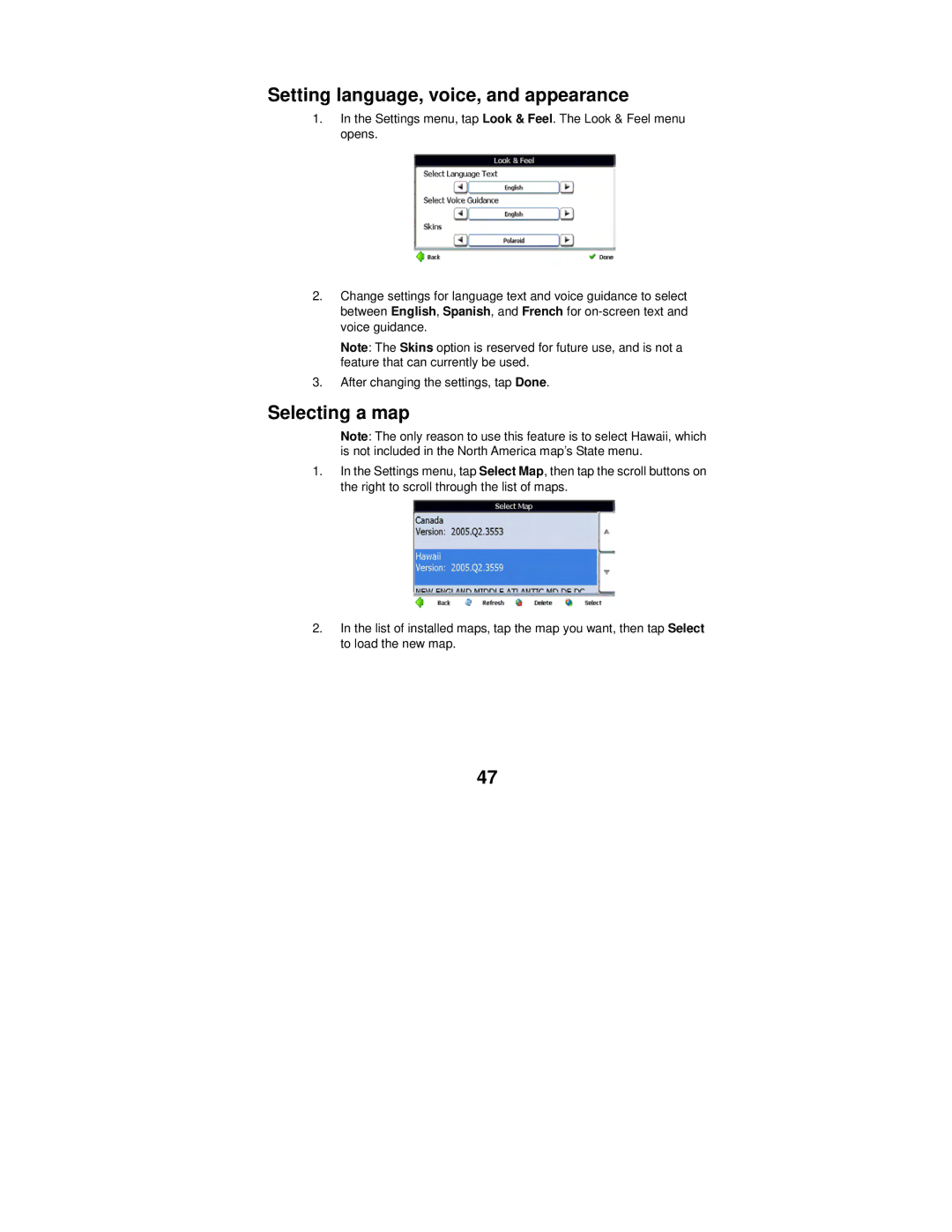Setting language, voice, and appearance
1.In the Settings menu, tap Look & Feel. The Look & Feel menu opens.
2.Change settings for language text and voice guidance to select between English, Spanish, and French for
Note: The Skins option is reserved for future use, and is not a feature that can currently be used.
3.After changing the settings, tap Done.
Selecting a map
Note: The only reason to use this feature is to select Hawaii, which is not included in the North America map’s State menu.
1.In the Settings menu, tap Select Map, then tap the scroll buttons on the right to scroll through the list of maps.
2.In the list of installed maps, tap the map you want, then tap Select to load the new map.
47