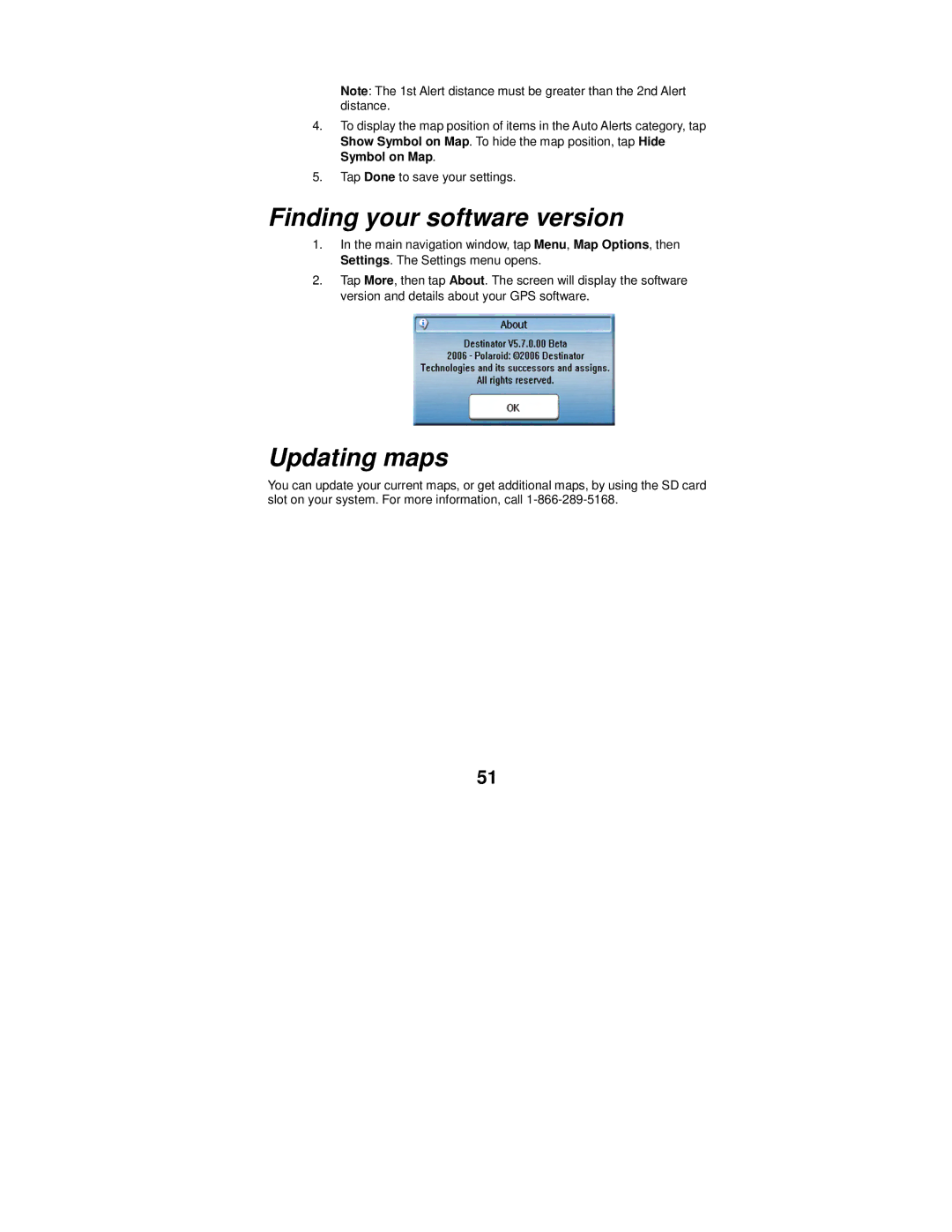Note: The 1st Alert distance must be greater than the 2nd Alert distance.
4.To display the map position of items in the Auto Alerts category, tap Show Symbol on Map. To hide the map position, tap Hide Symbol on Map.
5.Tap Done to save your settings.
Finding your software version
1.In the main navigation window, tap Menu, Map Options, then Settings. The Settings menu opens.
2.Tap More, then tap About. The screen will display the software version and details about your GPS software.
Updating maps
You can update your current maps, or get additional maps, by using the SD card slot on your system. For more information, call
51