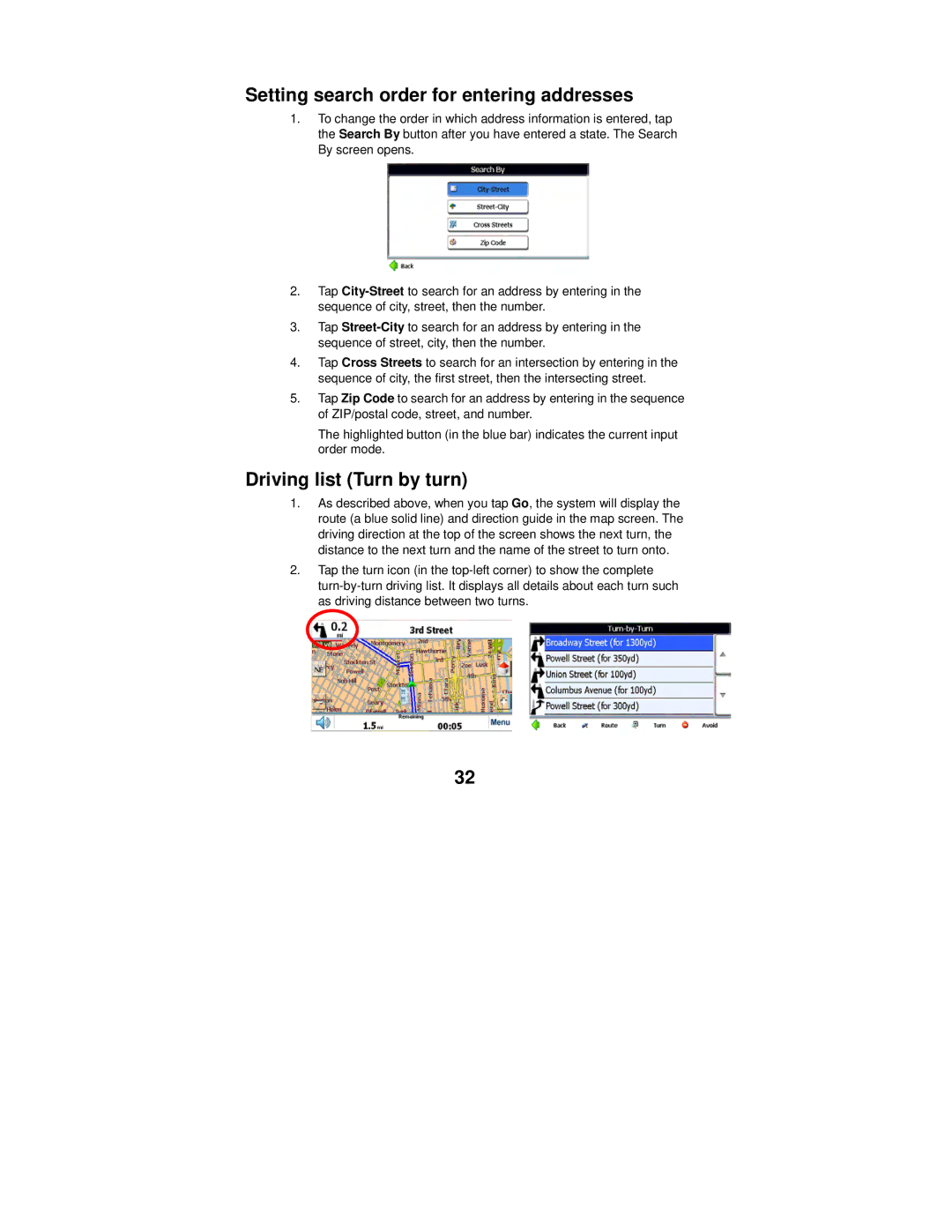Setting search order for entering addresses
1.To change the order in which address information is entered, tap the Search By button after you have entered a state. The Search By screen opens.
2.Tap
3.Tap
4.Tap Cross Streets to search for an intersection by entering in the sequence of city, the first street, then the intersecting street.
5.Tap Zip Code to search for an address by entering in the sequence of ZIP/postal code, street, and number.
The highlighted button (in the blue bar) indicates the current input order mode.
Driving list (Turn by turn)
1.As described above, when you tap Go, the system will display the route (a blue solid line) and direction guide in the map screen. The driving direction at the top of the screen shows the next turn, the distance to the next turn and the name of the street to turn onto.
2.Tap the turn icon (in the
32