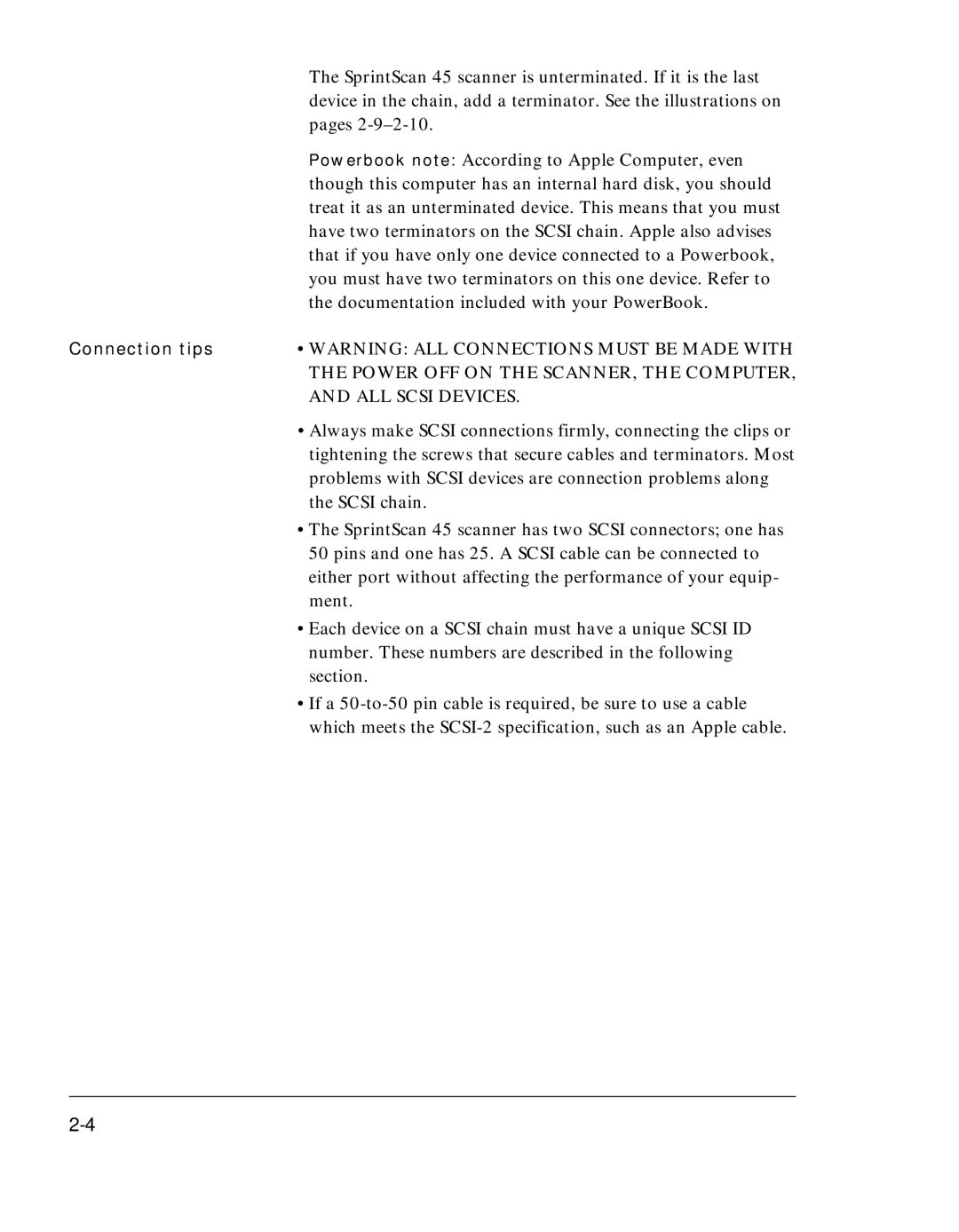| The SprintScan 45 scanner is unterminated. If it is the last |
| device in the chain, add a terminator. See the illustrations on |
| pages |
| Powerbook note: According to Apple Computer, even |
| though this computer has an internal hard disk, you should |
| treat it as an unterminated device. This means that you must |
| have two terminators on the SCSI chain. Apple also advises |
| that if you have only one device connected to a Powerbook, |
| you must have two terminators on this one device. Refer to |
| the documentation included with your PowerBook. |
Connection tips | • WARNING: ALL CONNECTIONS MUST BE MADE WITH |
| THE POWER OFF ON THE SCANNER, THE COMPUTER, |
| AND ALL SCSI DEVICES. |
| • Always make SCSI connections firmly, connecting the clips or |
| tightening the screws that secure cables and terminators. Most |
| problems with SCSI devices are connection problems along |
| the SCSI chain. |
| • The SprintScan 45 scanner has two SCSI connectors; one has |
| 50 pins and one has 25. A SCSI cable can be connected to |
| either port without affecting the performance of your equip- |
| ment. |
| • Each device on a SCSI chain must have a unique SCSI ID |
| number. These numbers are described in the following |
| section. |
| • If a |
| which meets the |