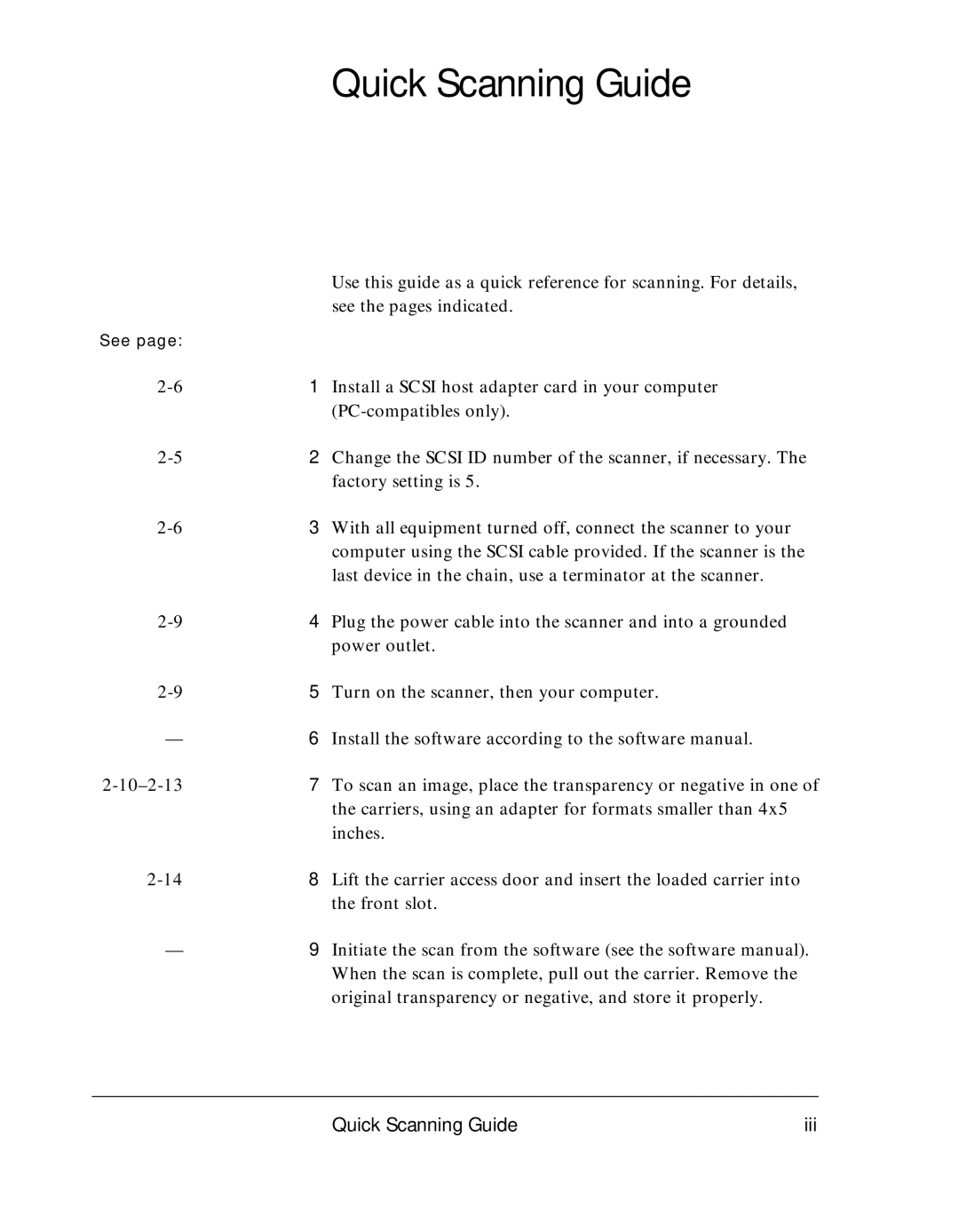Quick Scanning Guide
|
| Use this guide as a quick reference for scanning. For details, |
|
| see the pages indicated. |
See page: |
|
|
1 | Install a SCSI host adapter card in your computer | |
|
| |
2 | Change the SCSI ID number of the scanner, if necessary. The | |
|
| factory setting is 5. |
3 | With all equipment turned off, connect the scanner to your | |
|
| computer using the SCSI cable provided. If the scanner is the |
|
| last device in the chain, use a terminator at the scanner. |
4 | Plug the power cable into the scanner and into a grounded | |
|
| power outlet. |
5 | Turn on the scanner, then your computer. |
––6 Install the software according to the software manual.
7 | To scan an image, place the transparency or negative in one of | |
|
| the carriers, using an adapter for formats smaller than 4x5 |
|
| inches. |
8 | Lift the carrier access door and insert the loaded carrier into | |
|
| the front slot. |
––9 Initiate the scan from the software (see the software manual). When the scan is complete, pull out the carrier. Remove the original transparency or negative, and store it properly.
Quick Scanning Guide | iii |