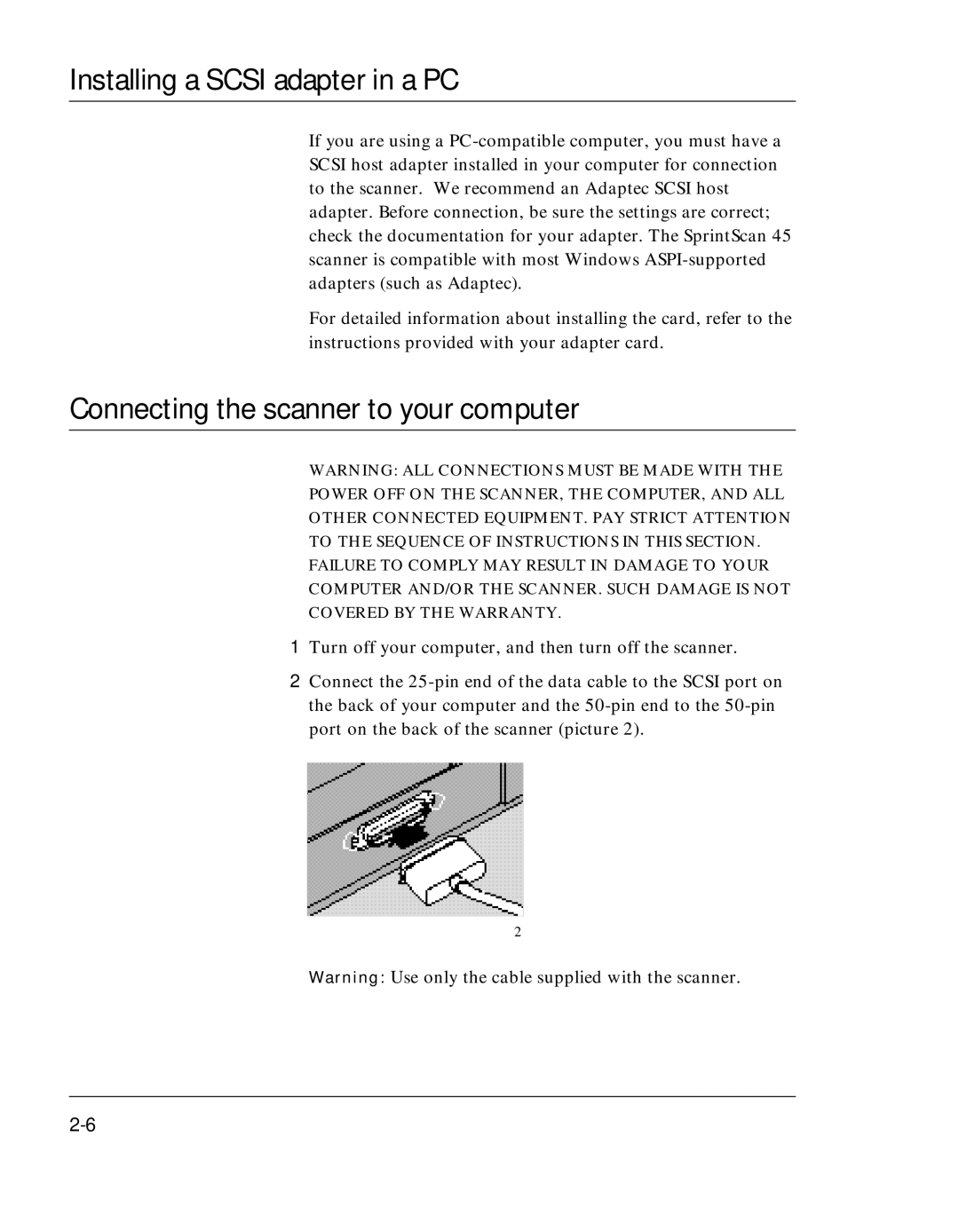Installing a SCSI adapter in a PC
If you are using a
For detailed information about installing the card, refer to the instructions provided with your adapter card.
Connecting the scanner to your computer
WARNING: ALL CONNECTIONS MUST BE MADE WITH THE
POWER OFF ON THE SCANNER, THE COMPUTER, AND ALL
OTHER CONNECTED EQUIPMENT. PAY STRICT ATTENTION
TO THE SEQUENCE OF INSTRUCTIONS IN THIS SECTION.
FAILURE TO COMPLY MAY RESULT IN DAMAGE TO YOUR
COMPUTER AND/OR THE SCANNER. SUCH DAMAGE IS NOT
COVERED BY THE WARRANTY.
1Turn off your computer, and then turn off the scanner.
2Connect the
2
Warning: Use only the cable supplied with the scanner.