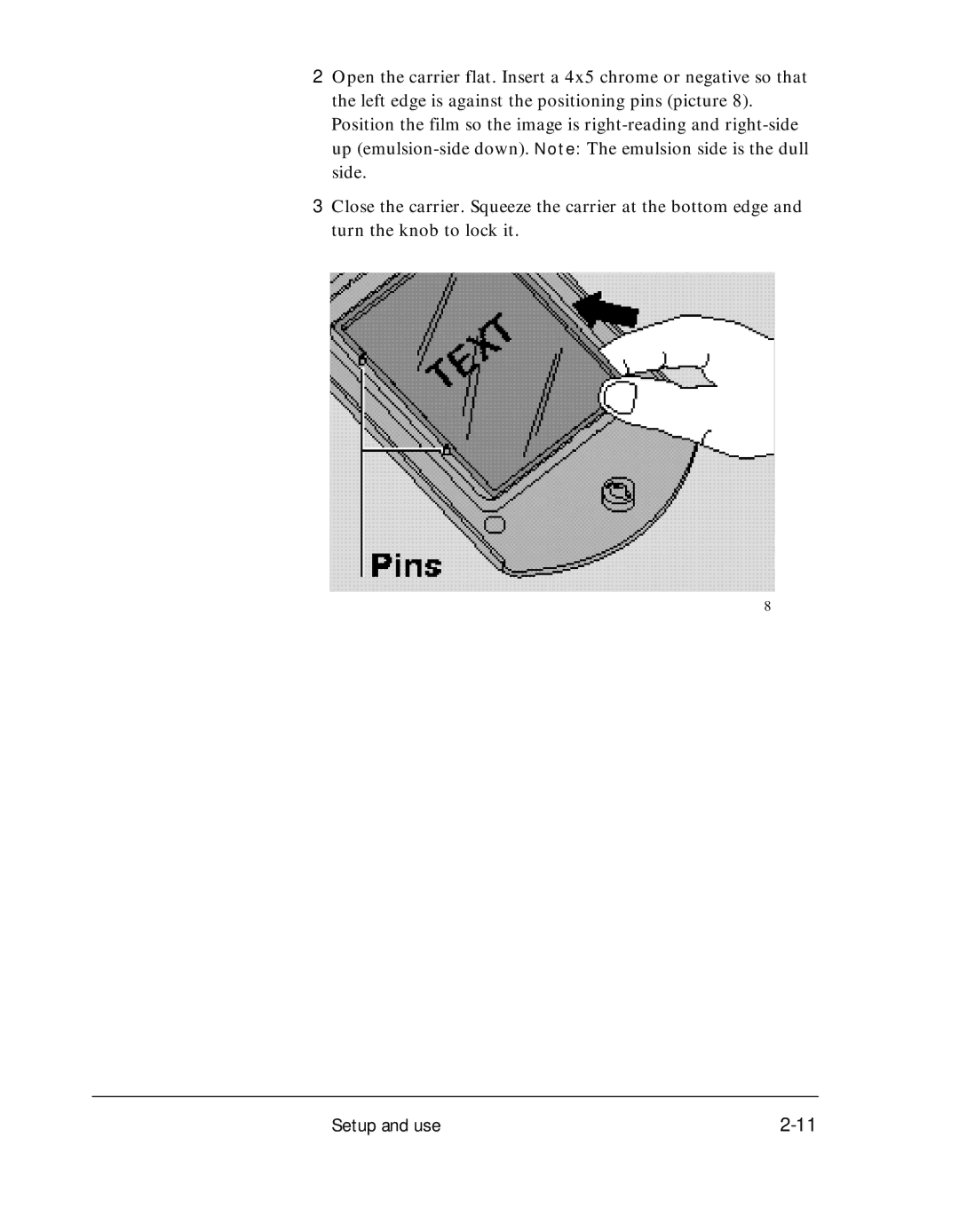2Open the carrier flat. Insert a 4x5 chrome or negative so that the left edge is against the positioning pins (picture 8). Position the film so the image is
3Close the carrier. Squeeze the carrier at the bottom edge and turn the knob to lock it.
8
Setup and use |