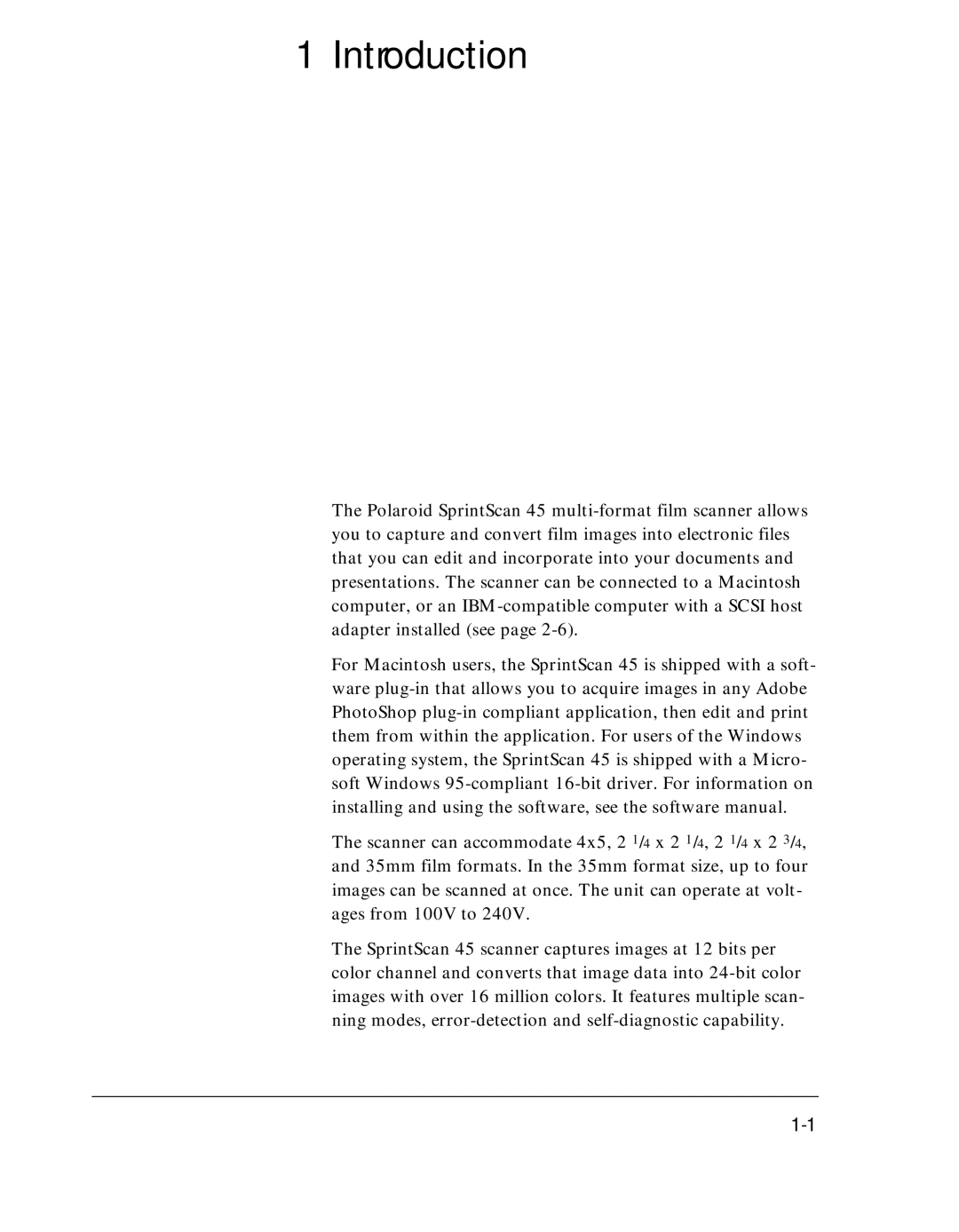1I n t ro d u c t i o n
The Polaroid SprintScan 45 multi-format film scanner allows you to capture and convert film images into electronic files that you can edit and incorporate into your documents and presentations. The scanner can be connected to a Macintosh computer, or an IBM-compatible computer with a SCSI host adapter installed (see page 2-6).
For Macintosh users, the SprintScan 45 is shipped with a soft- ware plug-in that allows you to acquire images in any Adobe PhotoShop plug-in compliant application, then edit and print them from within the application. For users of the Windows operating system, the SprintScan 45 is shipped with a Micro- soft Windows 95-compliant 16-bit driver. For information on installing and using the software, see the software manual.
The scanner can accommodate 4x5, 2 1/4 x 2 1/4, 2 1/4 x 2 3/4, and 35mm film formats. In the 35mm format size, up to four images can be scanned at once. The unit can operate at volt- ages from 100V to 240V.
The SprintScan 45 scanner captures images at 12 bits per color channel and converts that image data into 24-bit color images with over 16 million colors. It features multiple scan- ning modes, error-detection and self-diagnostic capability.