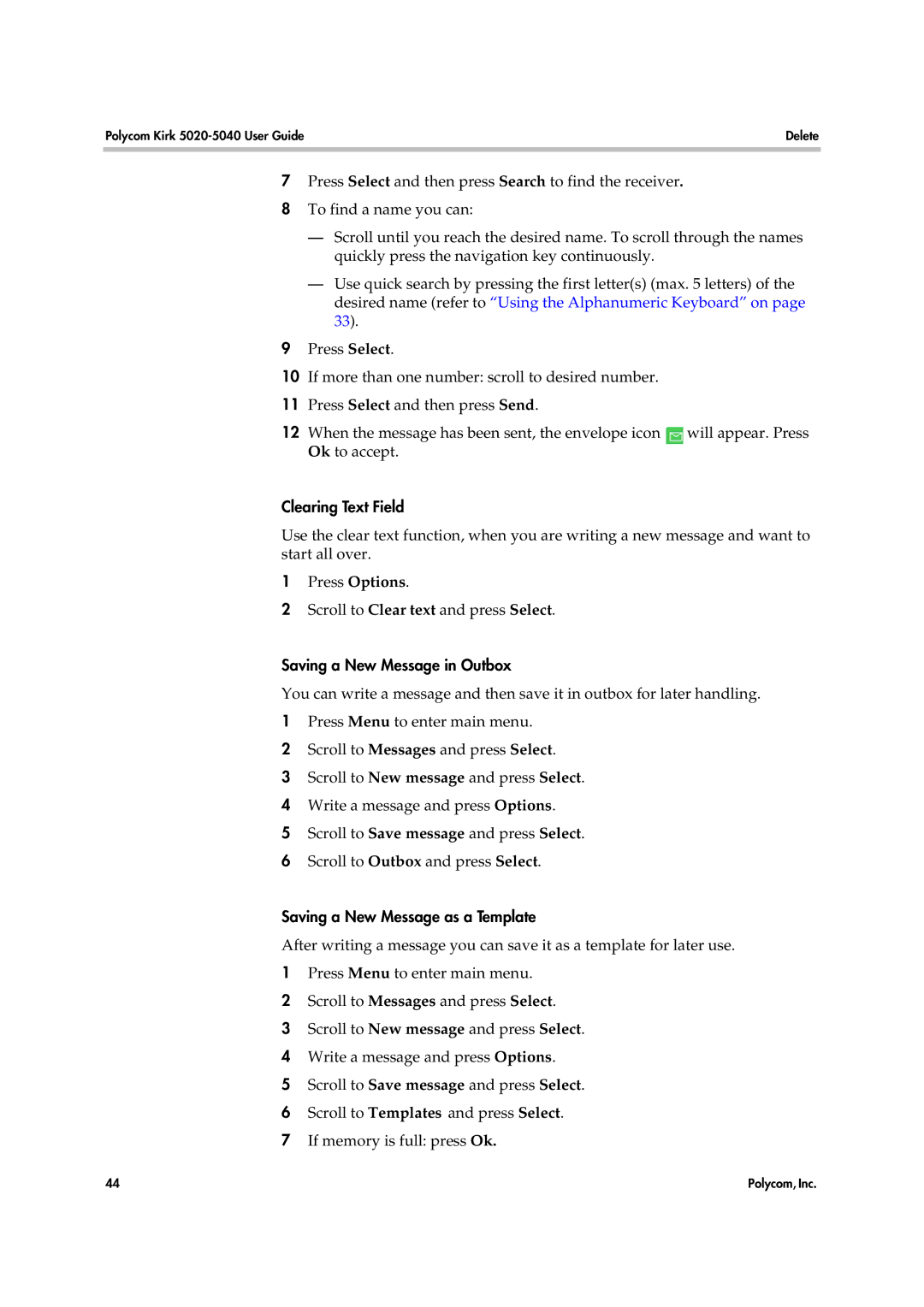14158600-HD specifications
The Polycom 14158600-HD is a cutting-edge communication device designed for high-definition video conferencing. As part of the Polycom line of products, it exemplifies the brand’s commitment to quality and innovation in remote collaboration technology.This model integrates a range of advanced features that facilitate seamless communication and enhance the user experience. One of its standout characteristics is the high-definition video and audio quality it delivers. With support for 1080p video resolution, the Polycom 14158600-HD ensures that participants experience clear and detailed visuals during meetings. This capability is critical for effective communication, especially in professional settings where visual cues are essential.
Additionally, the device incorporates Polycom's renowned Acoustic Clarity Technology, which provides exceptional audio clarity. This technology reduces background noise and ensures that voices are transmitted with remarkable clarity. This feature is particularly beneficial in minimizing distractions during meetings, allowing participants to focus on the discussion instead of struggling to hear or understand each other.
The Polycom 14158600-HD also supports various video standards and protocols, ensuring broad compatibility with different video conferencing systems. This versatility is an important consideration for organizations that use multiple communication platforms, as it allows for easy integration into existing infrastructures.
Another key aspect of the device is its ease of use. With an intuitive interface and straightforward setup processes, even those with minimal technical expertise can navigate the system effectively. The streamlined design ensures that users can initiate and manage video calls with minimal hassle, promoting a productive meeting environment.
In terms of connectivity, the Polycom 14158600-HD is equipped with numerous ports, including HDMI and USB options, which provide flexibility in connecting various peripherals and display devices. This versatility is essential for enhanced collaborations and presentations during meetings.
Lastly, the device has a sleek, contemporary design that fits well in any office environment. This aesthetic appeal is complemented by robust construction, ensuring that the device is not only efficient but also durable.
In summary, the Polycom 14158600-HD stands out as a premium choice for organizations seeking to enhance their video conferencing capabilities. Its high-definition quality, superior audio technology, compatibility with various systems, user-friendly interface, connectivity options, and stylish design all contribute to a powerful communication tool that can significantly improve remote collaboration.