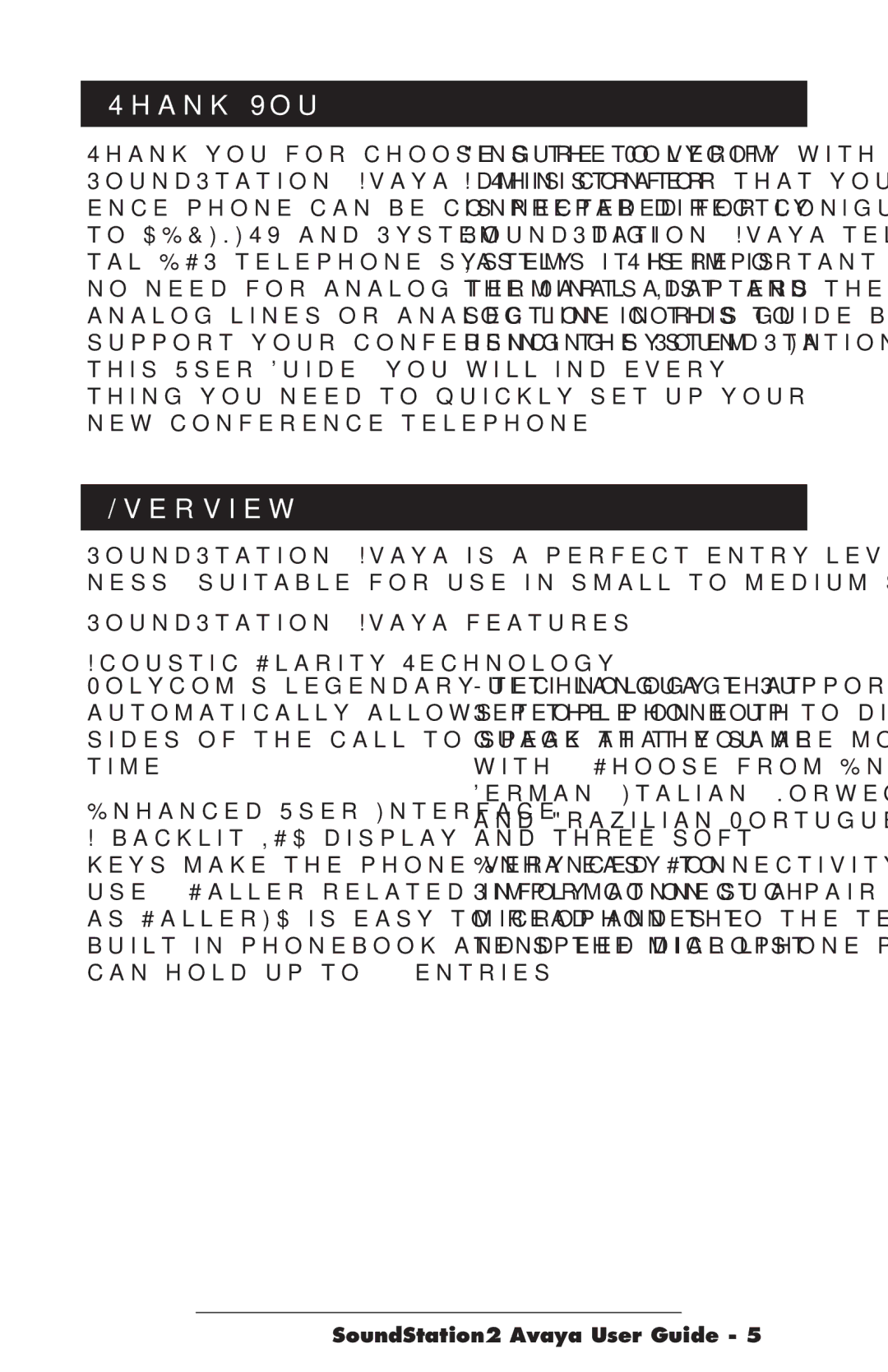Thank You
Thank you for choosing the Polycom SoundStation2 Avaya. This confer- ence phone can be connected directly to DEFINITY and System 75/85 digi- tal ECS telephone systems. There is no need for analog terminal adapters, analog lines or analog line cords to support your conferencing system. In this User Guide, you will find every- thing you need to quickly set up your new conference telephone.
Be sure to verify with your System Administrator that your network is prepared for configuring your SoundStation2 Avaya telephone. Lastly, it is important that you read the Parts List, and the Safety Notices section in this guide before you begin using the SoundStation2 Avaya.
Overview
SoundStation2 Avaya is a perfect entry level conference telephone for your busi- ness, suitable for use in small to
SoundStation2 Avaya features:
Acoustic Clarity Technology Polycom’s legendary technology that
automatically allows people on both sides of the call to speak at the same time.
Enhanced User Interface
A backlit LCD display and three soft keys make the phone very easy to use. Caller related information such as CallerID is easy to read and the
Multi-language Support
Set the phone up to display the lan- guage that you are most comfortable with. Choose from English, French, German, Italian, Norwegian, Spanish, and Brazilian Portuguese.
Enhanced Connectivity Options Simply connect a pair of extension microphones to the telephone to ex- tend the microphone pickup range.
SoundStation2 Avaya User Guide - 5