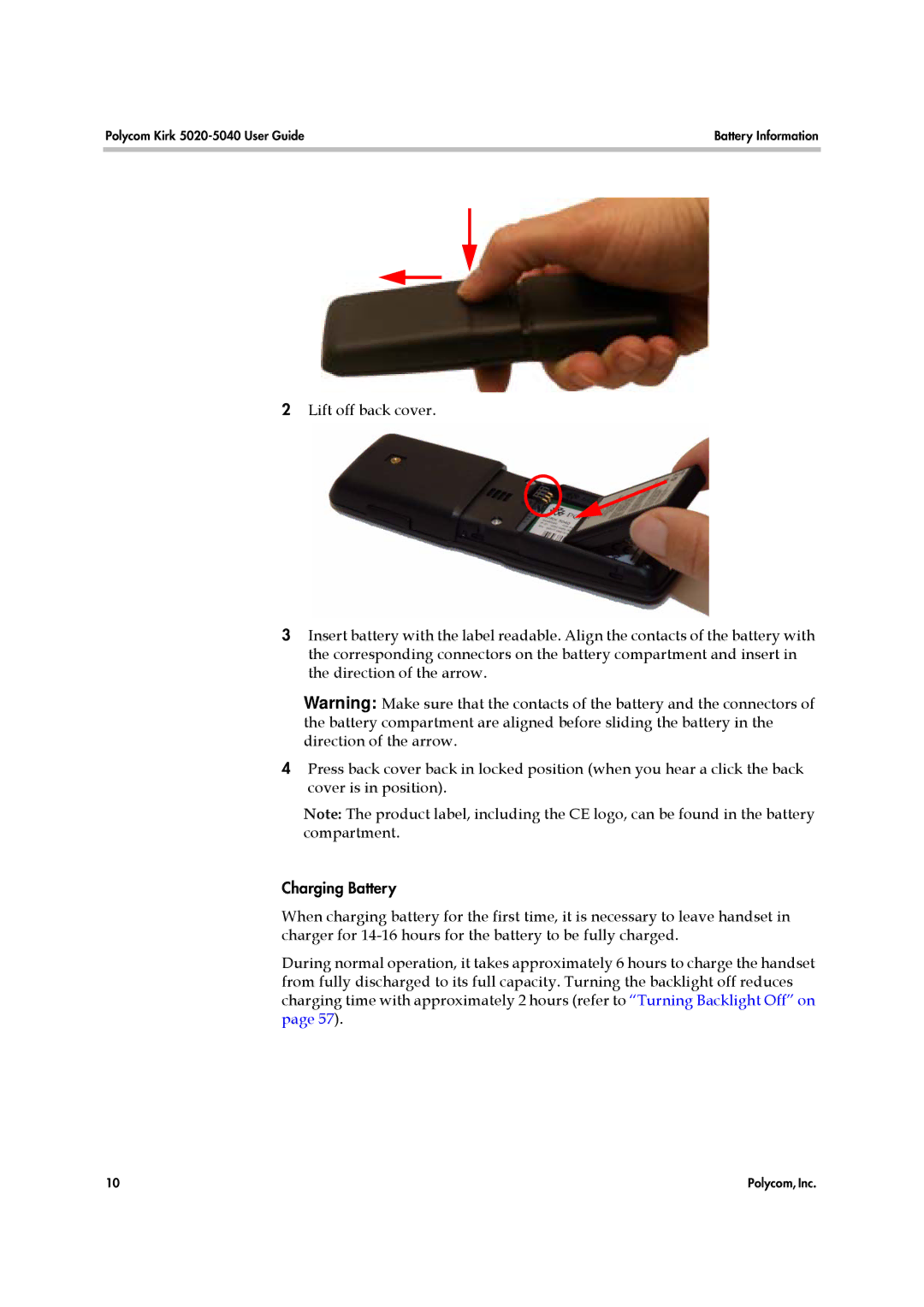Polycom Kirk |
| Battery Information | ||
|
|
|
|
|
|
|
|
|
|
|
|
|
|
|
|
|
|
|
|
|
|
|
|
|
2Lift off back cover.
3Insert battery with the label readable. Align the contacts of the battery with the corresponding connectors on the battery compartment and insert in the direction of the arrow.
Warning: Make sure that the contacts of the battery and the connectors of the battery compartment are aligned before sliding the battery in the direction of the arrow.
4Press back cover back in locked position (when you hear a click the back cover is in position).
Note: The product label, including the CE logo, can be found in the battery compartment.
Charging Battery
When charging battery for the first time, it is necessary to leave handset in charger for
During normal operation, it takes approximately 6 hours to charge the handset from fully discharged to its full capacity. Turning the backlight off reduces charging time with approximately 2 hours (refer to “Turning Backlight Off” on page 57).
10 | Polycom, Inc. |