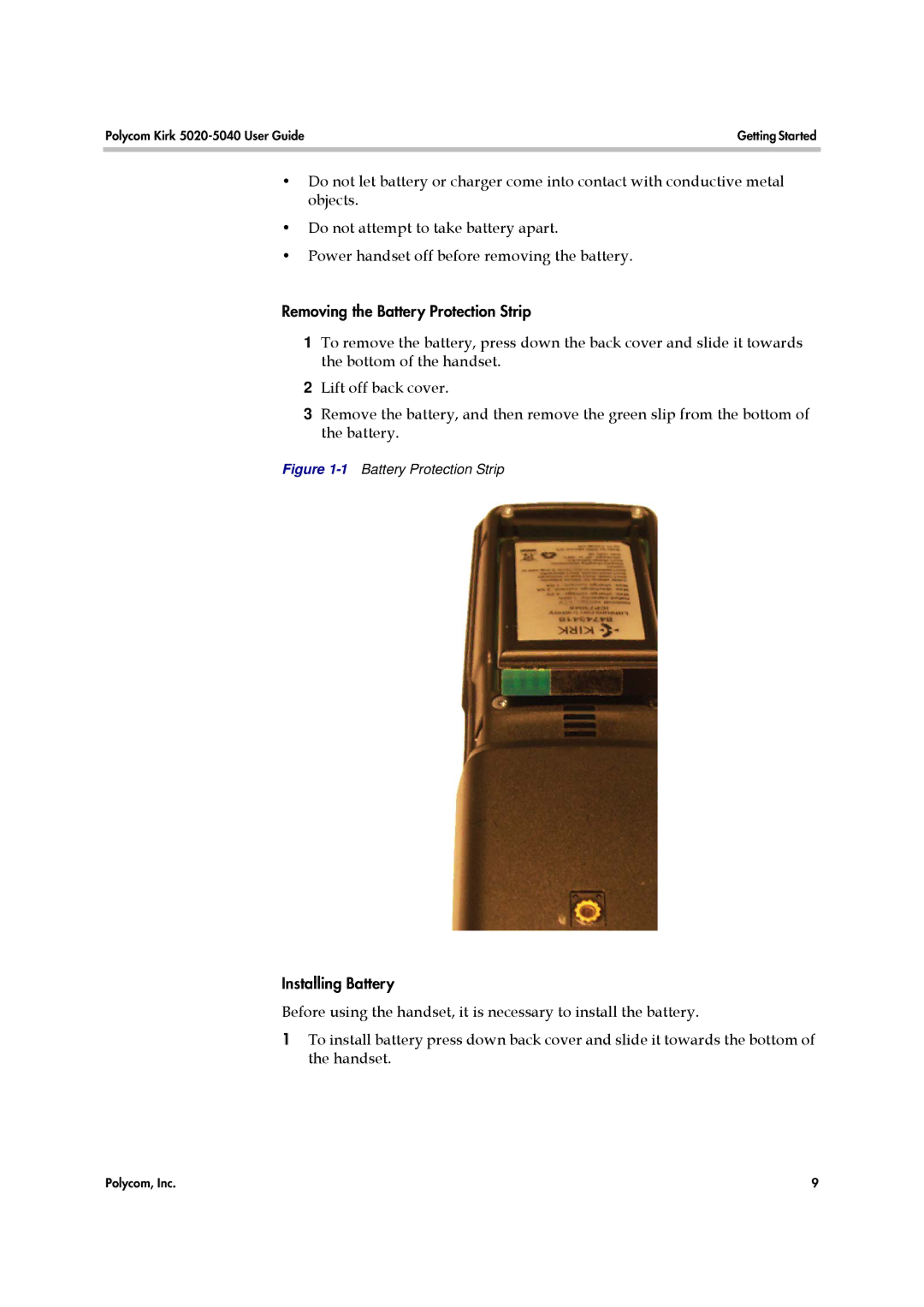Polycom Kirk | Getting Started |
|
|
•Do not let battery or charger come into contact with conductive metal objects.
•Do not attempt to take battery apart.
•Power handset off before removing the battery.
Removing the Battery Protection Strip
1To remove the battery, press down the back cover and slide it towards the bottom of the handset.
2Lift off back cover.
3Remove the battery, and then remove the green slip from the bottom of the battery.
Figure 1-1 Battery Protection Strip
Installing Battery
Before using the handset, it is necessary to install the battery.
1To install battery press down back cover and slide it towards the bottom of the handset.
Polycom, Inc. | 9 |