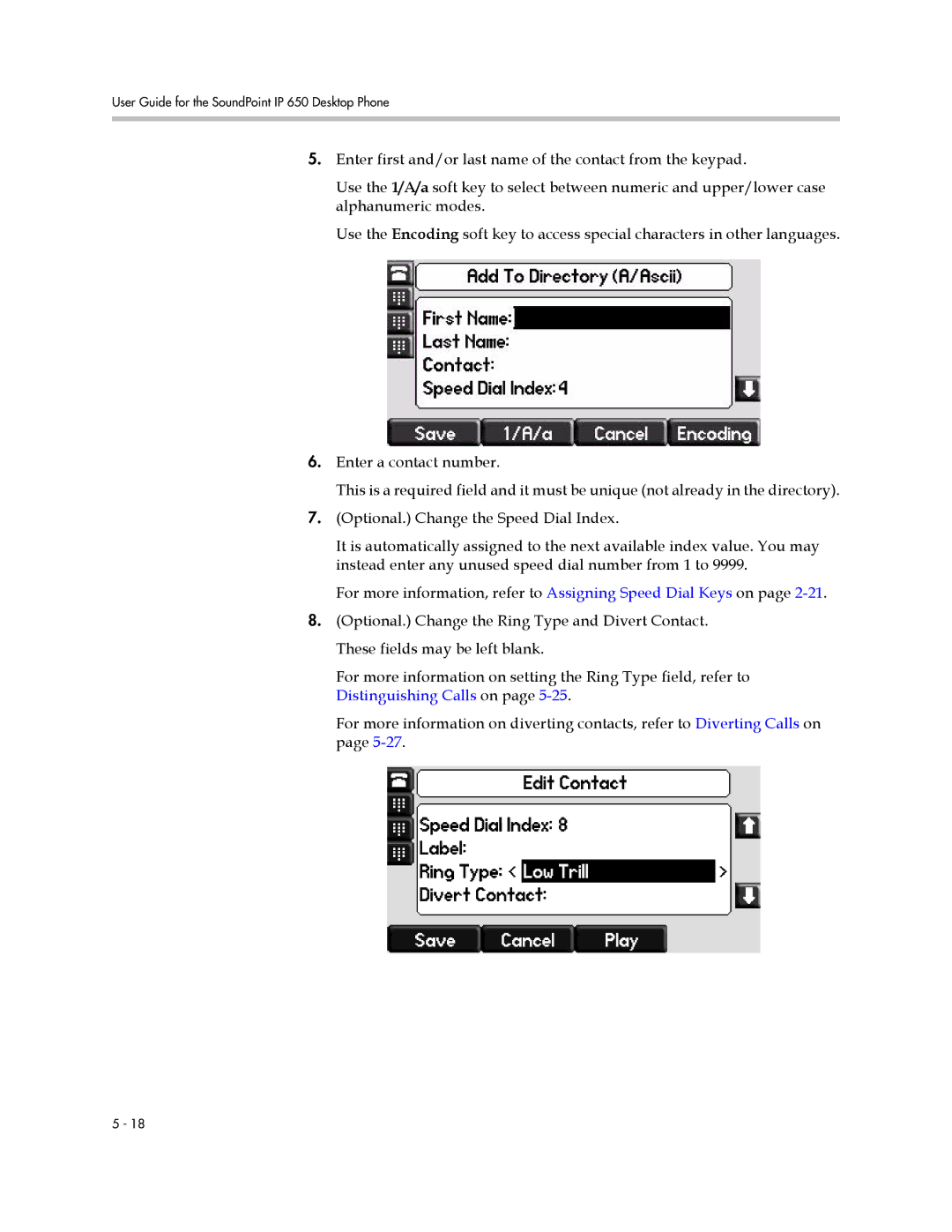Polycom SoundPoint IP 650 Phone User Guide
Trademark Information
Changes to This Guide
Following sections are new for this edition
User Guide for the SoundPoint IP 650 Desktop Phone
Contents
Using the Advanced Features of Your Phone
Using the SoundPoint IP Backlit Expansion Module
Troubleshooting Your Phone
Customizing Your Phone
Displays Productivity Suite Testing Phone Hardware
Getting Started with Your Phone
Features of Your Phone
Features of your SoundPoint IP 650 phone are
Description
Feature Keys
Description
Icon Description
Using the Navigation Keys
Before You Use Your Phone
To navigate menus and enter data, use these tips
If you want to Then do this
Registering Your Phone
Information Status
Using the Polycom Web Configuration Utility
Remotely with the Polycom Web Configuration Utility
You can perform using your phone’s menu system
Factory default password for a User is
User Guide for the SoundPoint IP 650 Desktop Phone
Using the Basic Features of Your Phone
Placing Calls
To place a call using the handset
Answering Calls
Duration and destination
Answering When in Another Call
Ending Calls
Redialing Numbers
Placing Calls on Hold
Setting Up Conference Calls
Hosting Conference Calls
Call the first party
Confrnc soft key again
Managing Conference Calls
System administrator
Adding Parties to Conference Calls
Press the New Call soft key
Place a call to a new party
After the new party answers, press the Join soft key
All parties in the conference call can now hear each other
Joining Conferences
Splitting Conference Calls
Ending Conference Calls
Transferring Calls
After you exit the conference
Information, refer to Hosting Conference Calls on
Performing a Blind Transfer
Forwarding Calls
URL or IP address, refer to Placing Calls on
Enabling Do Not Disturb
Assigning Speed Dial Keys
Press again
Select Contact Directory
Using Voice Mail
Mail is saved in a centralized location
Locking and Unlocking the Phone
About Your User Password
Settings Advanced
Settings Basic Lock Phone
Locking and Unlocking Your Phone
Your Missed Calls list when you unlock the phone
Calling and Answering from a Locked Phone
Press the Lock soft key
Your phone is locked
Logging Into Phones
Passwords are preset at the factory to the numerals
Logging In and Out of a Phone
To log out of a phone
Placing Calls from Phones that are in the Logged Out State
Changing Your User Password
User Guide for the SoundPoint IP 650 Desktop Phone
Using the Advanced Features of Your Phone
Using Multiple Call Appearances
User Guide for the SoundPoint IP 650 Desktop Phone
Using Text Messaging
Select Features Messages Instant Messages
Do one of the following Press . Select Instant Messages
Press the Ok soft key
Using Buddy Lists
Updating Your Presence Settings
Select Features Presence My Status
Do one of the following Press
Managing Buddies
Buddy status list from your contact directory
Select Features Presence Buddy Status
Select Features Presence Buddy Status Privacy List
Integrating With Microsoft Live Communications Server
2010, contact your system administrator
Integrating With Microsoft Lync Server
Audio and video conferences
Your buddy status list
Recording a Call
User Guide for the SoundPoint IP 650 Desktop Phone
Using the Advanced Features of Your Phone
Recording Calls
This section includes information on
During a call, press the More soft key
Recording Conferences
Pausing and Resuming Recording
Press the Pause soft key Appears when you pause recording
Playing Back a Recorded Call
Select Features Removable Storage Media Browse Recordings
Browsing Recorded Calls
Playing Back Recorded Calls
Answering a Call While Playing Back Recorded Calls
Broadcasting Messages Using Push-to-Talk and Group Paging
If you were listening to the file through the headset, press
Push-to-Talk Mode
Sending PTT Broadcasts
Press the Talk soft key to select a channel to broadcast on
When you finish your broadcast, do one of the following
Closes and the broadcast ends
Period
Receiving PTT Broadcasts
Receiving PTT Broadcasts When You’re Not in an Active Call
Receiving PTT Broadcasts During Active Calls
Ending PTT Broadcasts
Updating Channel Subscriptions
Group Paging Mode
Sending Pages
To send a page, press the Paging soft key
Receiving Pages
Receiving Pages When You’re Not in an Active Call
Receiving Pages During Active Calls
Default paging group
Handset or press the Headset key, you’ll hear a dial tone
Accessing Features with Your Login Credentials
Updating Your Phone’s Configuration
Restarting Your Phone
To restart the phone
Using the SoundPoint IP Backlit Expansion Module
Connecting the SoundPoint IP Backlit Expansion Module
Features of the SoundPoint IP Backlit Expansion Module
Features of the SoundPoint IP Backlit Expansion Module are
Adjusting the Display Contrast
Adjusting the Backlight Intensity
Answering Calls
To assign a new speed dial key
Using the Busy Lamp Field
User Guide for the SoundPoint IP 650 Desktop Phone
Configuring Basic Settings
Changing the Appearance of the Time and Date
Changing the Display Contrast
Select Settings Basic Contrast
Changing the Backlight Intensity
Select Backlight Idle Intensity
Select Maximum Intensity
Changing the Backlight Timeout
Enabling Headset Memory Mode
Select Settings Basic Backlight Timeout
Selecting the Correct Headset for Electronic Hookswitch
Select Settings Basic Preferences Headset Analog Headset
Select Settings Basic Ring Type
Selecting the Ring Type
Select Settings Basic Preferences Audible Ringer
Changing the Audible Ringer
Changing the Language
SoundPoint IP 650 phone supports many languages
Select Settings Basic Preferences Language
Changing the Graphic Display Background
Select Settings Basic Preferences Background
Scroll to highlight the background you want
Select Background Prioritize Background
Select Settings Basic Preferences Label Color
Changing the Soft Key Label Color
Adjusting the Volume
Managing Call Lists
Muting the Microphone
Adding Contacts
Select Contact Directory
Do one of the following steps Press
Editing Contacts
Deleting Contacts
Placing a Call to a Contact
Searching For a Contact
Managing Contacts
Press the More soft key Press the Add soft key
User Guide for the SoundPoint IP 650 Desktop Phone
Adding Contacts From Call Lists
Select Corporate Directory
Search for the contact
To delete a contact from the local contact directory
Placing Calls to Contacts
Searching for Contacts
User Guide for the SoundPoint IP 650 Desktop Phone
Managing Incoming Calls
Distinguishing Calls
Ring type
Rejecting Calls
Are immediately sent to your voice mail
Diverting Calls
System Customizations
Troubleshooting Your Phone
Power and Startup
Symptom Problem Corrective Action
Controls
Access to Screens and Systems
Lines Line Information. From
Then select Status Network
Settings Basic Preferences
Headset Echo Cancellation
Audio
Calling
Menu Basic Settings
Settings Basic Ring Type
Preferences Audible Ringer
Displays
Contrast on
Testing Phone Hardware
Productivity Suite
Status Licenses
User Guide for the SoundPoint IP 650 Desktop Phone
Service Agreements
Governing Law
Polycom Limited Warranty and Limitation Liability
Warranty Exclusive
Exclusions
Safety and Compliance Part 15 FCC Rules
Installation Instructions
Class B Digital Device or Peripheral
Modifications
Safety and Compliance CE and Vcci Mark
Russian Compliance SoundPoint IP
Echo cancellation
Use of IP Networks through the Pstn
Use of Voice Compression through the Pstn
User Guide SoundPoint IP Regulatory Notices
End-User License Agreement for Polycom Software
Support Services
Limitation of Liability
Corporate Headquarters
Israel Office
Netherlands Office