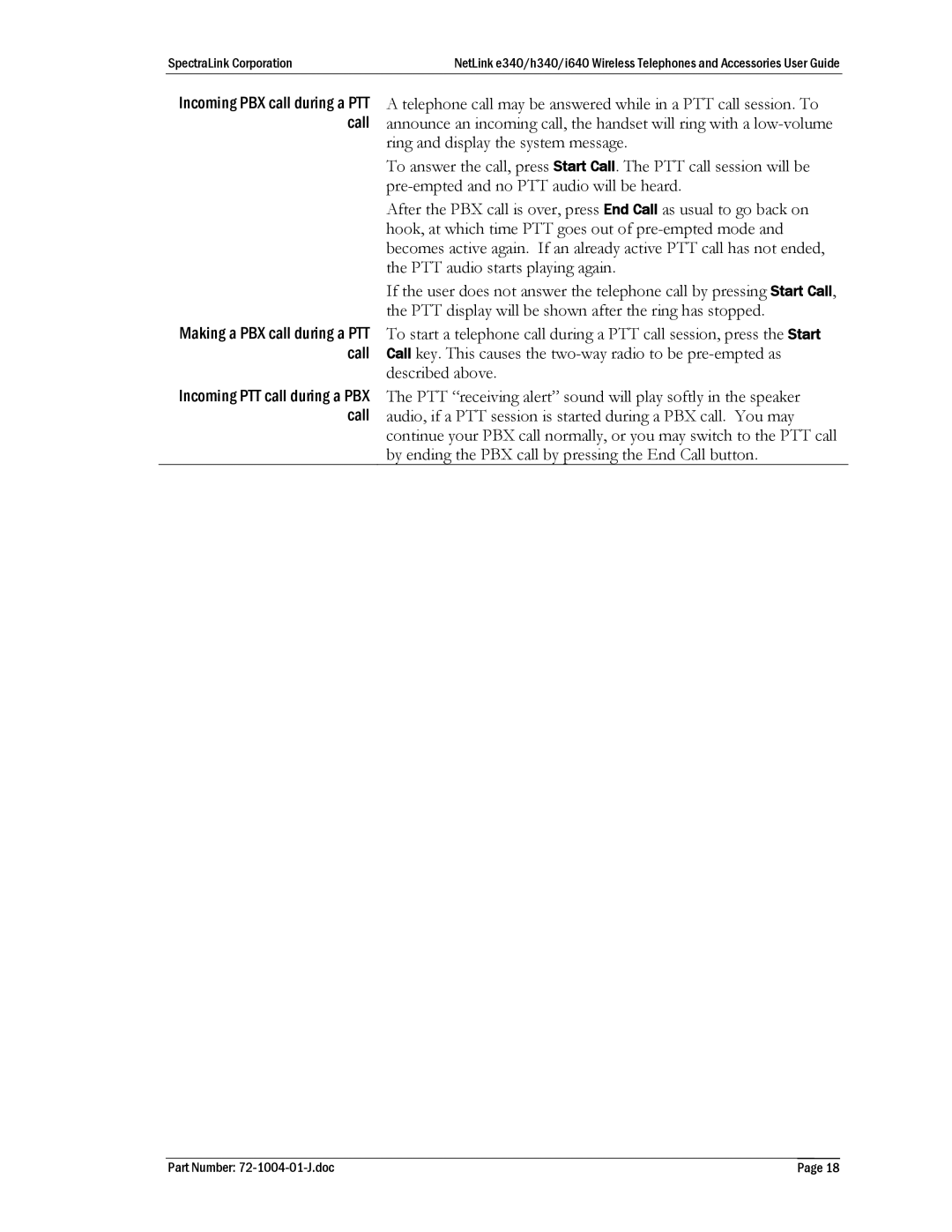SpectraLink Corporation | NetLink e340/h340/i640 Wireless Telephones and Accessories User Guide |
Incoming PBX call during a PTT call
Making a PBX call during a PTT call
Incoming PTT call during a PBX call
A telephone call may be answered while in a PTT call session. To announce an incoming call, the handset will ring with a
To answer the call, press Start Call. The PTT call session will be
After the PBX call is over, press End Call as usual to go back on hook, at which time PTT goes out of
If the user does not answer the telephone call by pressing Start Call, the PTT display will be shown after the ring has stopped.
To start a telephone call during a PTT call session, press the Start Call key. This causes the
The PTT “receiving alert” sound will play softly in the speaker audio, if a PTT session is started during a PBX call. You may continue your PBX call normally, or you may switch to the PTT call by ending the PBX call by pressing the End Call button.
Part Number: | Page 18 |