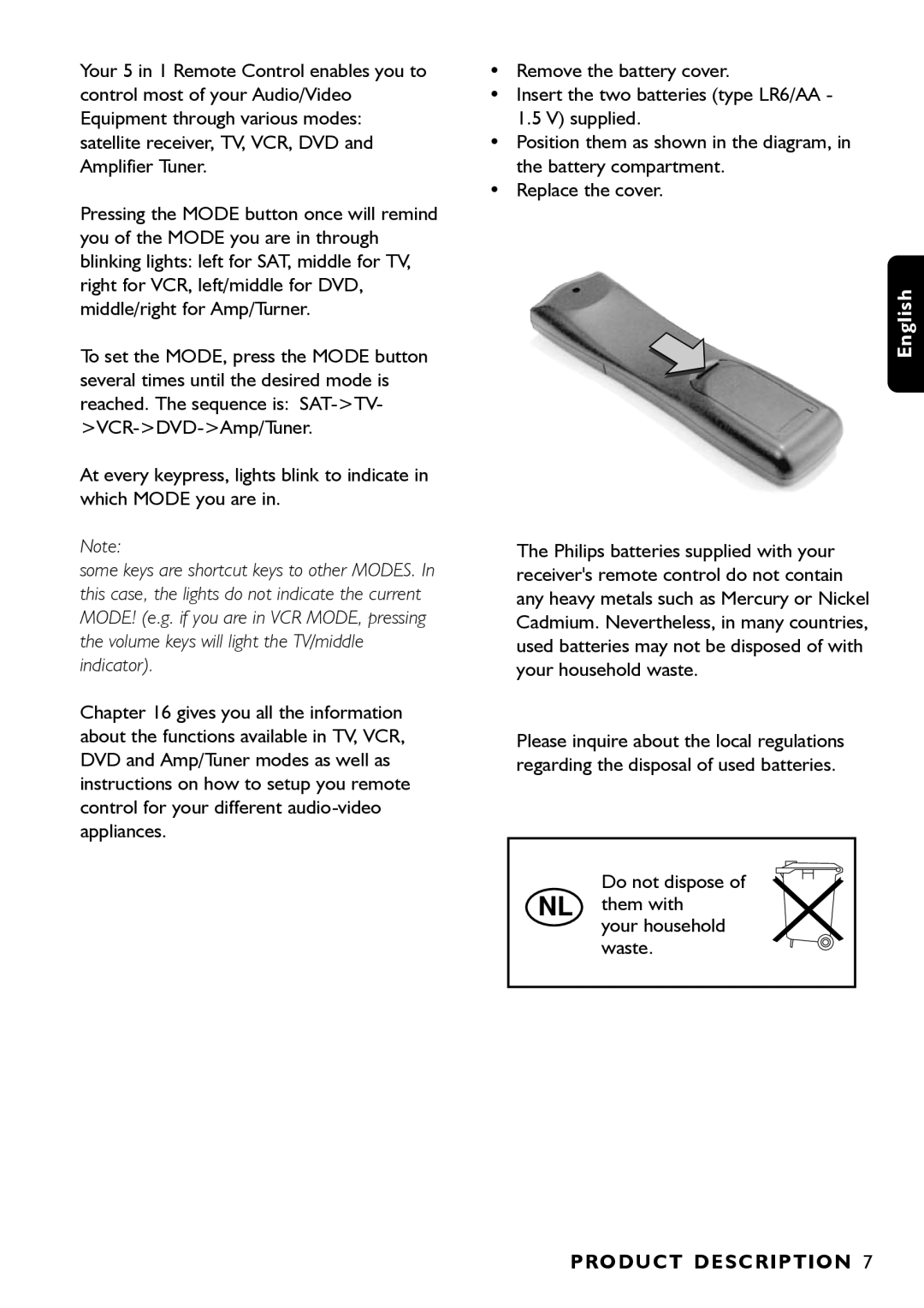Page
Page
Inhoud
INH OUD
Radiokanalen De kanalen
Aansluiting op het net
Veiligheidsinstructies
Veiligheidsinstructies
Vooraanzicht
Produktbeschrijving
Produktbeschrijving
Achteraanzicht
Servicewerkzaamheden
Afstandsbediening
KCA
Opmerking
Ontvanger Aansluiten
Ontvanger aansluiten
Analoge Aansluiting
Aansluiten op analoge/digitale HiFi-apparatuur
Digitale Aansluiting
Menu Structuur
Menu structuur
Instellingen
Installeren van de satellietontvanger
Instellen decoder
Instellen TV / videorecorder
10600 Mhz
Technische informatie
Schotel instellingen
Astra 1G
Het richten van de schotelantenne
Canaldigitaal
Het installeren van de kanalen
Willekeurige volgorde
Kinderslot activeren
Het menu
Code en kinderslot
Code instellen
Opname van een digitaal kanaal waar u naar kijkt
Voorkeurkanalen kiezen
Programmas opnemen
Kijken naar een kanaal met kinderslot
Selecteer PROGRAMMA-OVERZICHT
Opnemen van een programma dat later wordt uitgezonden
MENU-toets
Druk op EPG
Brievenbus
Informatie abonnement en brievenbus
Opname indicatie
De geldigheidsduur van uw abonnement
INFO-toets
Informatiebalken Info
Onderste balk
Bovenste balk
Programma overzicht
Electronische programmagids EPG
Een programma kiezen
Programma’s op andere dagen
Film, sport, jeugd, documentaire en overige genres
Programma’s kiezen op basis van kanaal en tijd
Herinnering
Lijst geselecteerde programmas
Selecteren programmas
Programma’s kiezen op basis van tijd
Herinnring
Wanneer u naar een programma kijkt
Wanneer u naar een programma kijkt
Radiokanalen
Tijdens het raadplegen van de epg
De nummering van kanalen wijzigen
Kanalen Installeren
De kanalen
De lijst van kanalen
Nieuwe kanalen toevoegen
Kanalen opnieuw installeren
Kanalen verwijderen
Informatie voor abonnees nog niet beschikbaar
Symbolen en afkortingen
Problemen Oploss EN
Problemen oplossen
LNB is verbroken Tussen de LNB en de Satellietontvanger
Een zeer zware bewolking
Problemen Oplossen
Het ontvangen signaal is te
Zwak Richting van de antenne Het kan voorkomen zelden
Technische Specificaties
Technische specificaties
Instelling van de afstandsbediening
Meer informatie over uw afstandsbediening
Meer Informatie Over UW AFS Tandsbediening
EER Informatie OV ER UW Afstandsbediening
TV-modus TV
Wijzigt, indien mogelijk, de gezichtshoek
VCR- en DVD-modus VCR, DVD
Abcde
Versterker/tunermodus AMP
Contents
Radio channels Channels
Mains connection
Safety instructions
Safety Instructions
For best results
Button Channel up
Stand-by button Switch receiver on or Standby
Product description
Front view
System
Digital audio output
SAT Socket for satellite dish
Satellite Mode SAT
Remote control
Electronical
Do not dispose NL them with your household waste
Connecting UP the Receiver
Connecting up the receiver
Satellite receiver HiFi
Menu structure
Altering the TV and VCR standard settings
Menu Structure
Kanaleen Installeren
Installing the satellite receiver
Installation
Installation of the decoder
Installation of the TV / Videorecorder
Yes
Installation of the dish
Technical information
Positioning the satellite dish
Canal digitaal
Storing the channels
An indeterminate order
Entering a code
Using the parental lock
Menu
Code and parental lock
Recording a digital channel you’re watching
Choosing your favourite channels
Recording programmes
Watching a locked channel
Select PROGRAMMA-OVERZICHT
Recording a programme that must be broadcast later
Postbox
Information about subscription and postbox
Recording indications
Period of validity of your subscription
Info button
Informations bars Info
Bottom bar
Top bar
Programmes broadcast on other days
Electronical programme guide EPG
List of the programmes
Choosing a programme
Films, sports, youth, documentaries and other
Kinds of programmes
Choosing programmes on the basis of the channel or the time
Reminder
Theme Genre Time Tijdstip Channel Kanaal
Selecting programmes
List of selected programmes
Choosing programmes on the basis of time
Radio channels
When you are watching a programme
When you are watching a programme
When you consult the EPG
To consult the list of the channels
Channels
List of the channels
Altering the numbering Channels
You may add new channels with the menu
Reinstalling channels
Adding new channels
Removing channels
Subscription programmes not yet available
Symbols and abreviations
Information for subscribers not yet available
Troubleshooting
Troubleshooting
Dish is damaged Install a new dish
VCR Scart
Technical specifications
Technical Specifications
TV Scart
Setting up your remote control
More on your remote control
Your Remote Control
Opens the menu function
TV mode TV
Red A, Green B Yellow C, Blue D White E
Teletext keys
Moves the cursor left / right / up / down
VCR and DVD mode VCR, DVD
Selects the next/previous radio programme
Amplifier/Tuner mode AMP
Setting up your remote control
CCE
BPL
BSR
BTC
GBC
FNR
HCM
HMV
MTC
ITS
ITT
ITV
RCA
NEC
NEI
RBM
Tvtext
AVP
HI-Q
ESC
KLH
MGA
Murphy 0027
Motorola 0075
Multitech 0027, 0047
0099, 0305
JMB
TMK
DSR 2210 3111 176 5143 01/04