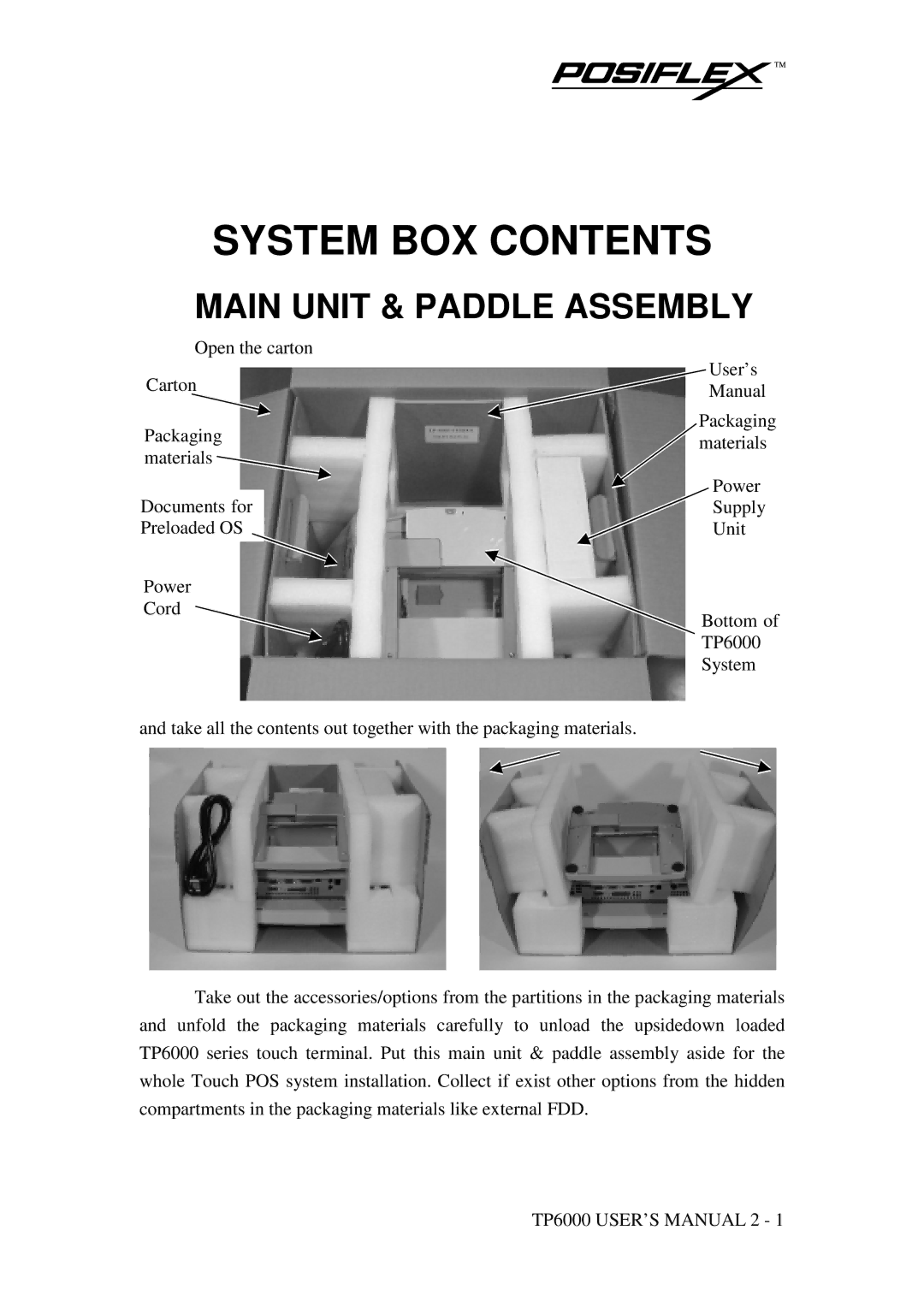SYSTEM BOX CONTENTS
MAIN UNIT & PADDLE ASSEMBLY
Open the carton
Carton | User’s | |
Manual | ||
| ||
Packaging | Packaging | |
materials | ||
materials | ||
| ||
| Power | |
Documents for | ||
Supply | ||
Preloaded OS | Unit | |
|
|
Power
Cord
Bottom of
TP6000
System
and take all the contents out together with the packaging materials.
Take out the accessories/options from the partitions in the packaging materials and unfold the packaging materials carefully to unload the upsidedown loaded TP6000 series touch terminal. Put this main unit & paddle assembly aside for the whole Touch POS system installation. Collect if exist other options from the hidden compartments in the packaging materials like external FDD.
TP6000 USER’S MANUAL 2 - 1