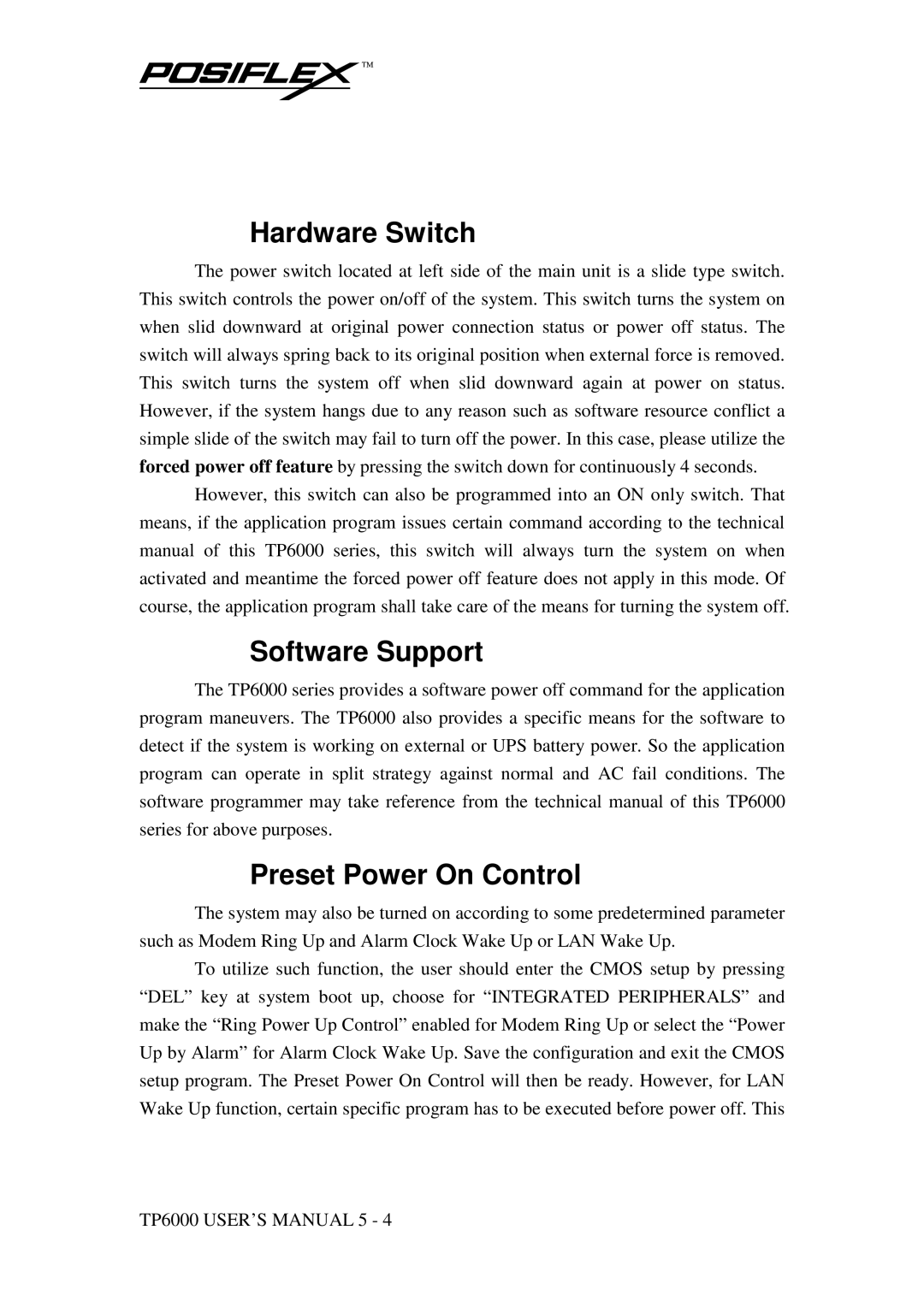Hardware Switch
The power switch located at left side of the main unit is a slide type switch. This switch controls the power on/off of the system. This switch turns the system on when slid downward at original power connection status or power off status. The switch will always spring back to its original position when external force is removed. This switch turns the system off when slid downward again at power on status. However, if the system hangs due to any reason such as software resource conflict a simple slide of the switch may fail to turn off the power. In this case, please utilize the forced power off feature by pressing the switch down for continuously 4 seconds.
However, this switch can also be programmed into an ON only switch. That means, if the application program issues certain command according to the technical manual of this TP6000 series, this switch will always turn the system on when activated and meantime the forced power off feature does not apply in this mode. Of course, the application program shall take care of the means for turning the system off.
Software Support
The TP6000 series provides a software power off command for the application program maneuvers. The TP6000 also provides a specific means for the software to detect if the system is working on external or UPS battery power. So the application program can operate in split strategy against normal and AC fail conditions. The software programmer may take reference from the technical manual of this TP6000 series for above purposes.
Preset Power On Control
The system may also be turned on according to some predetermined parameter such as Modem Ring Up and Alarm Clock Wake Up or LAN Wake Up.
To utilize such function, the user should enter the CMOS setup by pressing “DEL” key at system boot up, choose for “INTEGRATED PERIPHERALS” and make the “Ring Power Up Control” enabled for Modem Ring Up or select the “Power Up by Alarm” for Alarm Clock Wake Up. Save the configuration and exit the CMOS setup program. The Preset Power On Control will then be ready. However, for LAN Wake Up function, certain specific program has to be executed before power off. This
TP6000 USER’S MANUAL 5 - 4