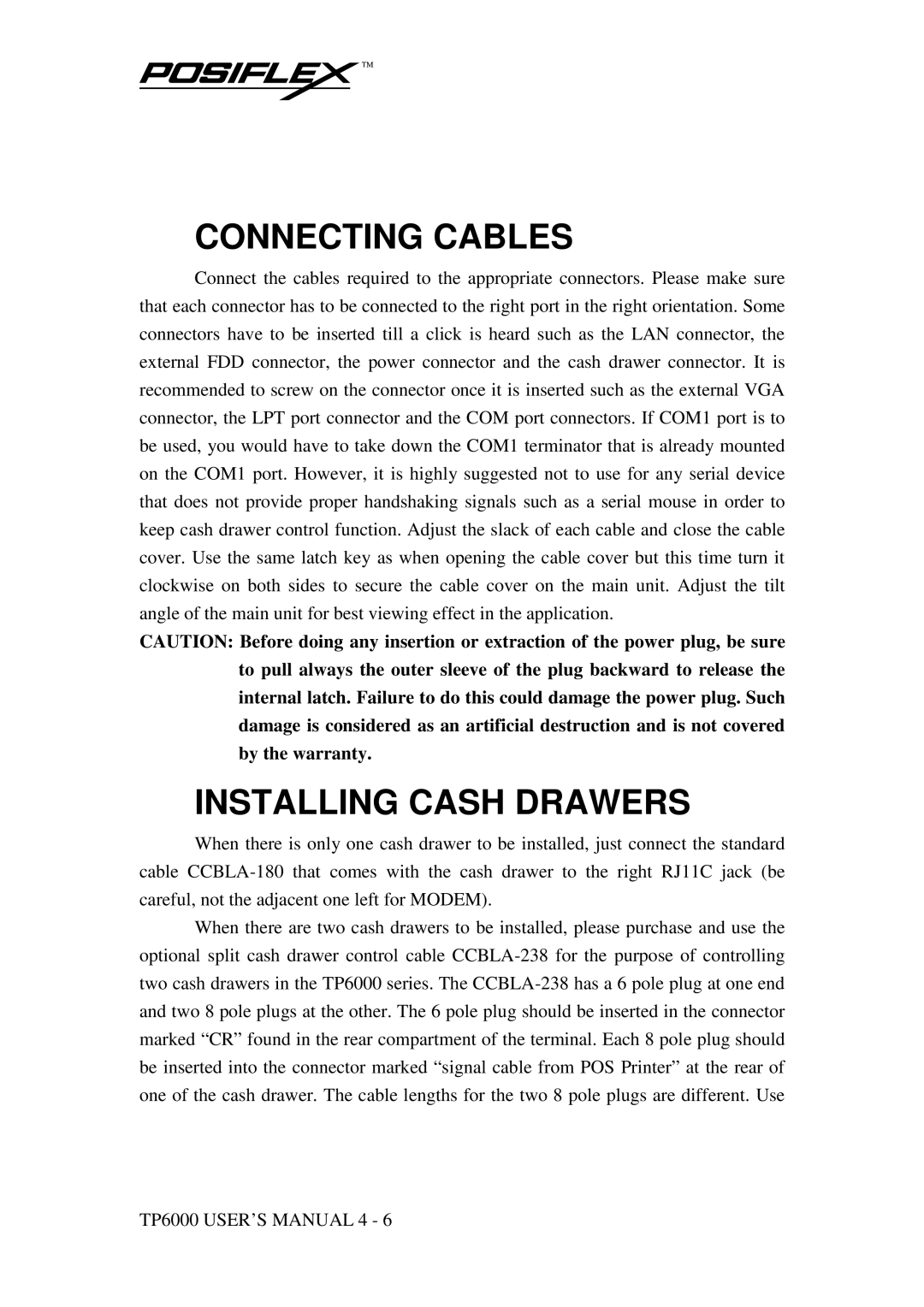CONNECTING CABLES
Connect the cables required to the appropriate connectors. Please make sure that each connector has to be connected to the right port in the right orientation. Some connectors have to be inserted till a click is heard such as the LAN connector, the external FDD connector, the power connector and the cash drawer connector. It is recommended to screw on the connector once it is inserted such as the external VGA connector, the LPT port connector and the COM port connectors. If COM1 port is to be used, you would have to take down the COM1 terminator that is already mounted on the COM1 port. However, it is highly suggested not to use for any serial device that does not provide proper handshaking signals such as a serial mouse in order to keep cash drawer control function. Adjust the slack of each cable and close the cable cover. Use the same latch key as when opening the cable cover but this time turn it clockwise on both sides to secure the cable cover on the main unit. Adjust the tilt angle of the main unit for best viewing effect in the application.
CAUTION: Before doing any insertion or extraction of the power plug, be sure to pull always the outer sleeve of the plug backward to release the internal latch. Failure to do this could damage the power plug. Such damage is considered as an artificial destruction and is not covered by the warranty.
INSTALLING CASH DRAWERS
When there is only one cash drawer to be installed, just connect the standard cable
When there are two cash drawers to be installed, please purchase and use the optional split cash drawer control cable
TP6000 USER’S MANUAL 4 - 6