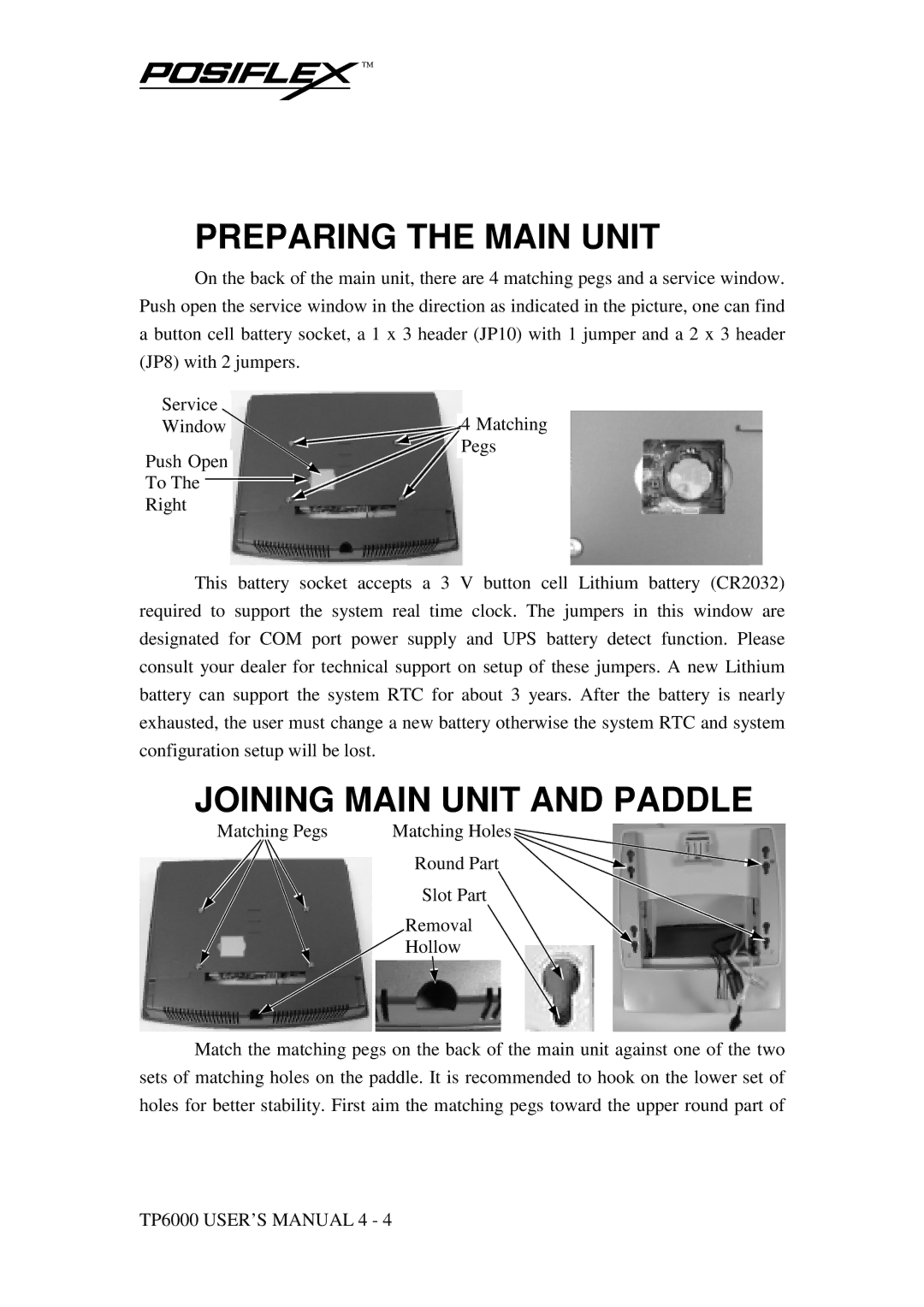PREPARING THE MAIN UNIT
On the back of the main unit, there are 4 matching pegs and a service window. Push open the service window in the direction as indicated in the picture, one can find a button cell battery socket, a 1 x 3 header (JP10) with 1 jumper and a 2 x 3 header (JP8) with 2 jumpers.
Service | 4 Matching |
Window | |
| Pegs |
Push Open
To The
Right
This battery socket accepts a 3 V button cell Lithium battery (CR2032) required to support the system real time clock. The jumpers in this window are designated for COM port power supply and UPS battery detect function. Please consult your dealer for technical support on setup of these jumpers. A new Lithium battery can support the system RTC for about 3 years. After the battery is nearly exhausted, the user must change a new battery otherwise the system RTC and system configuration setup will be lost.
JOINING MAIN UNIT AND PADDLE
Matching Pegs | Matching Holes | ||
|
| Round Part | |
|
| Slot Part | |
|
|
| |
|
| Removal |
|
|
| Hollow |
|
Match the matching pegs on the back of the main unit against one of the two sets of matching holes on the paddle. It is recommended to hook on the lower set of holes for better stability. First aim the matching pegs toward the upper round part of
TP6000 USER’S MANUAL 4 - 4