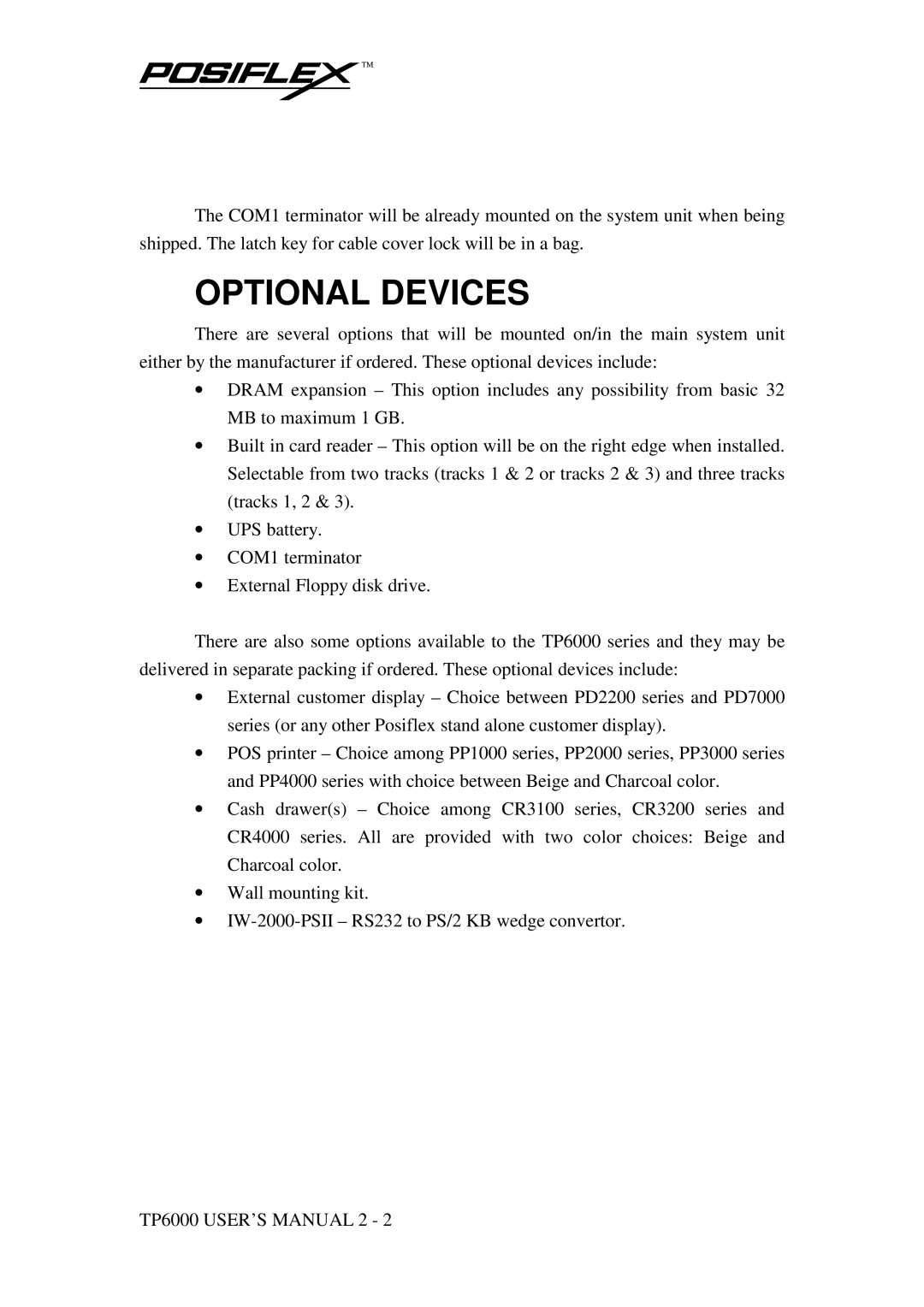The COM1 terminator will be already mounted on the system unit when being shipped. The latch key for cable cover lock will be in a bag.
OPTIONAL DEVICES
There are several options that will be mounted on/in the main system unit either by the manufacturer if ordered. These optional devices include:
•DRAM expansion – This option includes any possibility from basic 32 MB to maximum 1 GB.
•Built in card reader – This option will be on the right edge when installed. Selectable from two tracks (tracks 1 & 2 or tracks 2 & 3) and three tracks (tracks 1, 2 & 3).
•UPS battery.
•COM1 terminator
•External Floppy disk drive.
There are also some options available to the TP6000 series and they may be delivered in separate packing if ordered. These optional devices include:
•External customer display – Choice between PD2200 series and PD7000 series (or any other Posiflex stand alone customer display).
•POS printer – Choice among PP1000 series, PP2000 series, PP3000 series and PP4000 series with choice between Beige and Charcoal color.
•Cash drawer(s) – Choice among CR3100 series, CR3200 series and CR4000 series. All are provided with two color choices: Beige and Charcoal color.
•Wall mounting kit.
•
TP6000 USER’S MANUAL 2 - 2