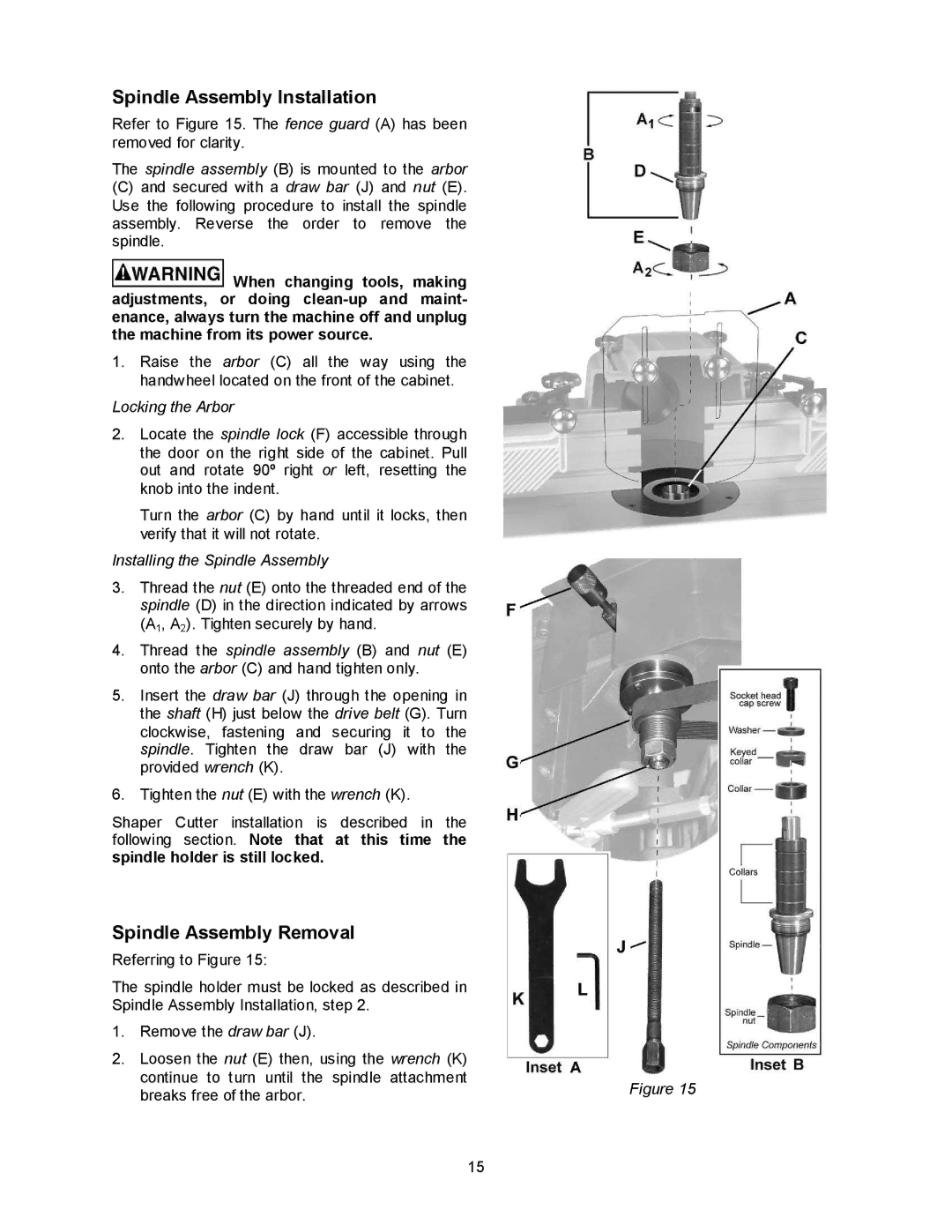Spindle Assembly Installation
Refer to Figure 15. The fence guard (A) has been removed for clarity.
The spindle assembly (B) is mounted to the arbor
(C)and secured with a draw bar (J) and nut (E). Use the following procedure to install the spindle assembly. Reverse the order to remove the spindle.
![]() When changing tools, making adjustments, or doing
When changing tools, making adjustments, or doing
1.Raise the arbor (C) all the way using the handwheel located on the front of the cabinet.
Locking the Arbor
2.Locate the spindle lock (F) accessible through the door on the right side of the cabinet. Pull out and rotate 90º right or left, resetting the knob into the indent.
Turn the arbor (C) by hand until it locks, then verify that it will not rotate.
Installing the Spindle Assembly
3.Thread the nut (E) onto the threaded end of the spindle (D) in the direction indicated by arrows (A1, A2). Tighten securely by hand.
4.Thread the spindle assembly (B) and nut (E) onto the arbor (C) and hand tighten only.
5.Insert the draw bar (J) through the opening in the shaft (H) just below the drive belt (G). Turn clockwise, fastening and securing it to the spindle. Tighten the draw bar (J) with the provided wrench (K).
6.Tighten the nut (E) with the wrench (K).
Shaper Cutter installation is described in the following section. Note that at this time the spindle holder is still locked.
Spindle Assembly Removal
Referring to Figure 15:
The spindle holder must be locked as described in
Spindle Assembly Installation, step 2.
1.Remove the draw bar (J).
2.Loosen the nut (E) then, using the wrench (K)
continue to turn until the spindle attachment | Figure 15 | |
breaks free of the arbor. | ||
|
15