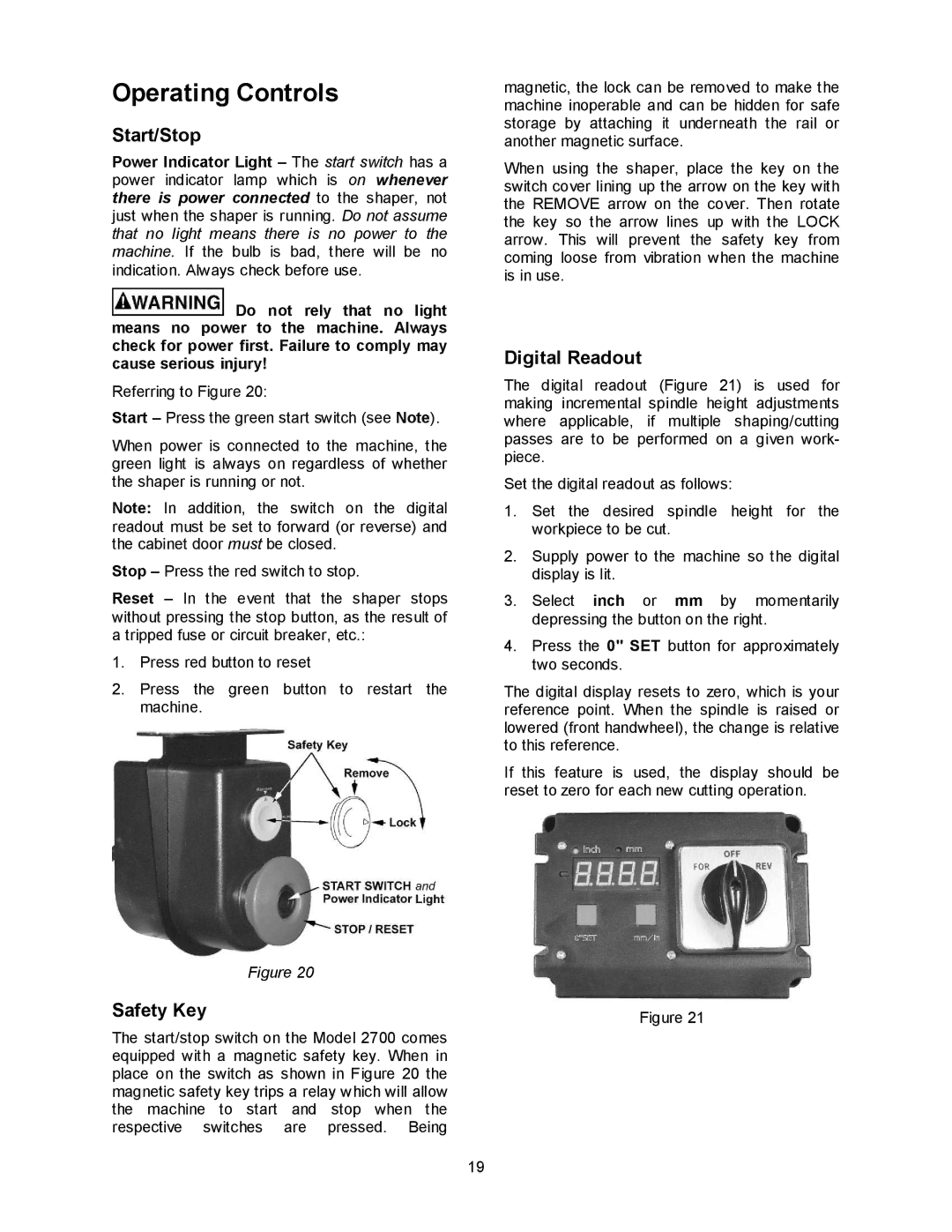Operating Controls
Start/Stop
Power Indicator Light – The start switch has a power indicator lamp which is on whenever there is power connected to the shaper, not just when the shaper is running. Do not assume that no light means there is no power to the machine. If the bulb is bad, there will be no indication. Always check before use.
![]() Do not rely that no light means no power to the machine. Always check for power first. Failure to comply may cause serious injury!
Do not rely that no light means no power to the machine. Always check for power first. Failure to comply may cause serious injury!
Referring to Figure 20:
Start – Press the green start switch (see Note).
When power is connected to the machine, the green light is always on regardless of whether the shaper is running or not.
Note: In addition, the switch on the digital readout must be set to forward (or reverse) and the cabinet door must be closed.
Stop – Press the red switch to stop.
Reset – In the event that the shaper stops without pressing the stop button, as the result of a tripped fuse or circuit breaker, etc.:
1.Press red button to reset
2.Press the green button to restart the machine.
magnetic, the lock can be removed to make the machine inoperable and can be hidden for safe storage by attaching it underneath the rail or another magnetic surface.
When using the shaper, place the key on the switch cover lining up the arrow on the key with the REMOVE arrow on the cover. Then rotate the key so the arrow lines up with the LOCK arrow. This will prevent the safety key from coming loose from vibration when the machine is in use.
Digital Readout
The digital readout (Figure 21) is used for making incremental spindle height adjustments where applicable, if multiple shaping/cutting passes are to be performed on a given work- piece.
Set the digital readout as follows:
1.Set the desired spindle height for the workpiece to be cut.
2.Supply power to the machine so the digital display is lit.
3.Select inch or mm by momentarily depressing the button on the right.
4.Press the 0" SET button for approximately two seconds.
The digital display resets to zero, which is your reference point. When the spindle is raised or lowered (front handwheel), the change is relative to this reference.
If this feature is used, the display should be reset to zero for each new cutting operation.
Safety Key
Figure 20
Figure 21
The start/stop switch on the Model 2700 comes equipped with a magnetic safety key. When in place on the switch as shown in Figure 20 the magnetic safety key trips a relay which will allow the machine to start and stop when the respective switches are pressed. Being
19