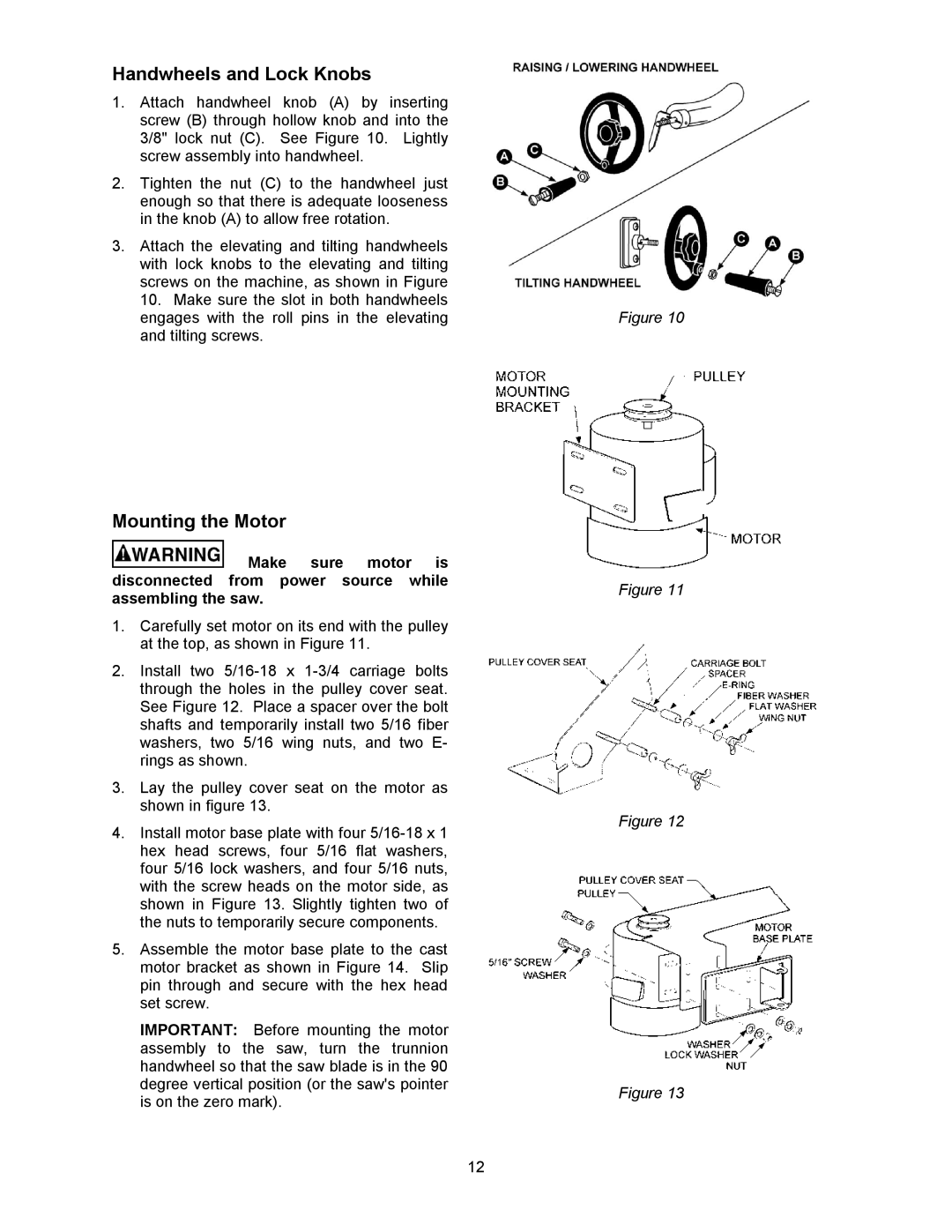Handwheels and Lock Knobs
1.Attach handwheel knob (A) by inserting screw (B) through hollow knob and into the 3/8" lock nut (C). See Figure 10. Lightly screw assembly into handwheel.
2.Tighten the nut (C) to the handwheel just enough so that there is adequate looseness in the knob (A) to allow free rotation.
3.Attach the elevating and tilting handwheels with lock knobs to the elevating and tilting screws on the machine, as shown in Figure 10. Make sure the slot in both handwheels engages with the roll pins in the elevating and tilting screws.
Mounting the Motor
![]() Make sure motor is disconnected from power source while assembling the saw.
Make sure motor is disconnected from power source while assembling the saw.
1.Carefully set motor on its end with the pulley at the top, as shown in Figure 11.
2.Install two
3.Lay the pulley cover seat on the motor as shown in figure 13.
4.Install motor base plate with four
5.Assemble the motor base plate to the cast motor bracket as shown in Figure 14. Slip pin through and secure with the hex head set screw.
IMPORTANT: Before mounting the motor assembly to the saw, turn the trunnion handwheel so that the saw blade is in the 90 degree vertical position (or the saw's pointer is on the zero mark).
Figure 10
Figure 11
Figure 12
Figure 13
12