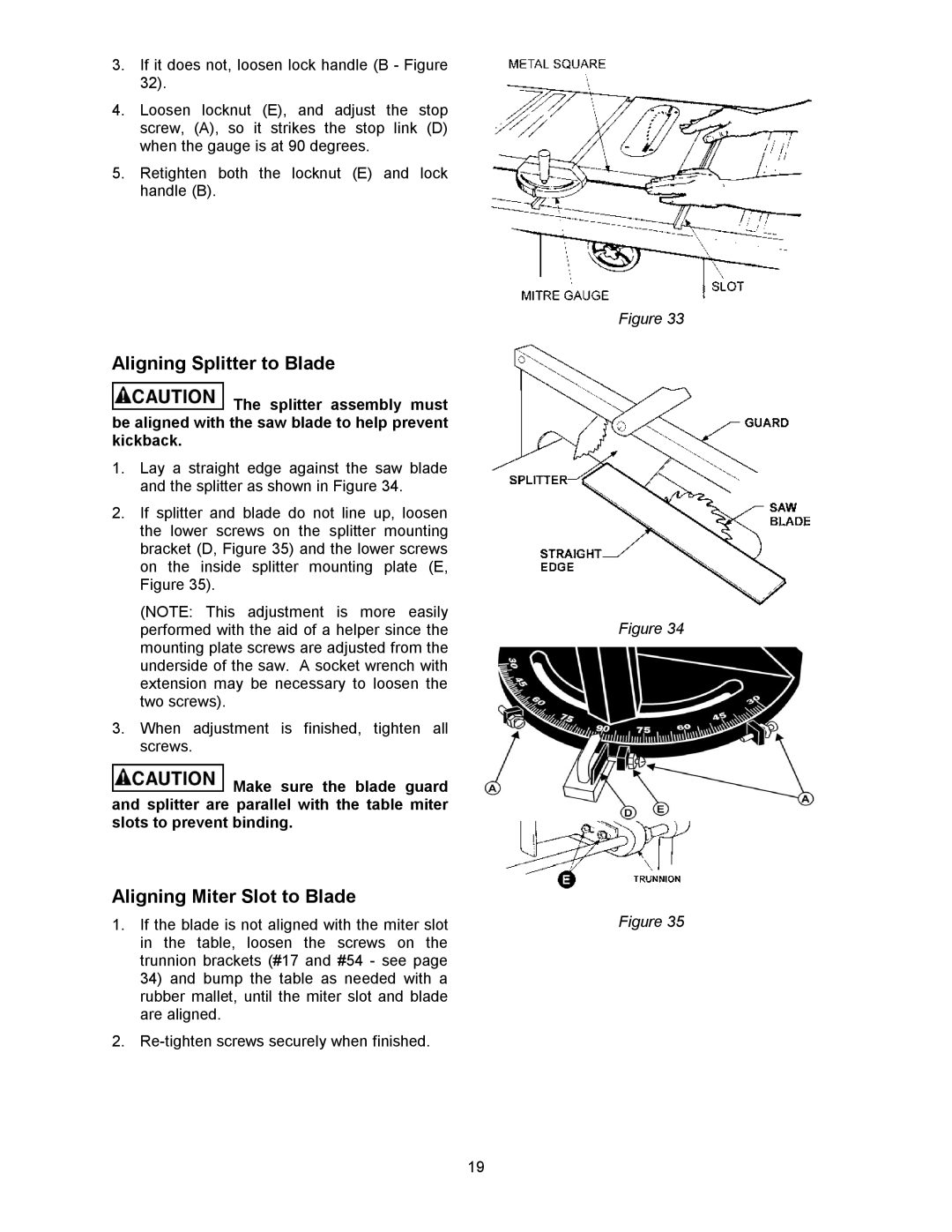3.If it does not, loosen lock handle (B - Figure 32).
4.Loosen locknut (E), and adjust the stop screw, (A), so it strikes the stop link (D) when the gauge is at 90 degrees.
5.Retighten both the locknut (E) and lock handle (B).
Aligning Splitter to Blade
![]() The splitter assembly must be aligned with the saw blade to help prevent kickback.
The splitter assembly must be aligned with the saw blade to help prevent kickback.
1.Lay a straight edge against the saw blade and the splitter as shown in Figure 34.
2.If splitter and blade do not line up, loosen the lower screws on the splitter mounting bracket (D, Figure 35) and the lower screws on the inside splitter mounting plate (E, Figure 35).
(NOTE: This adjustment is more easily performed with the aid of a helper since the mounting plate screws are adjusted from the underside of the saw. A socket wrench with extension may be necessary to loosen the two screws).
3.When adjustment is finished, tighten all screws.
![]() Make sure the blade guard and splitter are parallel with the table miter slots to prevent binding.
Make sure the blade guard and splitter are parallel with the table miter slots to prevent binding.
Aligning Miter Slot to Blade
1.If the blade is not aligned with the miter slot in the table, loosen the screws on the trunnion brackets (#17 and #54 - see page
34)and bump the table as needed with a rubber mallet, until the miter slot and blade are aligned.
2.
Figure 33
Figure 34
Figure 35
19