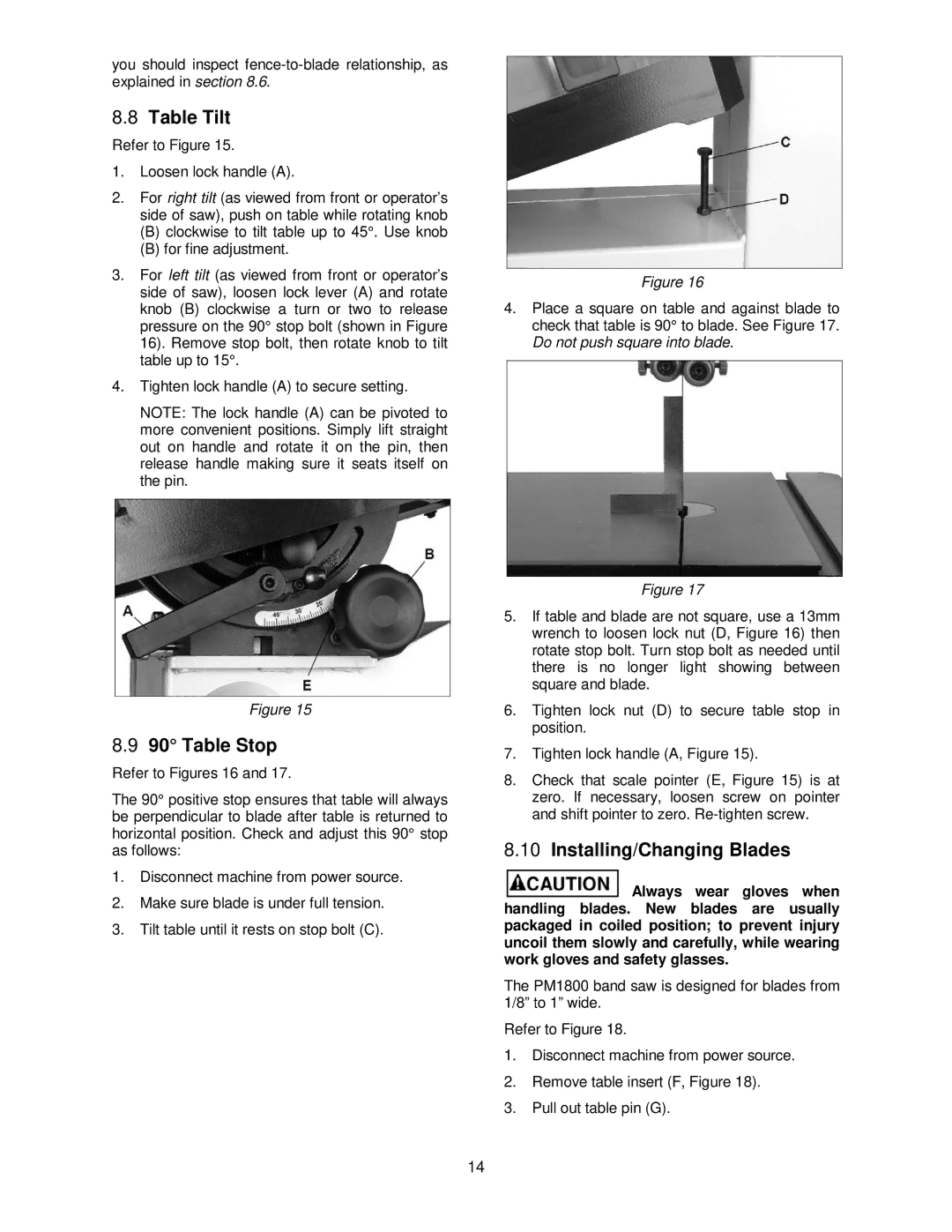you should inspect
8.8Table Tilt
Refer to Figure 15.
1.Loosen lock handle (A).
2.For right tilt (as viewed from front or operator’s side of saw), push on table while rotating knob
(B)clockwise to tilt table up to 45°. Use knob
(B)for fine adjustment.
3.For left tilt (as viewed from front or operator’s side of saw), loosen lock lever (A) and rotate knob (B) clockwise a turn or two to release pressure on the 90° stop bolt (shown in Figure 16). Remove stop bolt, then rotate knob to tilt table up to 15°.
4.Tighten lock handle (A) to secure setting.
NOTE: The lock handle (A) can be pivoted to more convenient positions. Simply lift straight out on handle and rotate it on the pin, then release handle making sure it seats itself on the pin.
Figure 16
4.Place a square on table and against blade to check that table is 90° to blade. See Figure 17. Do not push square into blade.
Figure 15
8.990° Table Stop
Refer to Figures 16 and 17.
The 90° positive stop ensures that table will always be perpendicular to blade after table is returned to horizontal position. Check and adjust this 90° stop as follows:
1.Disconnect machine from power source.
2.Make sure blade is under full tension.
3.Tilt table until it rests on stop bolt (C).
Figure 17
5.If table and blade are not square, use a 13mm wrench to loosen lock nut (D, Figure 16) then rotate stop bolt. Turn stop bolt as needed until there is no longer light showing between square and blade.
6.Tighten lock nut (D) to secure table stop in position.
7.Tighten lock handle (A, Figure 15).
8.Check that scale pointer (E, Figure 15) is at zero. If necessary, loosen screw on pointer and shift pointer to zero.
8.10Installing/Changing Blades
![]() Always wear gloves when handling blades. New blades are usually packaged in coiled position; to prevent injury uncoil them slowly and carefully, while wearing work gloves and safety glasses.
Always wear gloves when handling blades. New blades are usually packaged in coiled position; to prevent injury uncoil them slowly and carefully, while wearing work gloves and safety glasses.
The PM1800 band saw is designed for blades from 1/8” to 1” wide.
Refer to Figure 18.
1.Disconnect machine from power source.
2.Remove table insert (F, Figure 18).
3.Pull out table pin (G).
14