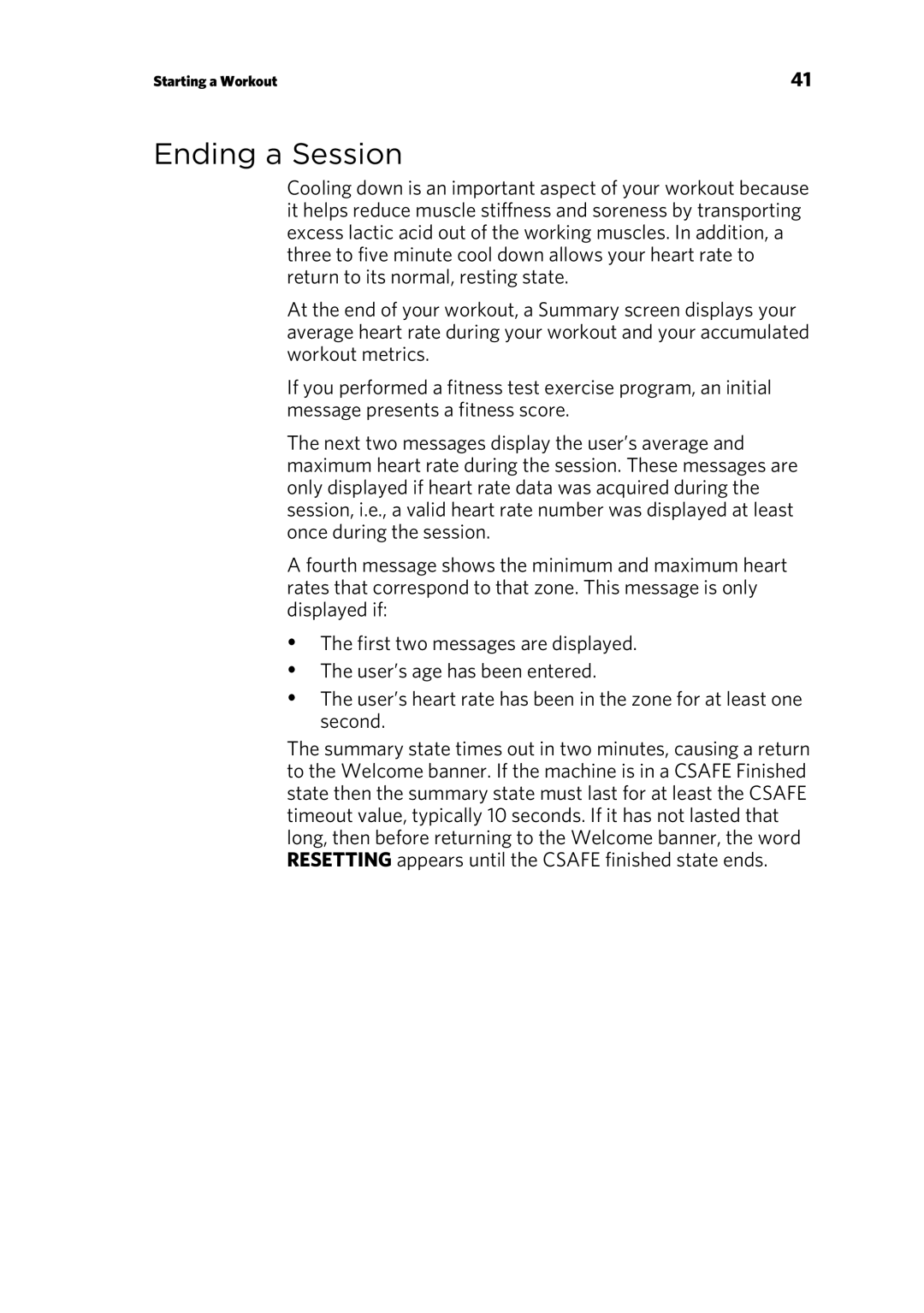Starting a Workout | 41 |
Ending a Session
Cooling down is an important aspect of your workout because it helps reduce muscle stiffness and soreness by transporting excess lactic acid out of the working muscles. In addition, a three to five minute cool down allows your heart rate to return to its normal, resting state.
At the end of your workout, a Summary screen displays your average heart rate during your workout and your accumulated workout metrics.
If you performed a fitness test exercise program, an initial message presents a fitness score.
The next two messages display the user’s average and maximum heart rate during the session. These messages are only displayed if heart rate data was acquired during the session, i.e., a valid heart rate number was displayed at least once during the session.
A fourth message shows the minimum and maximum heart rates that correspond to that zone. This message is only displayed if:
The first two messages are displayed.
The user’s age has been entered.
The user’s heart rate has been in the zone for at least one second.
The summary state times out in two minutes, causing a return to the Welcome banner. If the machine is in a CSAFE Finished state then the summary state must last for at least the CSAFE timeout value, typically 10 seconds. If it has not lasted that long, then before returning to the Welcome banner, the word RESETTING appears until the CSAFE finished state ends.