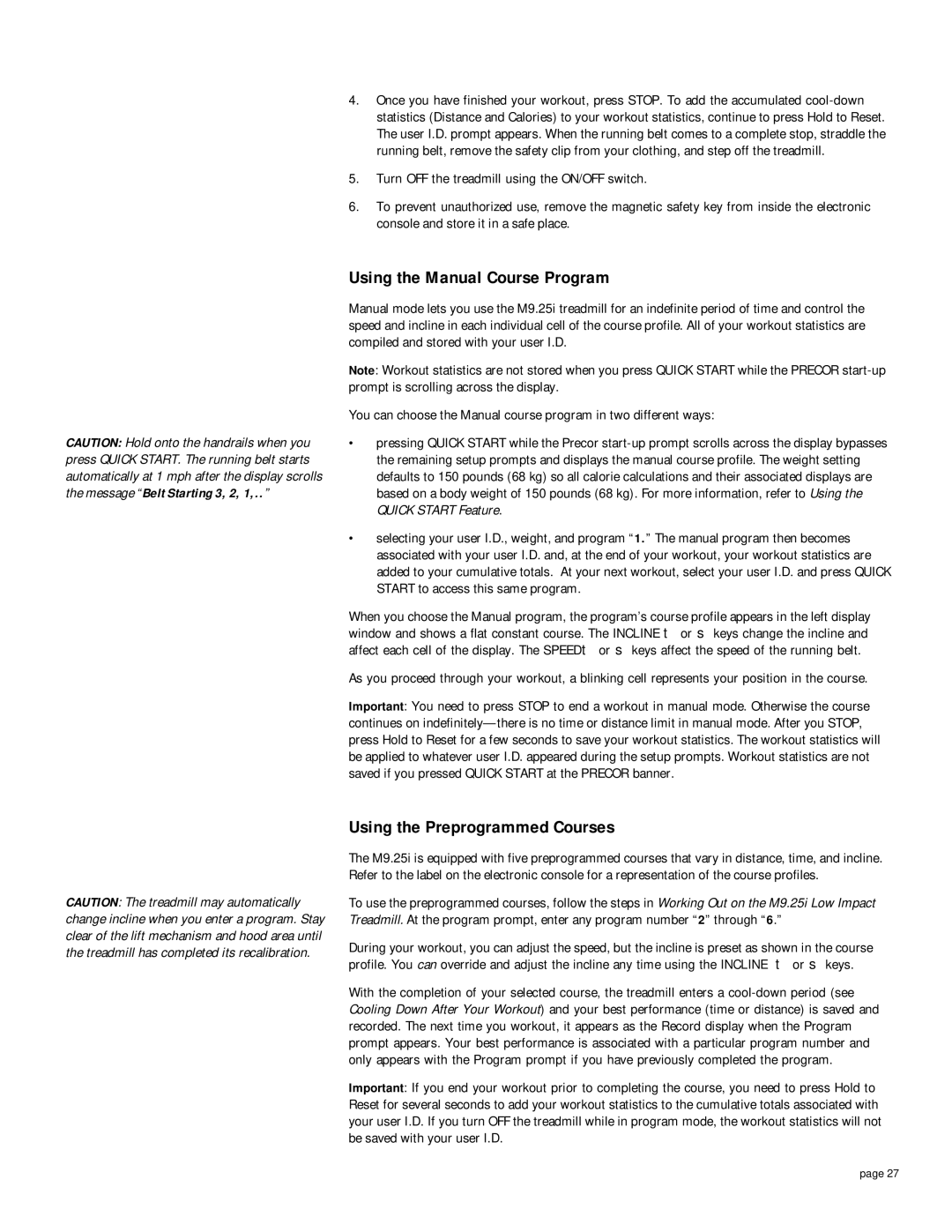CAUTION: Hold onto the handrails when you press QUICK START. The running belt starts automatically at 1 mph after the display scrolls the message “Belt Starting 3, 2, 1,..”
4.Once you have finished your workout, press STOP. To add the accumulated
5.Turn OFF the treadmill using the ON/OFF switch.
6.To prevent unauthorized use, remove the magnetic safety key from inside the electronic console and store it in a safe place.
Using the Manual Course Program
Manual mode lets you use the M9.25i treadmill for an indefinite period of time and control the speed and incline in each individual cell of the course profile. All of your workout statistics are compiled and stored with your user I.D.
Note: Workout statistics are not stored when you press QUICK START while the PRECOR
You can choose the Manual course program in two different ways:
•pressing QUICK START while the Precor
•selecting your user I.D., weight, and program “1.” The manual program then becomes associated with your user I.D. and, at the end of your workout, your workout statistics are added to your cumulative totals. At your next workout, select your user I.D. and press QUICK START to access this same program.
When you choose the Manual program, the program’s course profile appears in the left display window and shows a flat constant course. The INCLINE ▼ or ▲ keys change the incline and affect each cell of the display. The SPEED▼ or ▲ keys affect the speed of the running belt.
As you proceed through your workout, a blinking cell represents your position in the course.
Important: You need to press STOP to end a workout in manual mode. Otherwise the course continues on
Using the Preprogrammed Courses
CAUTION: The treadmill may automatically change incline when you enter a program. Stay clear of the lift mechanism and hood area until the treadmill has completed its recalibration.
The M9.25i is equipped with five preprogrammed courses that vary in distance, time, and incline. Refer to the label on the electronic console for a representation of the course profiles.
To use the preprogrammed courses, follow the steps in Working Out on the M9.25i Low Impact Treadmill. At the program prompt, enter any program number “2” through “6.”
During your workout, you can adjust the speed, but the incline is preset as shown in the course profile. You can override and adjust the incline any time using the INCLINE ▼ or ▲ keys.
With the completion of your selected course, the treadmill enters a
Important: If you end your workout prior to completing the course, you need to press Hold to Reset for several seconds to add your workout statistics to the cumulative totals associated with your user I.D. If you turn OFF the treadmill while in program mode, the workout statistics will not be saved with your user I.D.
page 27