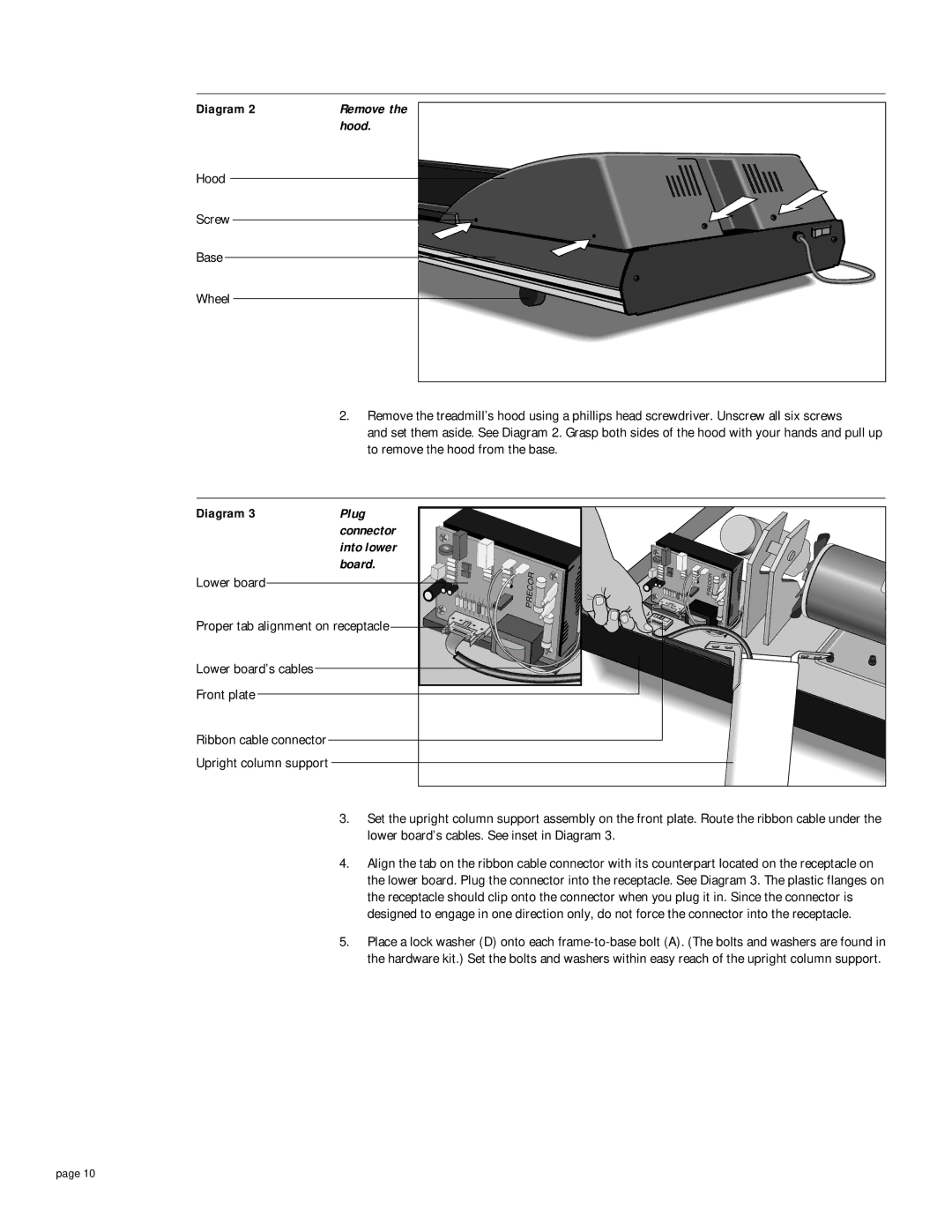Diagram 2 | Remove the |
| hood. |
Hood |
|
Screw |
|
Base |
|
Wheel |
|
2.Remove the treadmill’s hood using a phillips head screwdriver. Unscrew all six screws
and set them aside. See Diagram 2. Grasp both sides of the hood with your hands and pull up to remove the hood from the base.
Diagram 3 | Plug |
|
| connector |
|
| into lower |
|
| board. |
|
Lower board | PRECOR | PRECOR |
| ||
|
| |
Proper tab alignment on receptacle |
| |
Lower board’s cables |
|
|
Front plate |
|
|
Ribbon cable connector |
|
|
Upright column support |
|
|
3.Set the upright column support assembly on the front plate. Route the ribbon cable under the lower board’s cables. See inset in Diagram 3.
4.Align the tab on the ribbon cable connector with its counterpart located on the receptacle on the lower board. Plug the connector into the receptacle. See Diagram 3. The plastic flanges on the receptacle should clip onto the connector when you plug it in. Since the connector is designed to engage in one direction only, do not force the connector into the receptacle.
5.Place a lock washer (D) onto each
page 10