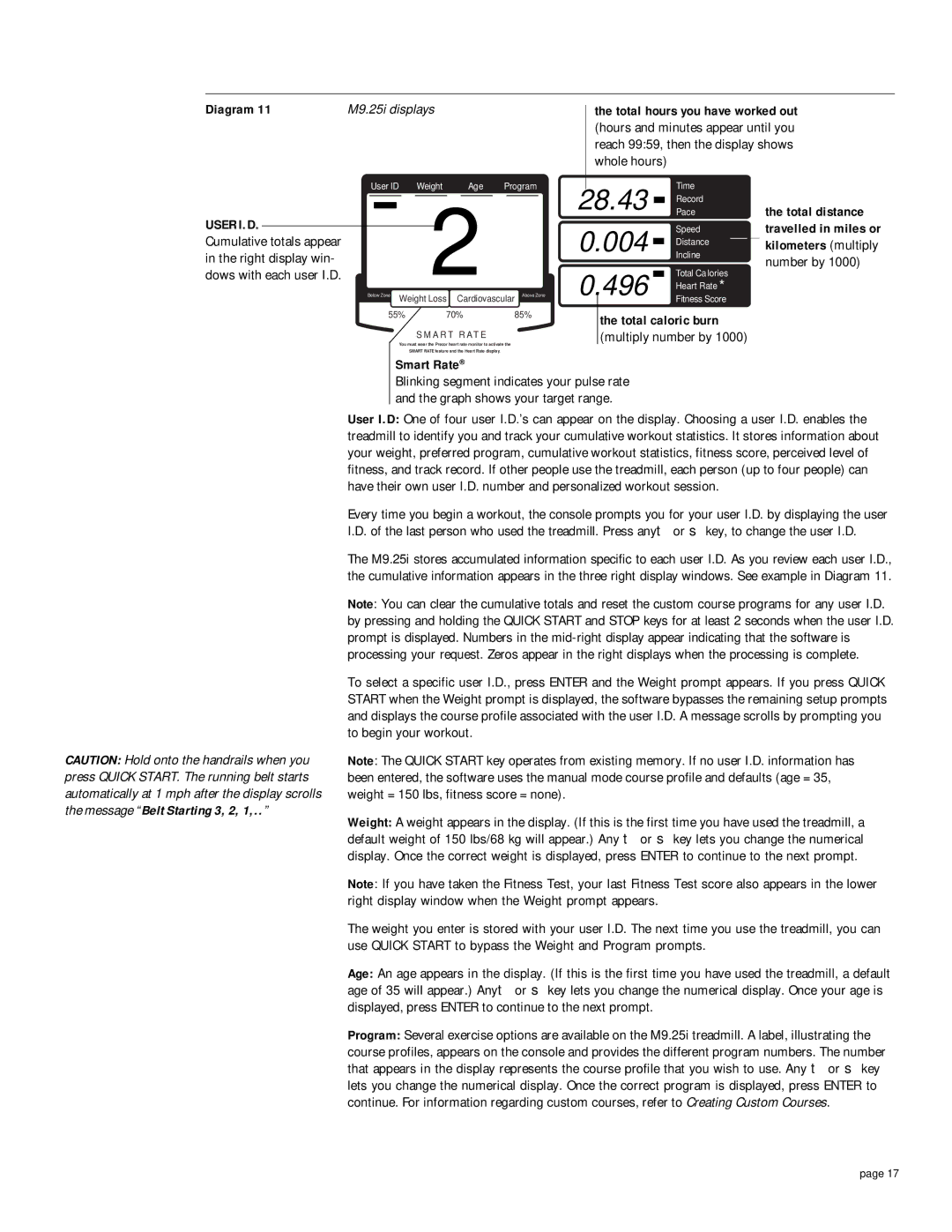Diagram 11 | M9.25i displays |
User ID | Weight | Age | Program |
the total hours you have worked out (hours and minutes appear until you reach 99:59, then the display shows whole hours)
Time
USER I.D.
Cumulative totals appear in the right display win- dows with each user I.D.
2
Below Zone | Weight Loss | Cardiovascular | Above Zone |
|
| ||
| 55% | 70% | 85% |
28.43![]() Record Pace
Record Pace
0.004 |
| Speed |
| Distance | |
| ||
| ||
| Incline | |
0.496 |
| Total Calories |
| ||
| Heart Rate* | |
| Fitness Score |
the total caloric burn
the total distance travelled in miles or kilometers (multiply number by 1000)
CAUTION: Hold onto the handrails when you press QUICK START. The running belt starts automatically at 1 mph after the display scrolls the message “Belt Starting 3, 2, 1,..”
S M A R T R AT ETM | (multiply number by 1000) |
You must wear the Precor heart rate monitor to activate the |
|
SMART RATE feature and the Heart Rate display. |
|
Smart Rate®
Blinking segment indicates your pulse rate and the graph shows your target range.
User I.D: One of four user I.D.’s can appear on the display. Choosing a user I.D. enables the treadmill to identify you and track your cumulative workout statistics. It stores information about your weight, preferred program, cumulative workout statistics, fitness score, perceived level of fitness, and track record. If other people use the treadmill, each person (up to four people) can have their own user I.D. number and personalized workout session.
Every time you begin a workout, the console prompts you for your user I.D. by displaying the user I.D. of the last person who used the treadmill. Press any▼ or ▲ key, to change the user I.D.
The M9.25i stores accumulated information specific to each user I.D. As you review each user I.D., the cumulative information appears in the three right display windows. See example in Diagram 11.
Note: You can clear the cumulative totals and reset the custom course programs for any user I.D. by pressing and holding the QUICK START and STOP keys for at least 2 seconds when the user I.D. prompt is displayed. Numbers in the
To select a specific user I.D., press ENTER and the Weight prompt appears. If you press QUICK START when the Weight prompt is displayed, the software bypasses the remaining setup prompts and displays the course profile associated with the user I.D. A message scrolls by prompting you to begin your workout.
Note: The QUICK START key operates from existing memory. If no user I.D. information has been entered, the software uses the manual mode course profile and defaults (age = 35, weight = 150 lbs, fitness score = none).
Weight: A weight appears in the display. (If this is the first time you have used the treadmill, a default weight of 150 lbs/68 kg will appear.) Any ▼ or ▲ key lets you change the numerical display. Once the correct weight is displayed, press ENTER to continue to the next prompt.
Note: If you have taken the Fitness Test, your last Fitness Test score also appears in the lower right display window when the Weight prompt appears.
The weight you enter is stored with your user I.D. The next time you use the treadmill, you can use QUICK START to bypass the Weight and Program prompts.
Age: An age appears in the display. (If this is the first time you have used the treadmill, a default age of 35 will appear.) Any▼ or ▲ key lets you change the numerical display. Once your age is displayed, press ENTER to continue to the next prompt.
Program: Several exercise options are available on the M9.25i treadmill. A label, illustrating the course profiles, appears on the console and provides the different program numbers. The number that appears in the display represents the course profile that you wish to use. Any ▼ or ▲ key lets you change the numerical display. Once the correct program is displayed, press ENTER to continue. For information regarding custom courses, refer to Creating Custom Courses.
page 17