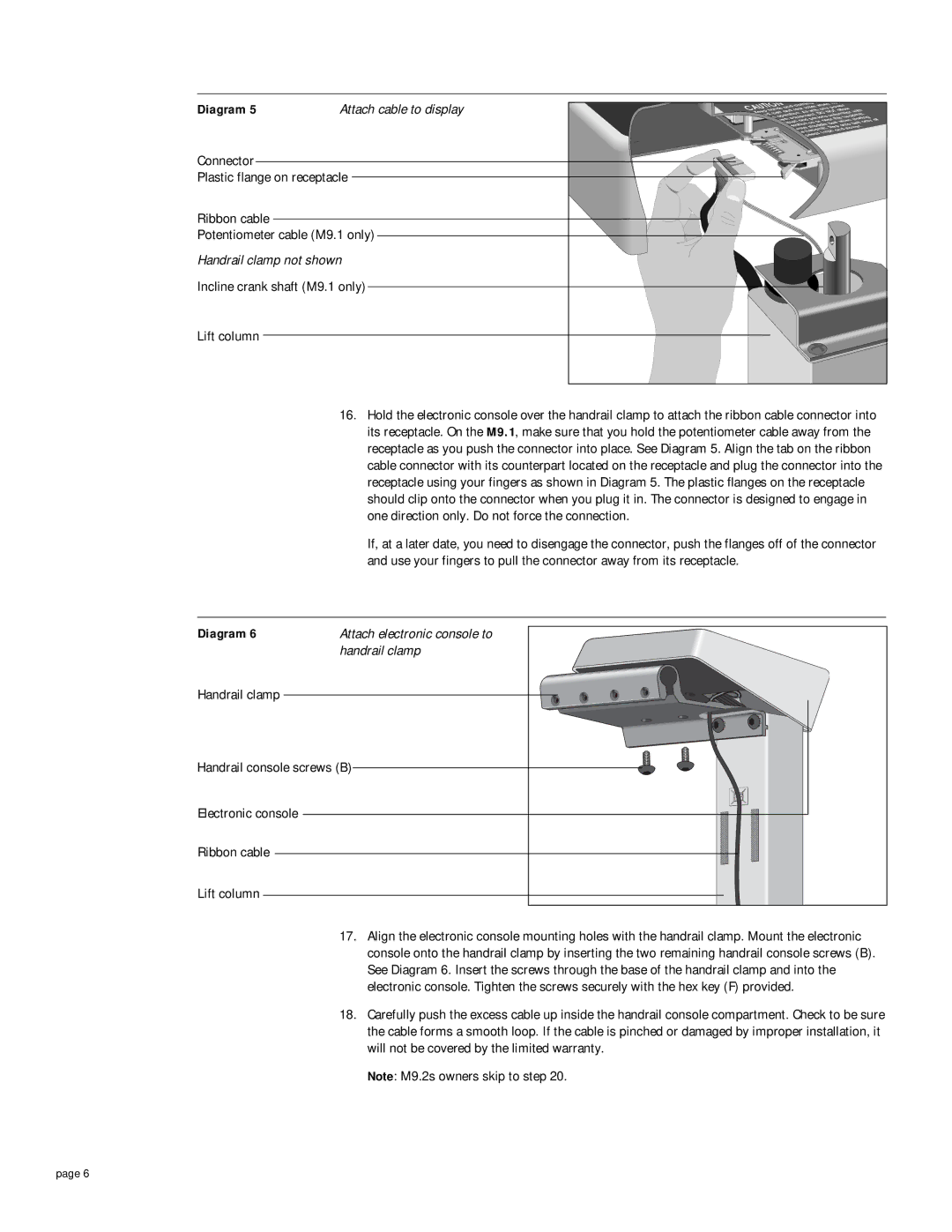Diagram 5 | Attach cable to display |
Connector
Plastic flange on receptacle
|
|
|
|
|
| a |
|
| trea |
|
| ||
CAUTIONhands |
| clothing when |
| allow |
| ||||||||
| rear | with |
|
|
|
|
| ||||||
and |
|
|
|
|
| power |
| ||||||
and |
| roller any |
|
| with | ||||||||
| As |
| NOT | ||||||||||
Keep belt |
|
| . |
| DO | unfamiliar | . | ||||||
bed, |
|
|
|
|
|
|
|
| |||||
inoperation |
|
|
|
|
|
| treadmill | ||||||
is | equipment,persons |
| this | starting at | |||||||||
drivern |
| and | near |
| |||||||||
|
|
|
| or |
|
|
|
| when | only | |||
children |
|
| INCLINEonto . | ||||||||||
|
|
|
|
| on |
| belt | belt | |||||
operationstraddle.Step | slower | ||||||||||||
| Alwaystreadmill |
| and |
| |||||||||
|
|
| the |
| 1mph |
|
|
| |||||
|
|
|
| speeds |
|
|
|
|
|
|
| ||
Ribbon cable
Potentiometer cable (M9.1 only)
Handrail clamp not shown
Incline crank shaft (M9.1 only)
Lift column
16.Hold the electronic console over the handrail clamp to attach the ribbon cable connector into its receptacle. On the M9.1, make sure that you hold the potentiometer cable away from the receptacle as you push the connector into place. See Diagram 5. Align the tab on the ribbon cable connector with its counterpart located on the receptacle and plug the connector into the receptacle using your fingers as shown in Diagram 5. The plastic flanges on the receptacle should clip onto the connector when you plug it in. The connector is designed to engage in one direction only. Do not force the connection.
If, at a later date, you need to disengage the connector, push the flanges off of the connector and use your fingers to pull the connector away from its receptacle.
Diagram 6 | Attach electronic console to |
| handrail clamp |
Handrail clamp |
|
|
Handrail console screws (B)
Electronic console
Ribbon cable
Lift column
17.Align the electronic console mounting holes with the handrail clamp. Mount the electronic console onto the handrail clamp by inserting the two remaining handrail console screws (B). See Diagram 6. Insert the screws through the base of the handrail clamp and into the electronic console. Tighten the screws securely with the hex key (F) provided.
18.Carefully push the excess cable up inside the handrail console compartment. Check to be sure the cable forms a smooth loop. If the cable is pinched or damaged by improper installation, it will not be covered by the limited warranty.
Note: M9.2s owners skip to step 20.
page 6