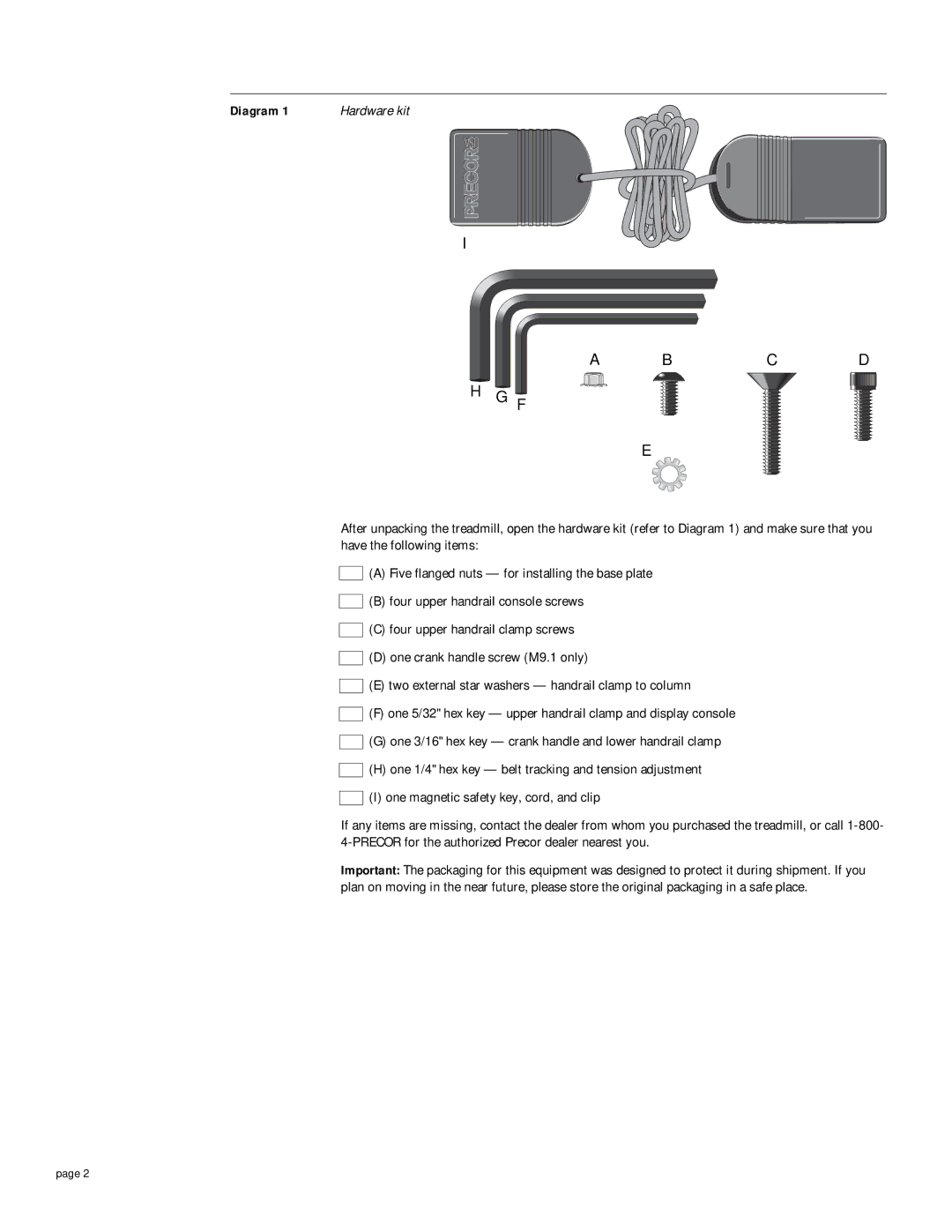Diagram 1 | Hardware kit |
I
A BCD
H G F
E
After unpacking the treadmill, open the hardware kit (refer to Diagram 1) and make sure that you have the following items:
(A) Five flanged nuts — for installing the base plate
(B) four upper handrail console screws
![]()
![]() (C) four upper handrail clamp screws
(C) four upper handrail clamp screws
![]()
![]() (D) one crank handle screw (M9.1 only)
(D) one crank handle screw (M9.1 only)
![]()
![]() (E) two external star washers — handrail clamp to column
(E) two external star washers — handrail clamp to column
![]()
![]() (F) one 5/32" hex key — upper handrail clamp and display console
(F) one 5/32" hex key — upper handrail clamp and display console
![]()
![]() (G) one 3/16" hex key — crank handle and lower handrail clamp
(G) one 3/16" hex key — crank handle and lower handrail clamp
![]()
![]() (H) one 1/4" hex key — belt tracking and tension adjustment
(H) one 1/4" hex key — belt tracking and tension adjustment
![]()
![]() (I) one magnetic safety key, cord, and clip
(I) one magnetic safety key, cord, and clip
If any items are missing, contact the dealer from whom you purchased the treadmill, or call
Important: The packaging for this equipment was designed to protect it during shipment. If you plan on moving in the near future, please store the original packaging in a safe place.
page 2