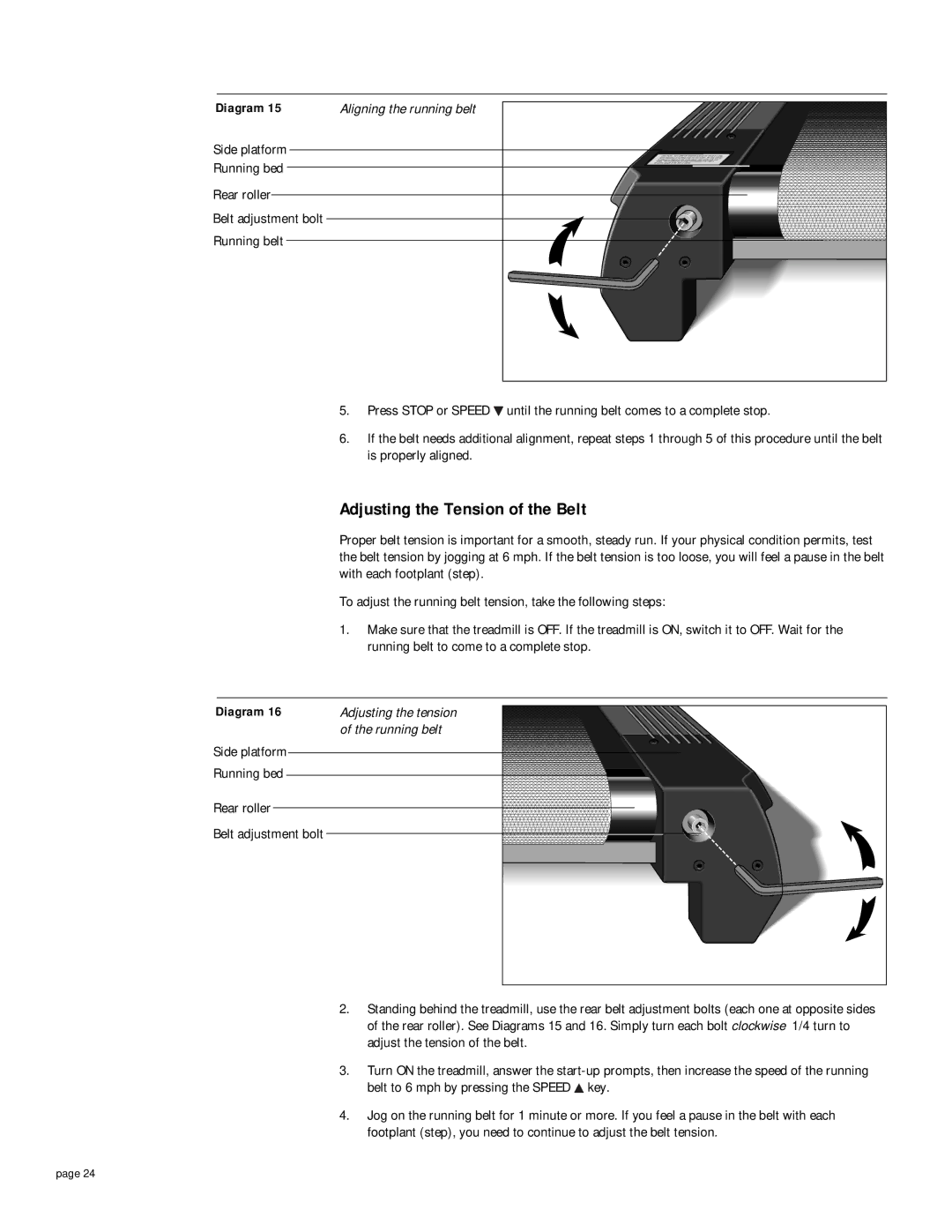Diagram 15 | Aligning the running belt |
Side platform
Running bed
Rear roller
Belt adjustment bolt
Running belt
5.Press STOP or SPEED ![]() until the running belt comes to a complete stop.
until the running belt comes to a complete stop.
6.If the belt needs additional alignment, repeat steps 1 through 5 of this procedure until the belt is properly aligned.
Adjusting the Tension of the Belt
Proper belt tension is important for a smooth, steady run. If your physical condition permits, test the belt tension by jogging at 6 mph. If the belt tension is too loose, you will feel a pause in the belt with each footplant (step).
To adjust the running belt tension, take the following steps:
1.Make sure that the treadmill is OFF. If the treadmill is ON, switch it to OFF. Wait for the running belt to come to a complete stop.
Diagram 16 | Adjusting the tension |
| of the running belt |
Side platform |
|
Running bed |
|
Rear roller |
|
Belt adjustment bolt |
|
2.Standing behind the treadmill, use the rear belt adjustment bolts (each one at opposite sides of the rear roller). See Diagrams 15 and 16. Simply turn each bolt clockwise 1/4 turn to adjust the tension of the belt.
3.Turn ON the treadmill, answer the ![]() key.
key.
4.Jog on the running belt for 1 minute or more. If you feel a pause in the belt with each footplant (step), you need to continue to adjust the belt tension.
page 24