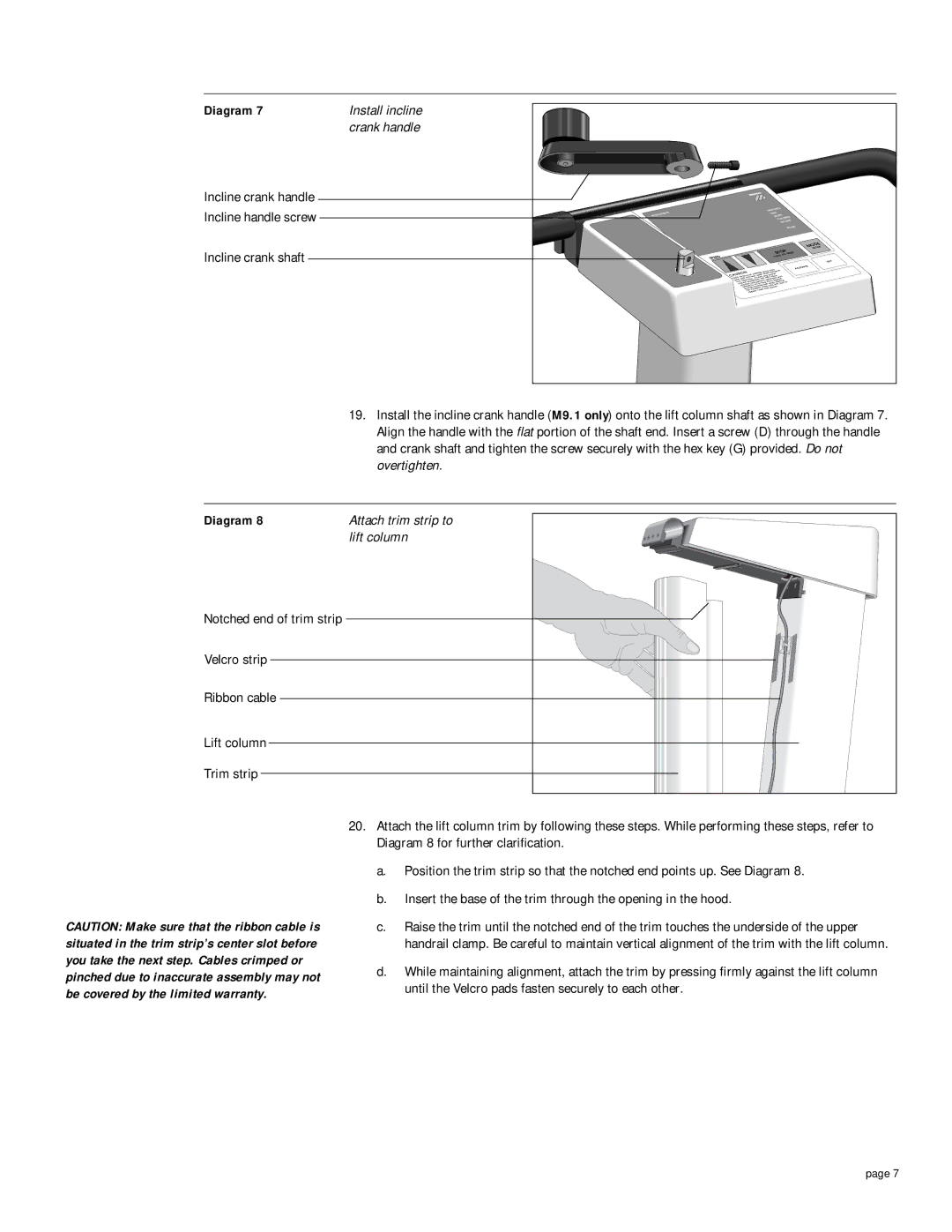Diagram 7
Incline crank handle Incline handle screw
Incline crank shaft
Install incline |
|
|
crank handle |
|
|
|
| DISTANCE |
ERGO/SMART |
| TIME |
| SPEED | |
|
| CALORIES |
|
| INCLINE |
|
| MODE |
|
| MODE |
|
| ENTER |
|
| STOP |
|
| TORESET |
| SPEED | HOLD |
|
| |
|
| OFF |
|
| ACTIVATE |
|
| CAUTION |
| 19. Install the incline crank handle (M9.1 only) onto the lift column shaft as shown in Diagram 7. |
| Align the handle with the flat portion of the shaft end. Insert a screw (D) through the handle |
| and crank shaft and tighten the screw securely with the hex key (G) provided. Do not |
| overtighten. |
Diagram 8 | Attach trim strip to |
| lift column |
Notched end of trim strip
Velcro strip
Ribbon cable
Lift column
Trim strip
20.Attach the lift column trim by following these steps. While performing these steps, refer to Diagram 8 for further clarification.
a.Position the trim strip so that the notched end points up. See Diagram 8.
b.Insert the base of the trim through the opening in the hood.
CAUTION: Make sure that the ribbon cable is | c. | Raise the trim until the notched end of the trim touches the underside of the upper | |
situated in the trim strip’s center slot before |
| handrail clamp. Be careful to maintain vertical alignment of the trim with the lift column. | |
you take the next step. Cables crimped or | d. | While maintaining alignment, attach the trim by pressing firmly against the lift column | |
pinched due to inaccurate assembly may not | |||
| until the Velcro pads fasten securely to each other. | ||
be covered by the limited warranty. |
| ||
|
|
page 7