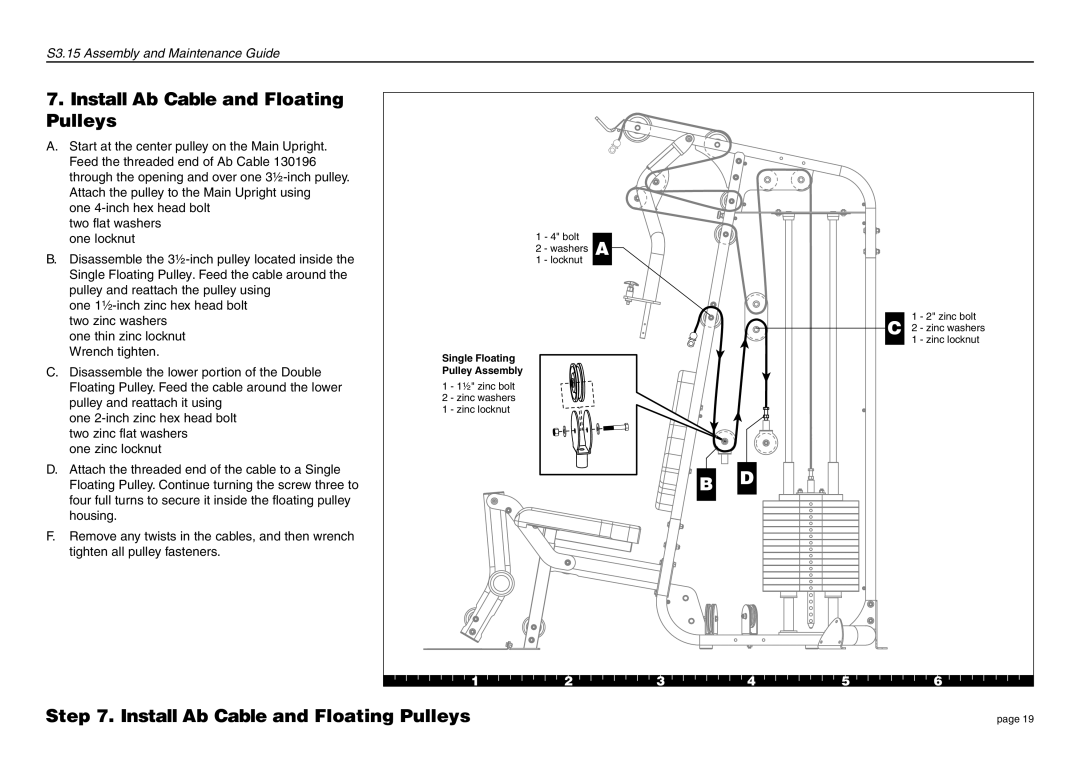S3.15 specifications
The Precor S3.15 is a notable entry in the realm of commercial fitness equipment, designed with both functionality and user experience in mind. This strength training machine is a versatile addition to gyms, rehabilitation centers, and home fitness environments. With a focus on maximizing user comfort while ensuring effective workouts, the S3.15 embodies Precor's commitment to quality and innovation.One of the key features of the Precor S3.15 is its adjustable seat and backrest. This design allows users of varying heights and body types to find their optimal position, enhancing both safety and effectiveness during workouts. The ergonomic design promotes proper alignment, reducing the risk of injury while enabling users to target their muscles efficiently.
Built with a solid steel frame, the S3.15 boasts exceptional durability and stability. This ensures that it can withstand intensive workouts, making it ideal for commercial settings with heavy usage. The machine is also designed with a powder-coated finish, which enhances its aesthetic appeal while providing resistance against wear and tear.
The Precor S3.15 features a user-friendly interface that simplifies operation. With clearly marked weight stacks and intuitive adjustments, users can swiftly transition between exercises without confusion. The strength training machine is equipped with a range of weight options, allowing users to progressively overload as they build strength.
Additionally, the S3.15 incorporates advanced biomechanics that mirror the natural motion of the human body. This mimics real-life movements, providing an effective and comfortable workout experience. The intelligent design also minimizes the impact on joints, making it suitable for users with varying fitness levels and those recovering from injuries.
Another distinct characteristic of the Precor S3.15 is its compact design, which makes it an excellent option for facilities with limited space. Despite its smaller footprint, it maintains a robust build and a wide range of exercise capabilities.
In conclusion, the Precor S3.15 stands out as an innovative and reliable strength training machine. With features that prioritize user comfort, safety, and effective workout performance, it’s an excellent choice for anyone looking to enhance their fitness regimen. Whether in a commercial gym or a home setting, the S3.15 demonstrates Precor’s dedication to delivering high-quality fitness solutions tailored to various users' needs.