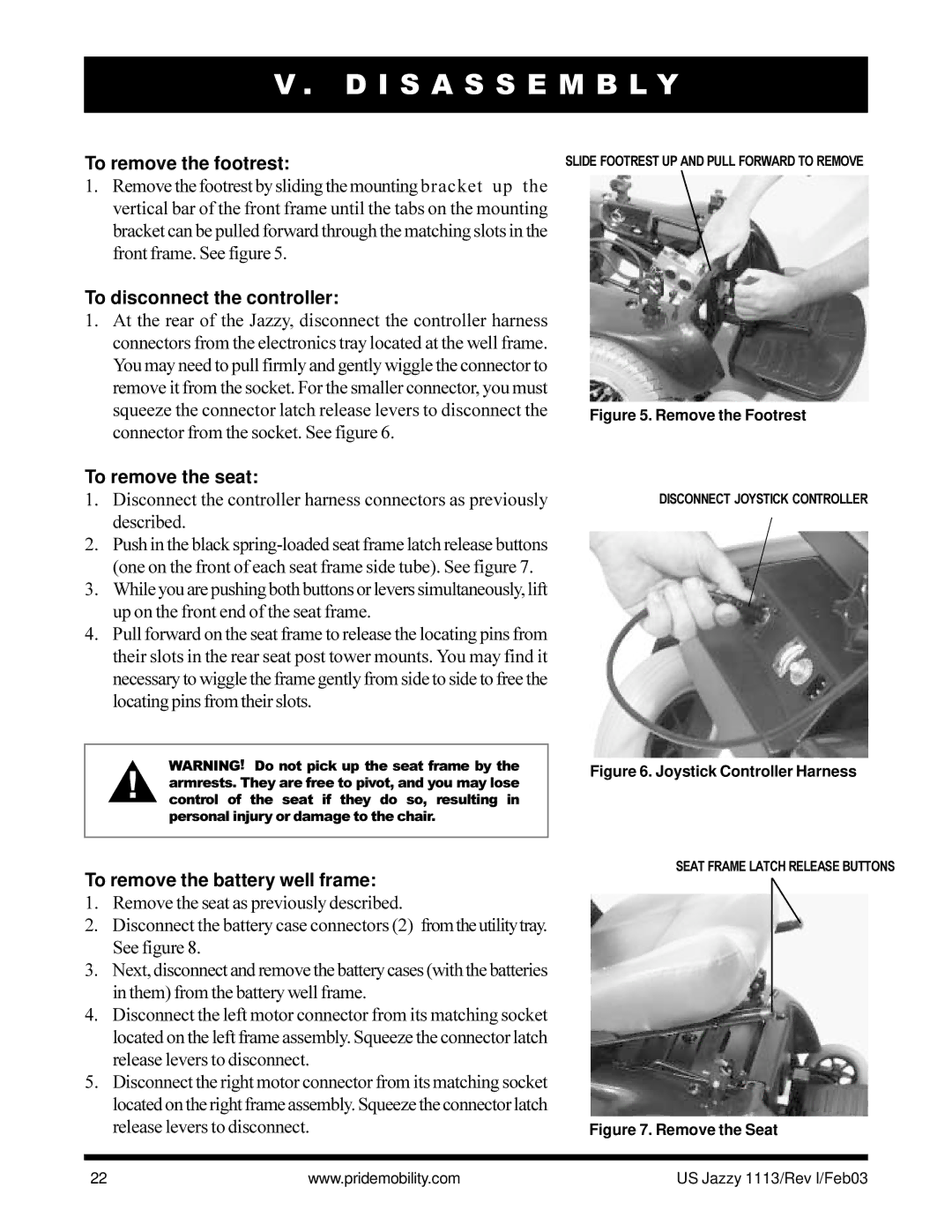V . D I S A S S E M B L Y
To remove the footrest:
1.Remove the footrest by sliding the mountingbracket up the vertical bar of the front frame until the tabs on the mounting bracket can be pulled forward through the matching slots in the front frame. See figure 5.
To disconnect the controller:
1.At the rear of the Jazzy, disconnect the controller harness connectors from the electronics tray located at the well frame. You may need to pull firmly and gently wiggle the connector to remove it from the socket. For the smaller connector, you must squeeze the connector latch release levers to disconnect the connector from the socket. See figure 6.
To remove the seat:
1.Disconnect the controller harness connectors as previously described.
2.Push in the black
3.While you are pushing both buttons or levers simultaneously, lift up on the front end of the seat frame.
4.Pull forward on the seat frame to release the locating pins from their slots in the rear seat post tower mounts. You may find it necessary to wiggle the frame gently from side to side to free the locating pins from their slots.
SLIDE FOOTREST UP AND PULL FORWARD TO REMOVE
Figure 5. Remove the Footrest
DISCONNECT JOYSTICK CONTROLLER
WARNING! Do not pick up the seat frame by the armrests. They are free to pivot, and you may lose control of the seat if they do so, resulting in personal injury or damage to the chair.
To remove the battery well frame:
1.Remove the seat as previously described.
2.Disconnect the battery case connectors (2) fromtheutilitytray. See figure 8.
3.Next, disconnect and remove the battery cases (with the batteries in them) from the battery well frame.
4.Disconnect the left motor connector from its matching socket located on the left frame assembly. Squeeze the connector latch release levers to disconnect.
5.Disconnect the right motor connector from its matching socket located on the right frame assembly. Squeeze the connector latch release levers to disconnect.
Figure 6. Joystick Controller Harness
SEAT FRAME LATCH RELEASE BUTTONS
Figure 7. Remove the Seat
22 | www.pridemobility.com | US Jazzy 1113/Rev I/Feb03 |