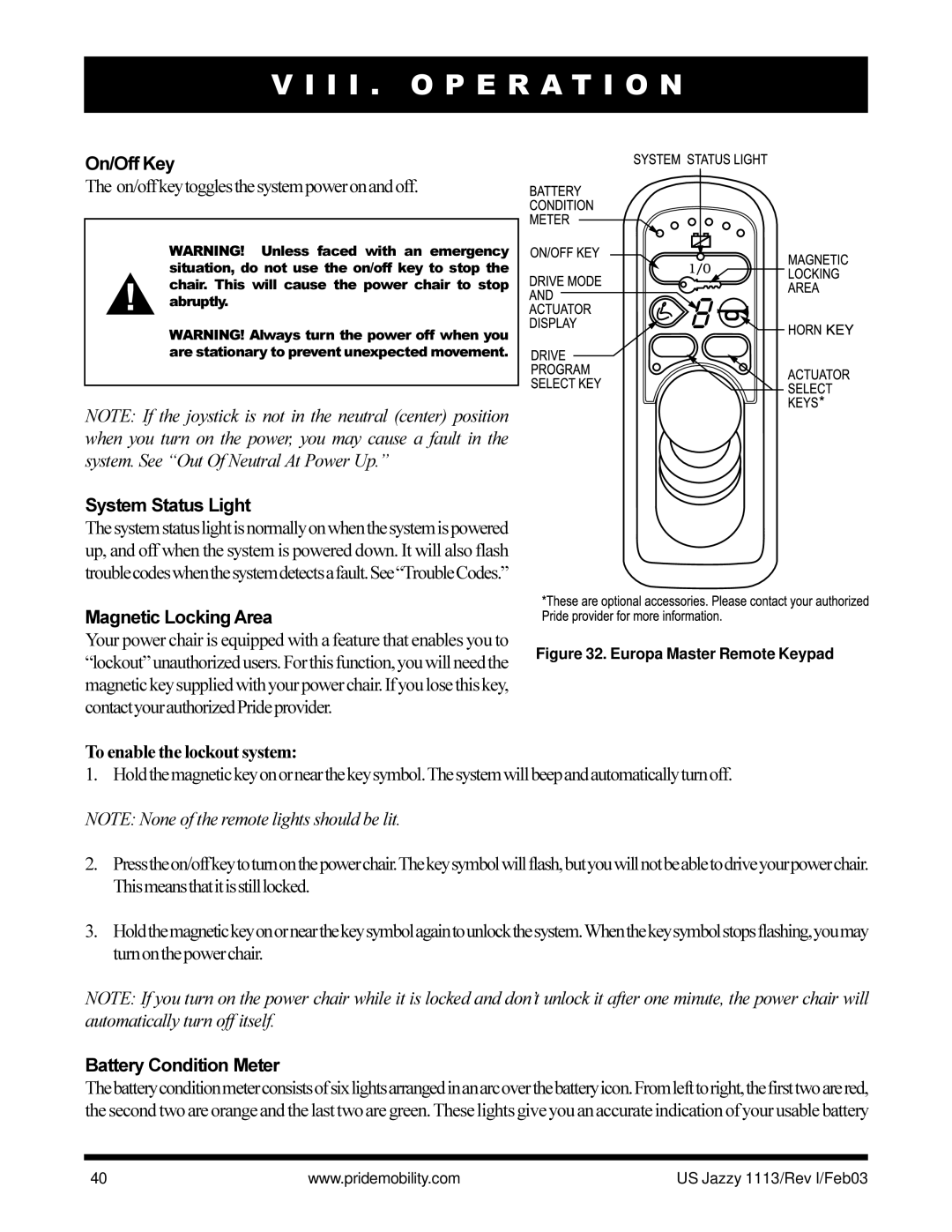V I I I . O P E R A T I O N
On/Off Key
The on/offkeytogglesthesystempoweronandoff.
WARNING! Unless faced with an emergency situation, do not use the on/off key to stop the chair. This will cause the power chair to stop abruptly.
WARNING! Always turn the power off when you are stationary to prevent unexpected movement.
NOTE: If the joystick is not in the neutral (center) position when you turn on the power, you may cause a fault in the system. See “Out Of Neutral At Power Up.”
System Status Light
Thesystemstatuslightisnormallyonwhenthesystemispowered up, and off when the system is powered down. It will also flash troublecodeswhenthesystemdetectsafault.See“TroubleCodes.”
Magnetic Locking Area
Your power chair is equipped with a feature that enables you to
“lockout”unauthorizedusers.Forthisfunction,youwillneedthe | Figure 32. Europa Master Remote Keypad |
| |
magnetickeysuppliedwithyourpowerchair.Ifyoulosethiskey, |
|
contactyourauthorizedPrideprovider. |
|
To enable the lockout system:
1. Holdthemagnetickeyonornearthekeysymbol.Thesystemwillbeepandautomaticallyturnoff.
NOTE: None of the remote lights should be lit.
2.Presstheon/offkeytoturnonthepowerchair.Thekeysymbolwillflash,butyouwillnotbeabletodriveyourpowerchair. Thismeansthatitisstilllocked.
3.Holdthemagnetickeyonornearthekeysymbolagaintounlockthesystem.Whenthekeysymbolstopsflashing,youmay turnonthepowerchair.
NOTE: If you turn on the power chair while it is locked and don’t unlock it after one minute, the power chair will automatically turn off itself.
Battery Condition Meter
Thebatteryconditionmeterconsistsofsixlightsarrangedinanarcoverthebatteryicon.Fromlefttoright,thefirsttwoarered, the second two are orange and the last two are green. These lights give you an accurate indication of your usable battery
40 | www.pridemobility.com | US Jazzy 1113/Rev I/Feb03 |