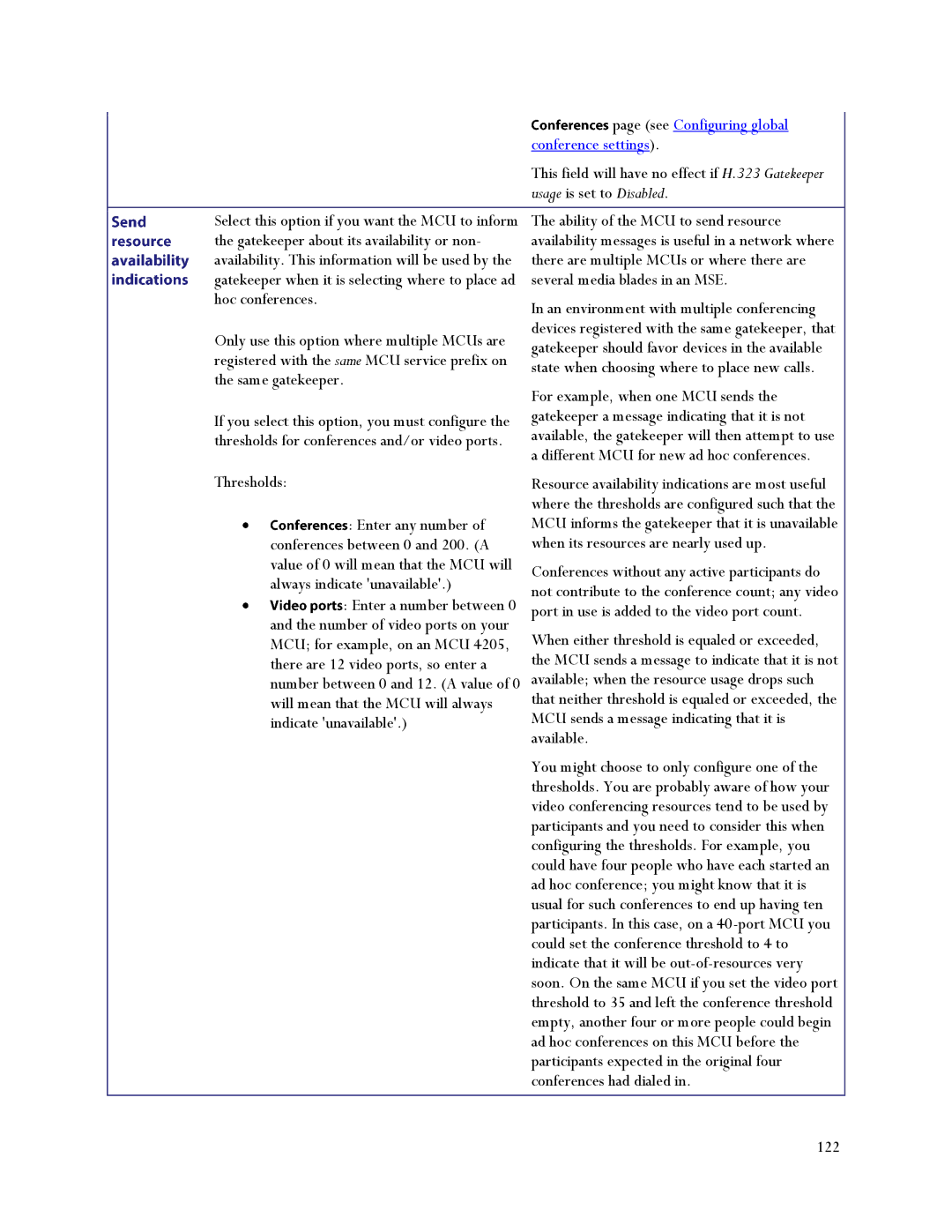| page (see Configuring global | |
| conference settings). | |
| This field will have no effect if H.323 Gatekeeper | |
| usage is set to Disabled. | |
|
| |
Select this option if you want the MCU to inform | The ability of the MCU to send resource | |
the gatekeeper about its availability or non- | availability messages is useful in a network where | |
availability. This information will be used by the | there are multiple MCUs or where there are | |
gatekeeper when it is selecting where to place ad | several media blades in an MSE. | |
hoc conferences. | In an environment with multiple conferencing | |
| ||
Only use this option where multiple MCUs are | devices registered with the same gatekeeper, that | |
gatekeeper should favor devices in the available | ||
registered with the same MCU service prefix on | ||
state when choosing where to place new calls. | ||
the same gatekeeper. | ||
For example, when one MCU sends the | ||
| ||
If you select this option, you must configure the | gatekeeper a message indicating that it is not | |
available, the gatekeeper will then attempt to use | ||
thresholds for conferences and/or video ports. | ||
a different MCU for new ad hoc conferences. | ||
|
Thresholds:
: Enter any number of conferences between 0 and 200. (A value of 0 will mean that the MCU will always indicate 'unavailable'.)
: Enter a number between 0 and the number of video ports on your MCU; for example, on an MCU 4205, there are 12 video ports, so enter a number between 0 and 12. (A value of 0 will mean that the MCU will always indicate 'unavailable'.)
Resource availability indications are most useful where the thresholds are configured such that the MCU informs the gatekeeper that it is unavailable when its resources are nearly used up.
Conferences without any active participants do not contribute to the conference count; any video port in use is added to the video port count.
When either threshold is equaled or exceeded, the MCU sends a message to indicate that it is not available; when the resource usage drops such that neither threshold is equaled or exceeded, the MCU sends a message indicating that it is available.
You might choose to only configure one of the thresholds. You are probably aware of how your video conferencing resources tend to be used by participants and you need to consider this when configuring the thresholds. For example, you could have four people who have each started an ad hoc conference; you might know that it is usual for such conferences to end up having ten participants. In this case, on a
122