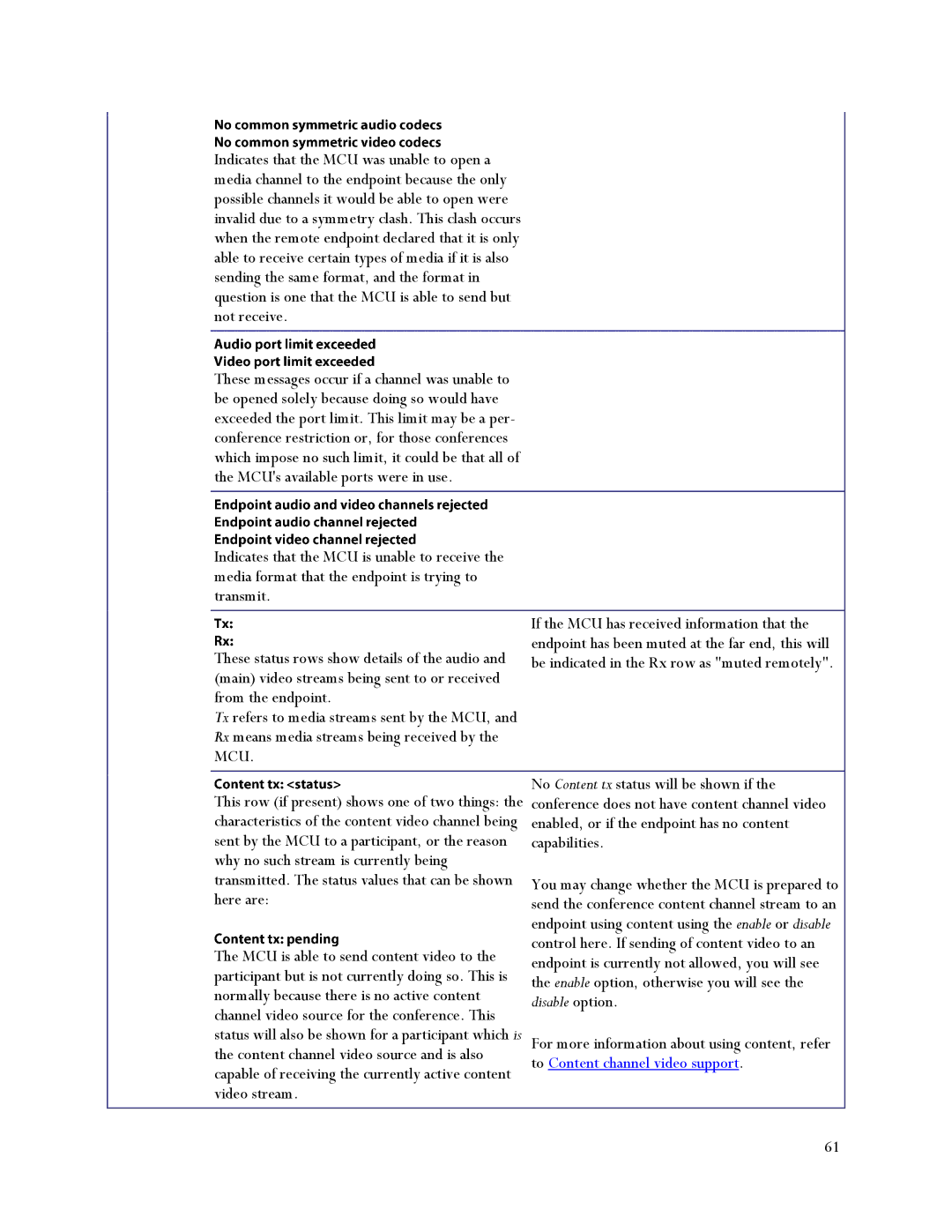Indicates that the MCU was unable to open a media channel to the endpoint because the only possible channels it would be able to open were invalid due to a symmetry clash. This clash occurs when the remote endpoint declared that it is only able to receive certain types of media if it is also sending the same format, and the format in question is one that the MCU is able to send but not receive.
These messages occur if a channel was unable to be opened solely because doing so would have exceeded the port limit. This limit may be a per- conference restriction or, for those conferences which impose no such limit, it could be that all of the MCU's available ports were in use.
Indicates that the MCU is unable to receive the media format that the endpoint is trying to transmit.
|
| If the MCU has received information that the |
| These status rows show details of the audio and | endpoint has been muted at the far end, this will |
| be indicated in the Rx row as "muted remotely". | |
| (main) video streams being sent to or received |
|
| from the endpoint. |
|
| Tx refers to media streams sent by the MCU, and |
|
| Rx means media streams being received by the |
|
| MCU. |
|
|
|
|
| This row (if present) shows one of two things: the | No Content tx status will be shown if the |
| conference does not have content channel video | |
| characteristics of the content video channel being | enabled, or if the endpoint has no content |
| sent by the MCU to a participant, or the reason | capabilities. |
| why no such stream is currently being |
|
| transmitted. The status values that can be shown | You may change whether the MCU is prepared to |
| here are: | send the conference content channel stream to an |
|
| endpoint using content using the enable or disable |
| The MCU is able to send content video to the | control here. If sending of content video to an |
| endpoint is currently not allowed, you will see | |
| participant but is not currently doing so. This is | |
| the enable option, otherwise you will see the | |
| normally because there is no active content | |
| disable option. | |
| channel video source for the conference. This | |
|
| |
| status will also be shown for a participant which is | For more information about using content, refer |
| the content channel video source and is also | to Content channel video support. |
| capable of receiving the currently active content | |
|
| |
| video stream. |
|
|
|
|
|
| 61 |