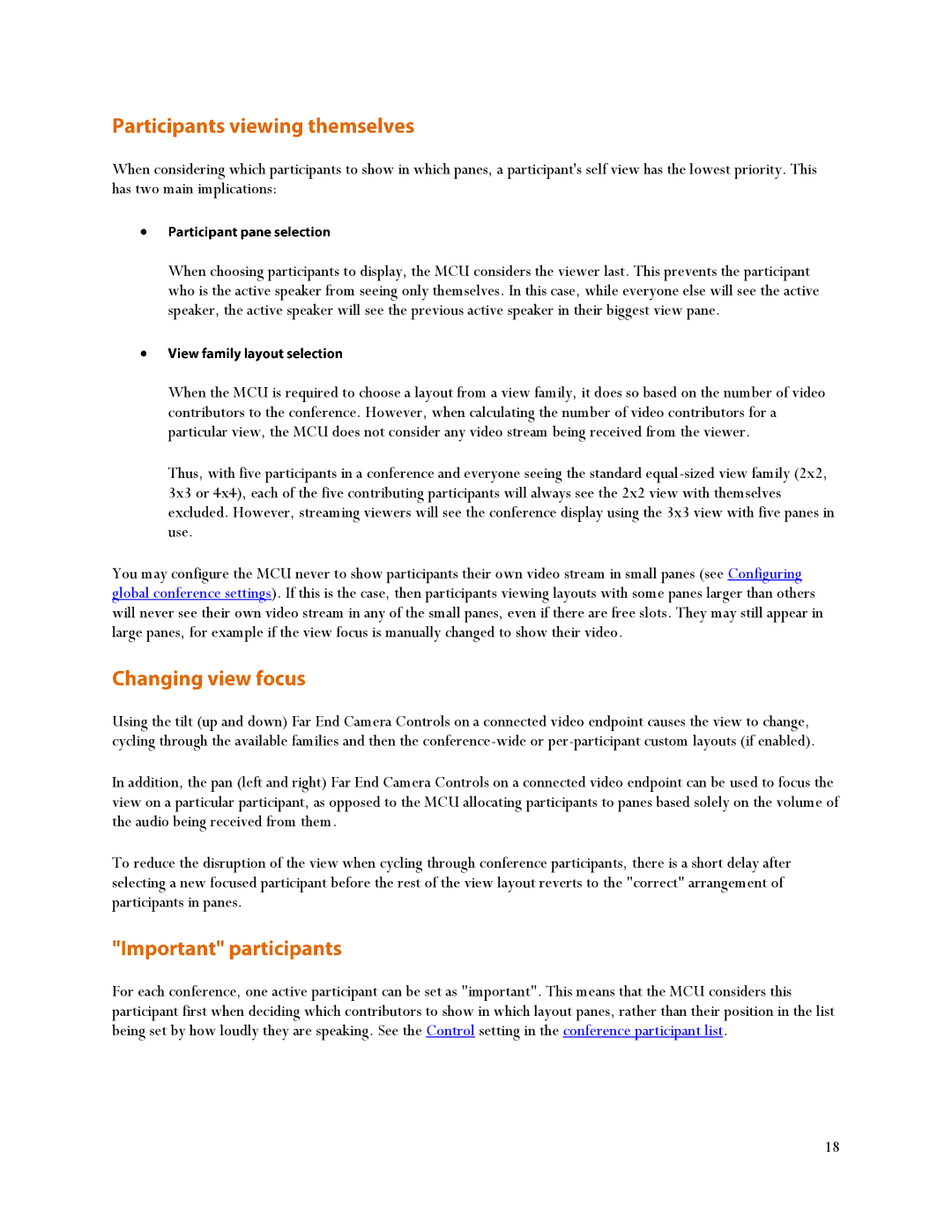When considering which participants to show in which panes, a participant's self view has the lowest priority. This has two main implications:
When choosing participants to display, the MCU considers the viewer last. This prevents the participant who is the active speaker from seeing only themselves. In this case, while everyone else will see the active speaker, the active speaker will see the previous active speaker in their biggest view pane.
When the MCU is required to choose a layout from a view family, it does so based on the number of video contributors to the conference. However, when calculating the number of video contributors for a particular view, the MCU does not consider any video stream being received from the viewer.
Thus, with five participants in a conference and everyone seeing the standard
You may configure the MCU never to show participants their own video stream in small panes (see Configuring global conference settings). If this is the case, then participants viewing layouts with some panes larger than others will never see their own video stream in any of the small panes, even if there are free slots. They may still appear in large panes, for example if the view focus is manually changed to show their video.
Using the tilt (up and down) Far End Camera Controls on a connected video endpoint causes the view to change, cycling through the available families and then the
In addition, the pan (left and right) Far End Camera Controls on a connected video endpoint can be used to focus the view on a particular participant, as opposed to the MCU allocating participants to panes based solely on the volume of the audio being received from them.
To reduce the disruption of the view when cycling through conference participants, there is a short delay after selecting a new focused participant before the rest of the view layout reverts to the "correct" arrangement of participants in panes.
For each conference, one active participant can be set as "important". This means that the MCU considers this participant first when deciding which contributors to show in which layout panes, rather than their position in the list being set by how loudly they are speaking. See the Control setting in the conference participant list.
18