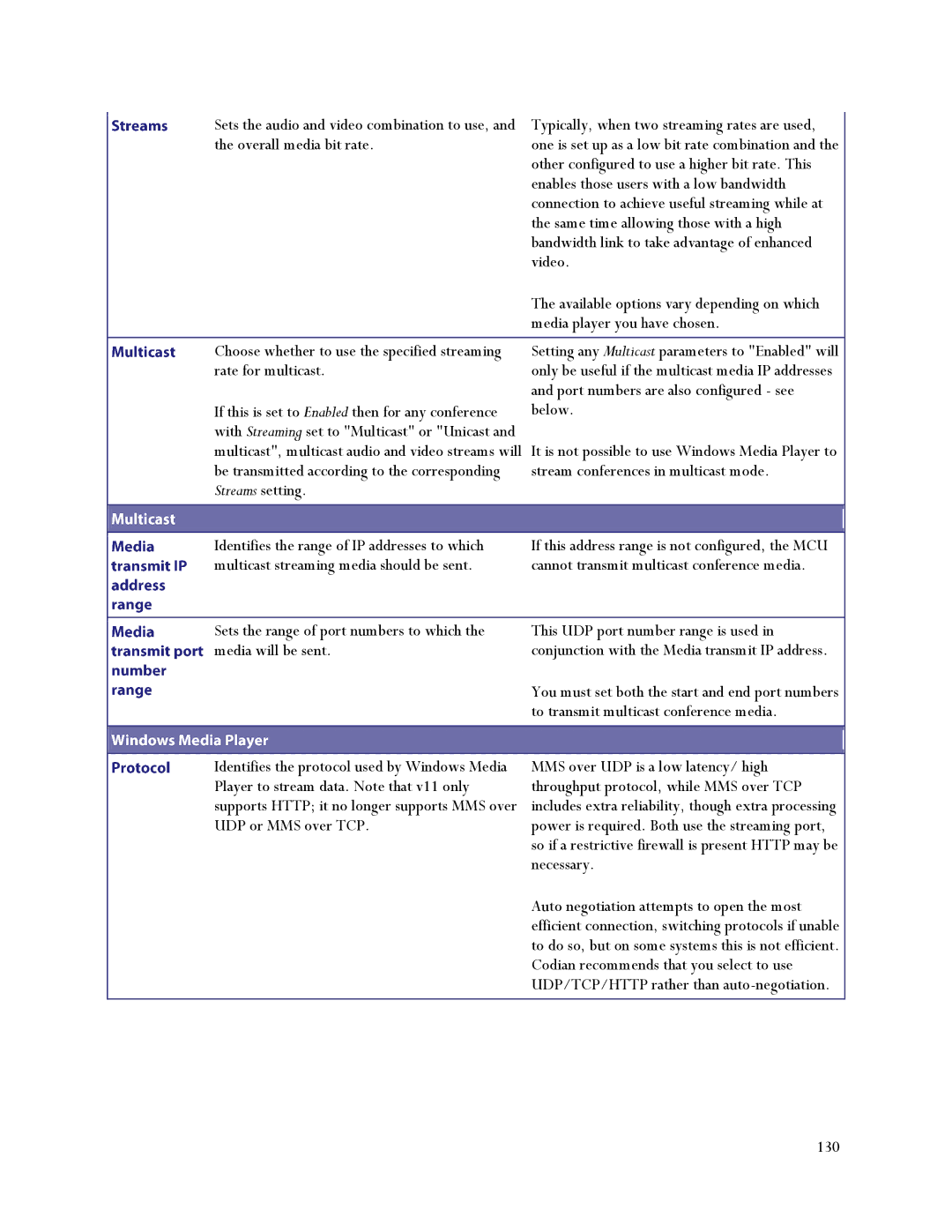Sets the audio and video combination to use, and the overall media bit rate.
Typically, when two streaming rates are used, one is set up as a low bit rate combination and the other configured to use a higher bit rate. This enables those users with a low bandwidth connection to achieve useful streaming while at the same time allowing those with a high bandwidth link to take advantage of enhanced video.
The available options vary depending on which media player you have chosen.
| Choose whether to use the specified streaming | Setting any Multicast parameters to "Enabled" will | |
| rate for multicast. | only be useful if the multicast media IP addresses | |
|
| and port numbers are also configured - see | |
| If this is set to Enabled then for any conference | below. | |
| with Streaming set to "Multicast" or "Unicast and |
|
|
| multicast", multicast audio and video streams will | It is not possible to use Windows Media Player to | |
| be transmitted according to the corresponding | stream conferences in multicast mode. | |
| Streams setting. |
|
|
|
|
|
|
|
|
|
|
| Identifies the range of IP addresses to which | If this address range is not configured, the MCU | |
| multicast streaming media should be sent. | cannot transmit multicast conference media. | |
|
|
| |
| Sets the range of port numbers to which the | This UDP port number range is used in | |
| media will be sent. | conjunction with the Media transmit IP address. | |
|
| You must set both the start and end port numbers | |
|
| to transmit multicast conference media. | |
|
|
| |
|
|
|
|
| Identifies the protocol used by Windows Media | MMS over UDP is a low latency/ high | |
| Player to stream data. Note that v11 only | throughput protocol, while MMS over TCP | |
| supports HTTP; it no longer supports MMS over | includes extra reliability, though extra processing | |
| UDP or MMS over TCP. | power is required. Both use the streaming port, | |
|
| so if a restrictive firewall is present HTTP may be | |
|
| necessary. | |
|
| Auto negotiation attempts to open the most | |
|
| efficient connection, switching protocols if unable | |
|
| to do so, but on some systems this is not efficient. | |
|
| Codian recommends that you select to use | |
|
| UDP/TCP/HTTP rather than | |
130