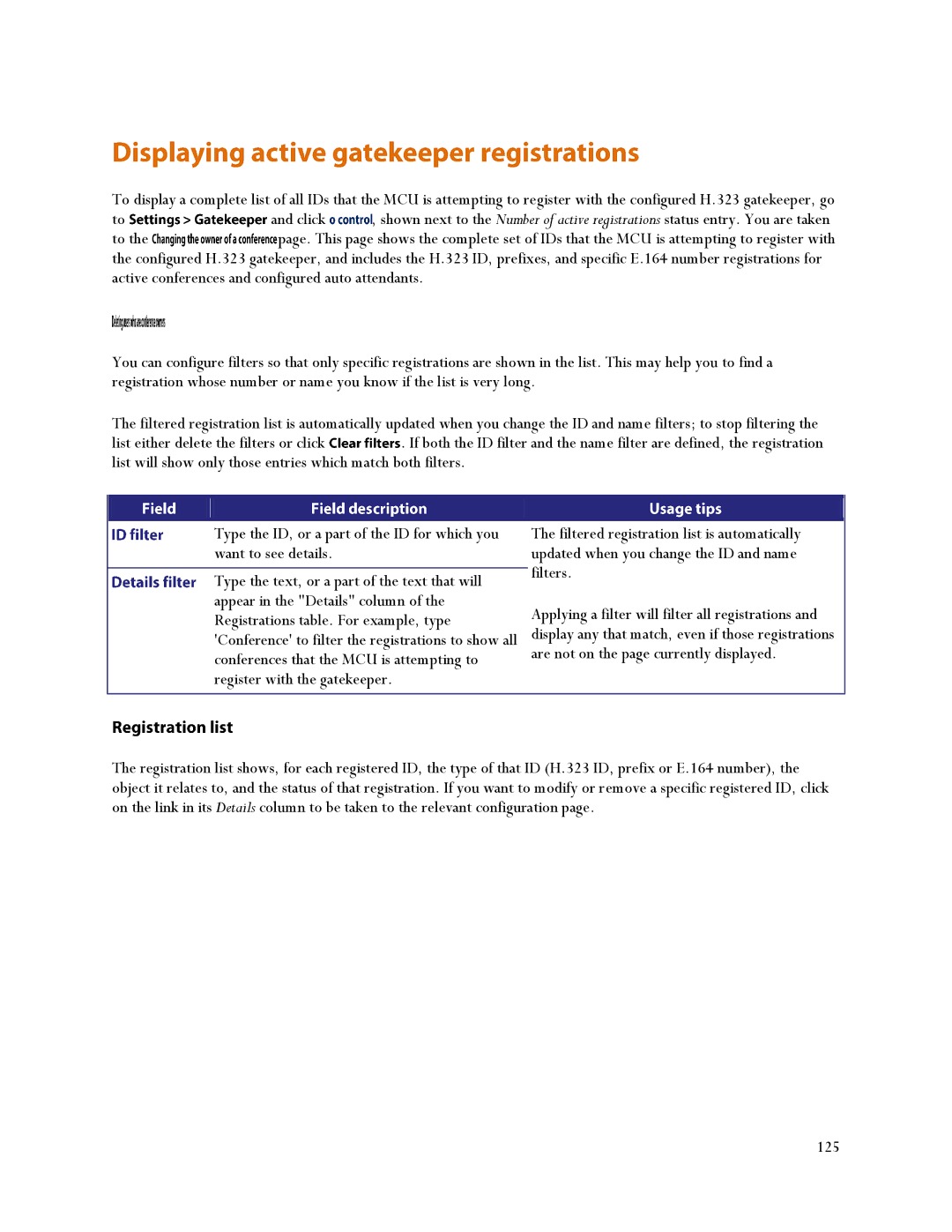To display a complete list of all IDs that the MCU is attempting to register with the configured H.323 gatekeeper, go
to | and click | , shown next to the Number of active registrations status entry. You are taken |
to the | page. This page shows the complete set of IDs that the MCU is attempting to register with | |
the configured H.323 gatekeeper, and includes the H.323 ID, prefixes, and specific E.164 number registrations for active conferences and configured auto attendants.
You can configure filters so that only specific registrations are shown in the list. This may help you to find a registration whose number or name you know if the list is very long.
The filtered registration list is automatically updated when you change the ID and name filters; to stop filtering the
list either delete the filters or click. If both the ID filter and the name filter are defined, the registration list will show only those entries which match both filters.
Type the ID, or a part of the ID for which you want to see details.
Type the text, or a part of the text that will appear in the "Details" column of the Registrations table. For example, type 'Conference' to filter the registrations to show all conferences that the MCU is attempting to register with the gatekeeper.
The filtered registration list is automatically updated when you change the ID and name filters.
Applying a filter will filter all registrations and display any that match, even if those registrations are not on the page currently displayed.
The registration list shows, for each registered ID, the type of that ID (H.323 ID, prefix or E.164 number), the object it relates to, and the status of that registration. If you want to modify or remove a specific registered ID, click on the link in its Details column to be taken to the relevant configuration page.
125