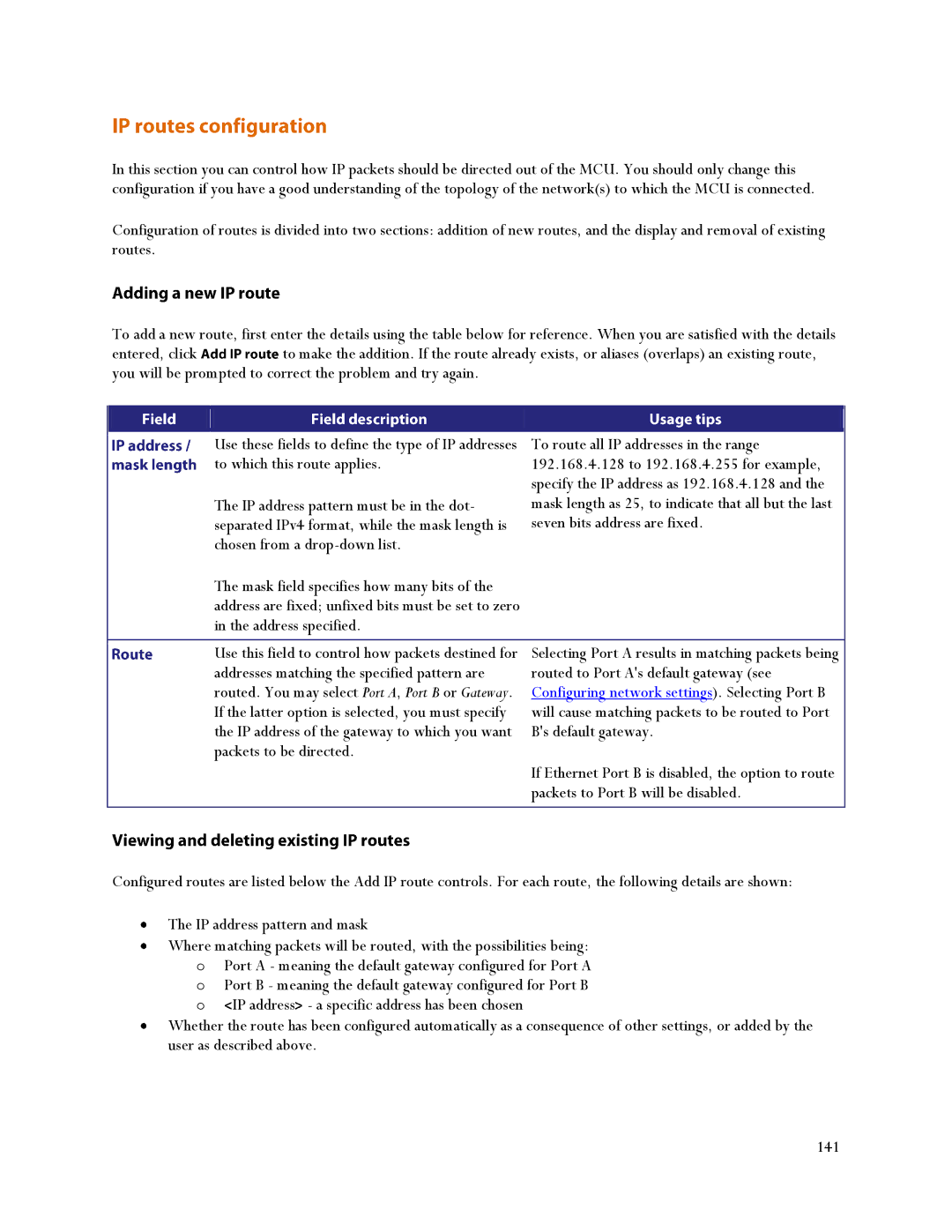In this section you can control how IP packets should be directed out of the MCU. You should only change this configuration if you have a good understanding of the topology of the network(s) to which the MCU is connected.
Configuration of routes is divided into two sections: addition of new routes, and the display and removal of existing routes.
To add a new route, first enter the details using the table below for reference. When you are satisfied with the details
entered, clickto make the addition. If the route already exists, or aliases (overlaps) an existing route, you will be prompted to correct the problem and try again.
|
|
|
|
|
|
| Use these fields to define the type of IP addresses | To route all IP addresses in the range |
| to which this route applies. | 192.168.4.128 to 192.168.4.255 for example, |
|
| specify the IP address as 192.168.4.128 and the |
| The IP address pattern must be in the dot- | mask length as 25, to indicate that all but the last |
| separated IPv4 format, while the mask length is | seven bits address are fixed. |
| chosen from a |
|
| The mask field specifies how many bits of the |
|
| address are fixed; unfixed bits must be set to zero |
|
| in the address specified. |
|
|
|
|
| Use this field to control how packets destined for | Selecting Port A results in matching packets being |
| addresses matching the specified pattern are | routed to Port A's default gateway (see |
| routed. You may select Port A, Port B or Gateway. | Configuring network settings). Selecting Port B |
| If the latter option is selected, you must specify | will cause matching packets to be routed to Port |
| the IP address of the gateway to which you want | B's default gateway. |
| packets to be directed. |
|
|
| If Ethernet Port B is disabled, the option to route |
|
| packets to Port B will be disabled. |
|
|
|
Configured routes are listed below the Add IP route controls. For each route, the following details are shown:
The IP address pattern and mask
Where matching packets will be routed, with the possibilities being:
oPort A - meaning the default gateway configured for Port A o Port B - meaning the default gateway configured for Port B
o IP address - a specific address has been chosen
Whether the route has been configured automatically as a consequence of other settings, or added by the user as described above.
141