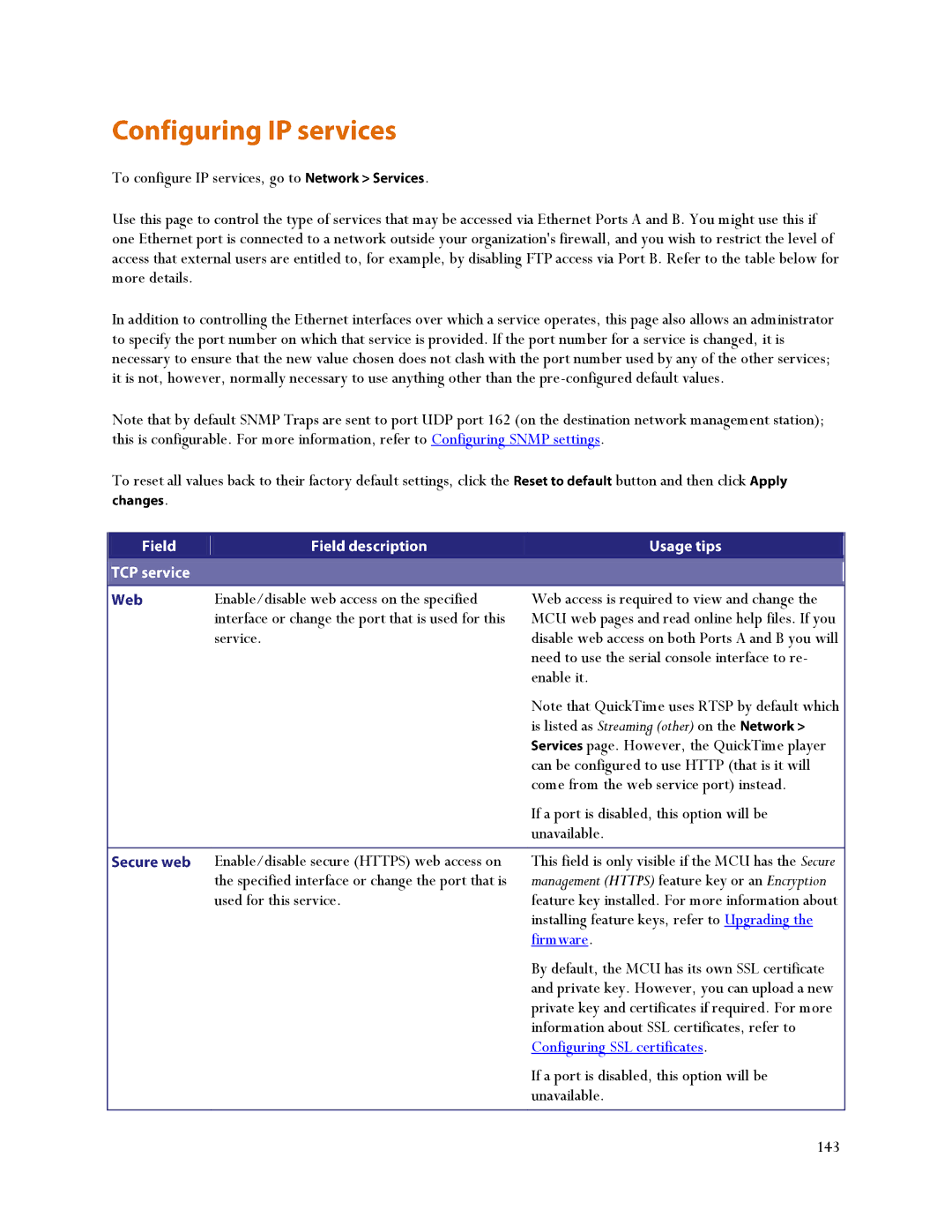To configure IP services, go to | . |
Use this page to control the type of services that may be accessed via Ethernet Ports A and B. You might use this if one Ethernet port is connected to a network outside your organization's firewall, and you wish to restrict the level of access that external users are entitled to, for example, by disabling FTP access via Port B. Refer to the table below for more details.
In addition to controlling the Ethernet interfaces over which a service operates, this page also allows an administrator to specify the port number on which that service is provided. If the port number for a service is changed, it is necessary to ensure that the new value chosen does not clash with the port number used by any of the other services; it is not, however, normally necessary to use anything other than the
Note that by default SNMP Traps are sent to port UDP port 162 (on the destination network management station); this is configurable. For more information, refer to Configuring SNMP settings.
To reset all values back to their factory default settings, click the | button and then click |
. |
|
|
|
|
|
|
|
|
|
Enable/disable web access on the specified | Web access is required to view and change the |
interface or change the port that is used for this | MCU web pages and read online help files. If you |
service. | disable web access on both Ports A and B you will |
| need to use the serial console interface to re- |
| enable it. |
| Note that QuickTime uses RTSP by default which |
| is listed as Streaming (other) on the |
| page. However, the QuickTime player |
| can be configured to use HTTP (that is it will |
| come from the web service port) instead. |
| If a port is disabled, this option will be |
| unavailable. |
|
|
Enable/disable secure (HTTPS) web access on | This field is only visible if the MCU has the Secure |
the specified interface or change the port that is | management (HTTPS) feature key or an Encryption |
used for this service. | feature key installed. For more information about |
| installing feature keys, refer to Upgrading the |
| firmware. |
| By default, the MCU has its own SSL certificate |
| and private key. However, you can upload a new |
| private key and certificates if required. For more |
| information about SSL certificates, refer to |
| Configuring SSL certificates. |
| If a port is disabled, this option will be |
| unavailable. |
|
|
| 143 |