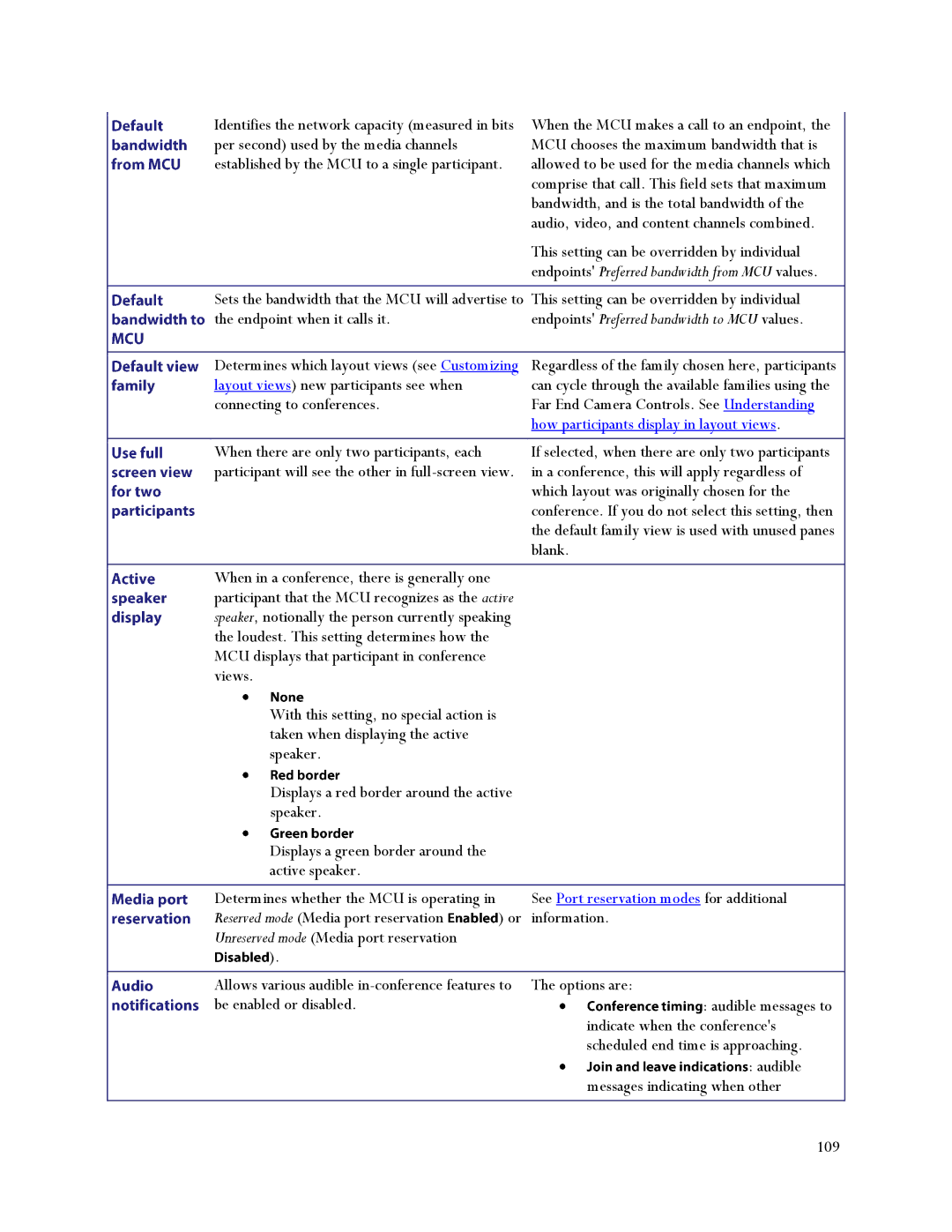Identifies the network capacity (measured in bits | When the MCU makes a call to an endpoint, the | |
per second) used by the media channels |
| MCU chooses the maximum bandwidth that is |
established by the MCU to a single participant. | allowed to be used for the media channels which | |
|
| comprise that call. This field sets that maximum |
|
| bandwidth, and is the total bandwidth of the |
|
| audio, video, and content channels combined. |
|
| This setting can be overridden by individual |
|
| endpoints' Preferred bandwidth from MCU values. |
|
| |
Sets the bandwidth that the MCU will advertise to | This setting can be overridden by individual | |
the endpoint when it calls it. |
| endpoints' Preferred bandwidth to MCU values. |
|
| |
Determines which layout views (see Customizing | Regardless of the family chosen here, participants | |
layout views) new participants see when |
| can cycle through the available families using the |
connecting to conferences. |
| Far End Camera Controls. See Understanding |
|
| how participants display in layout views. |
|
|
|
When there are only two participants, each |
| If selected, when there are only two participants |
participant will see the other in | in a conference, this will apply regardless of | |
|
| which layout was originally chosen for the |
|
| conference. If you do not select this setting, then |
|
| the default family view is used with unused panes |
|
| blank. |
|
|
|
When in a conference, there is generally one |
|
|
participant that the MCU recognizes as the active |
| |
speaker, notionally the person currently speaking |
| |
the loudest. This setting determines how the |
|
|
MCU displays that participant in conference |
|
|
views. |
|
|
With this setting, no special action is |
|
|
taken when displaying the active |
|
|
speaker. |
|
|
Displays a red border around the active |
| |
speaker. |
|
|
Displays a green border around the |
|
|
active speaker. |
|
|
|
|
|
Determines whether the MCU is operating in |
| See Port reservation modes for additional |
Reserved mode (Media port reservation | ) or | information. |
Unreserved mode (Media port reservation |
|
|
). |
|
|
|
| |
Allows various audible | The options are: | |
be enabled or disabled. |
| : audible messages to |
|
| indicate when the conference's |
|
| scheduled end time is approaching. |
: audible
messages indicating when other
109