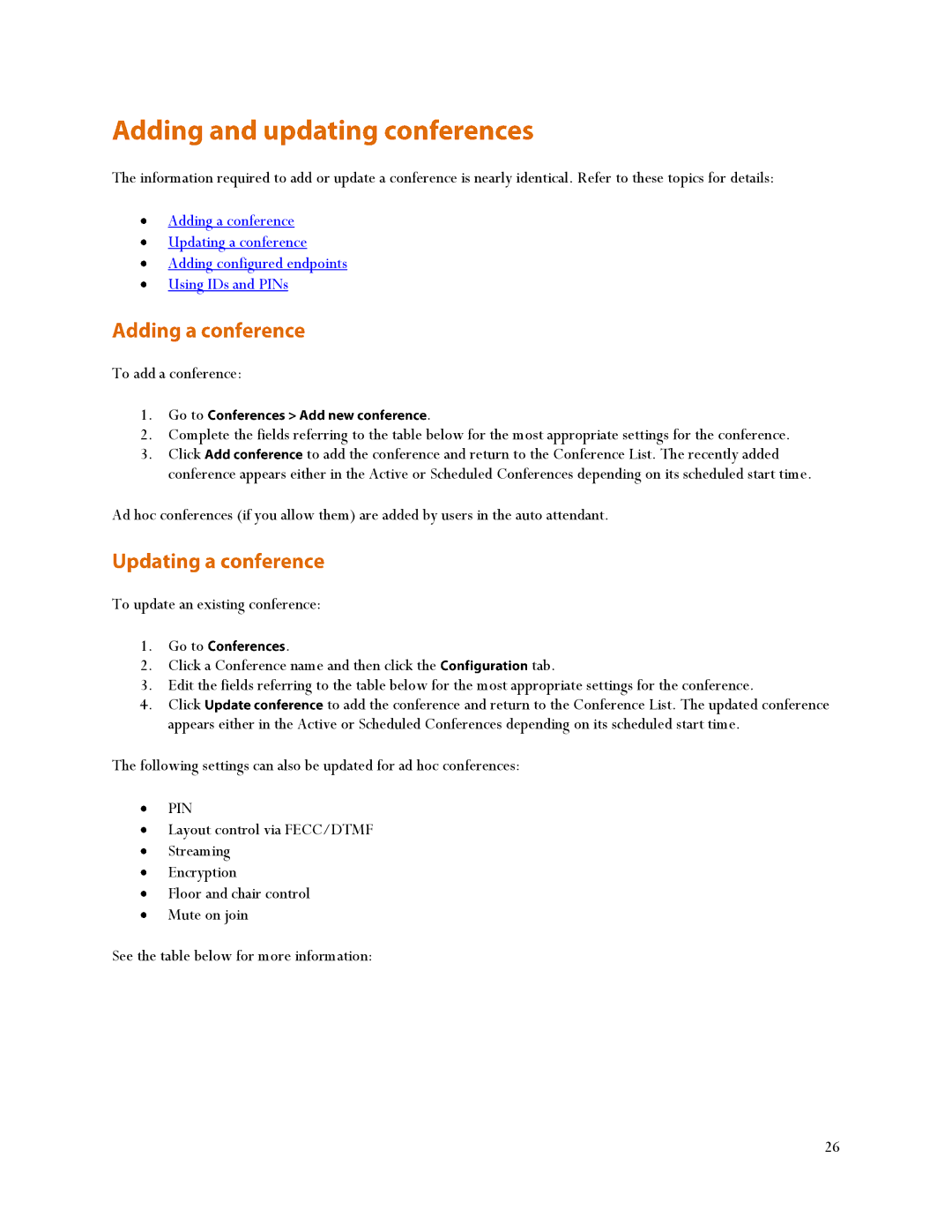The information required to add or update a conference is nearly identical. Refer to these topics for details:
Adding a conference
Updating a conference
Adding configured endpoints
Using IDs and PINs
To add a conference: |
| |
1. | Go to | . |
2. | Complete the fields referring to the table below for the most appropriate settings for the conference. | |
3. | Click | to add the conference and return to the Conference List. The recently added |
conference appears either in the Active or Scheduled Conferences depending on its scheduled start time.
Ad hoc conferences (if you allow them) are added by users in the auto attendant.
To update an existing conference:
1. | Go to | . |
|
2. | Click a Conference name and then click the | tab. | |
3. | Edit the fields referring to the table below for the most appropriate settings for the conference. | ||
4. | Click | to add the conference and return to the Conference List. The updated conference | |
| appears either in the Active or Scheduled Conferences depending on its scheduled start time. | ||
The following settings can also be updated for ad hoc conferences:
PIN
Layout control via FECC/DTMF
Streaming
Encryption
Floor and chair control
Mute on join
See the table below for more information:
26