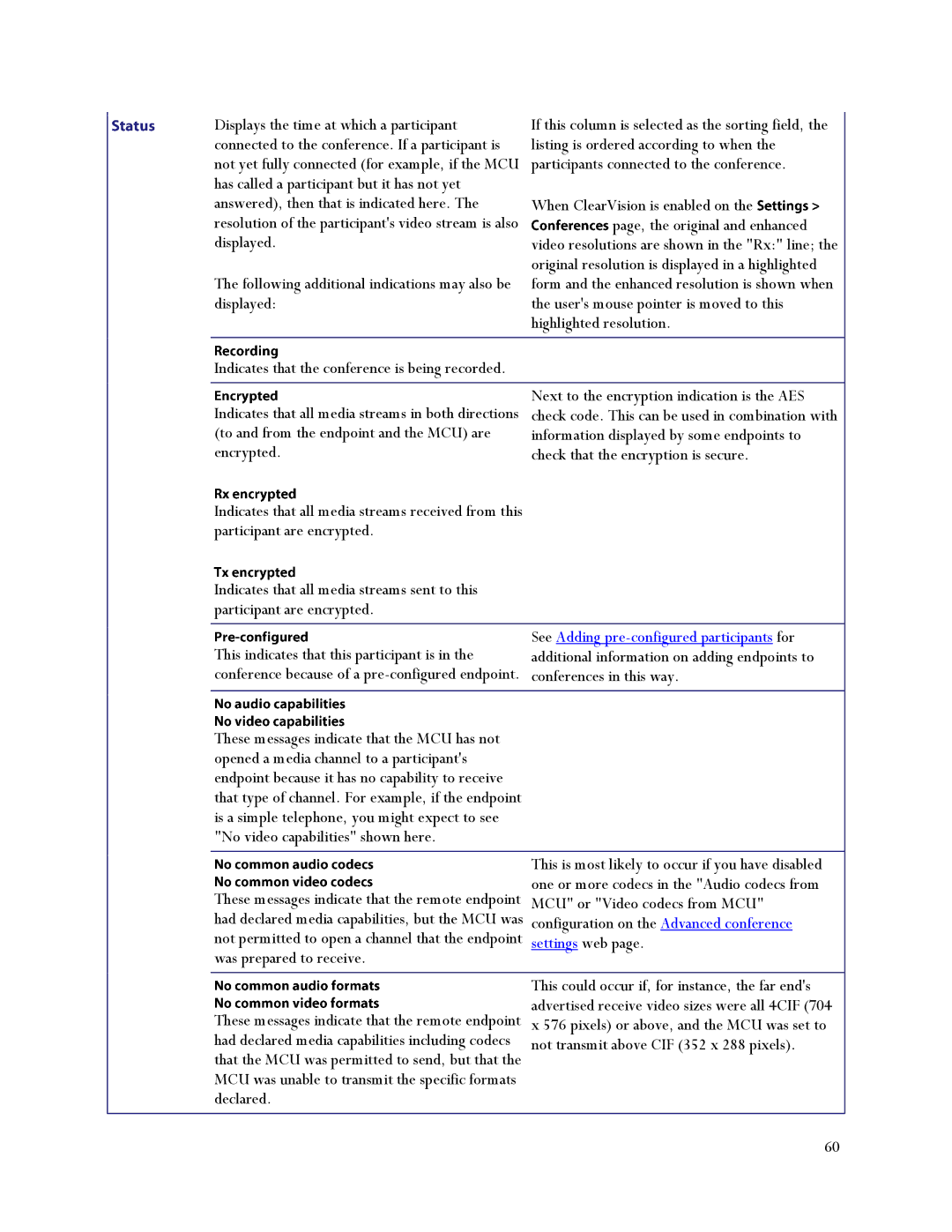Displays the time at which a participant connected to the conference. If a participant is not yet fully connected (for example, if the MCU has called a participant but it has not yet answered), then that is indicated here. The resolution of the participant's video stream is also displayed.
The following additional indications may also be displayed:
If this column is selected as the sorting field, the listing is ordered according to when the participants connected to the conference.
When ClearVision is enabled on the ![]() page, the original and enhanced
page, the original and enhanced
video resolutions are shown in the "Rx:" line; the original resolution is displayed in a highlighted form and the enhanced resolution is shown when the user's mouse pointer is moved to this highlighted resolution.
Indicates that the conference is being recorded.
| Indicates that all media streams in both directions | Next to the encryption indication is the AES |
| check code. This can be used in combination with | |
| (to and from the endpoint and the MCU) are | information displayed by some endpoints to |
| encrypted. | check that the encryption is secure. |
| Indicates that all media streams received from this |
|
| participant are encrypted. |
|
| Indicates that all media streams sent to this |
|
| participant are encrypted. |
|
|
|
|
| This indicates that this participant is in the | See Adding |
| additional information on adding endpoints to | |
| conference because of a | conferences in this way. |
|
|
|
| These messages indicate that the MCU has not |
|
| opened a media channel to a participant's |
|
| endpoint because it has no capability to receive |
|
| that type of channel. For example, if the endpoint |
|
| is a simple telephone, you might expect to see |
|
| "No video capabilities" shown here. |
|
|
|
|
|
| This is most likely to occur if you have disabled |
| These messages indicate that the remote endpoint | one or more codecs in the "Audio codecs from |
| MCU" or "Video codecs from MCU" | |
| had declared media capabilities, but the MCU was | configuration on the Advanced conference |
| not permitted to open a channel that the endpoint | settings web page. |
| was prepared to receive. |
|
|
|
|
|
| This could occur if, for instance, the far end's |
| These messages indicate that the remote endpoint | advertised receive video sizes were all 4CIF (704 |
| x 576 pixels) or above, and the MCU was set to | |
| had declared media capabilities including codecs | not transmit above CIF (352 x 288 pixels). |
| that the MCU was permitted to send, but that the |
|
| MCU was unable to transmit the specific formats |
|
| declared. |
|
|
|
|
|
| 60 |