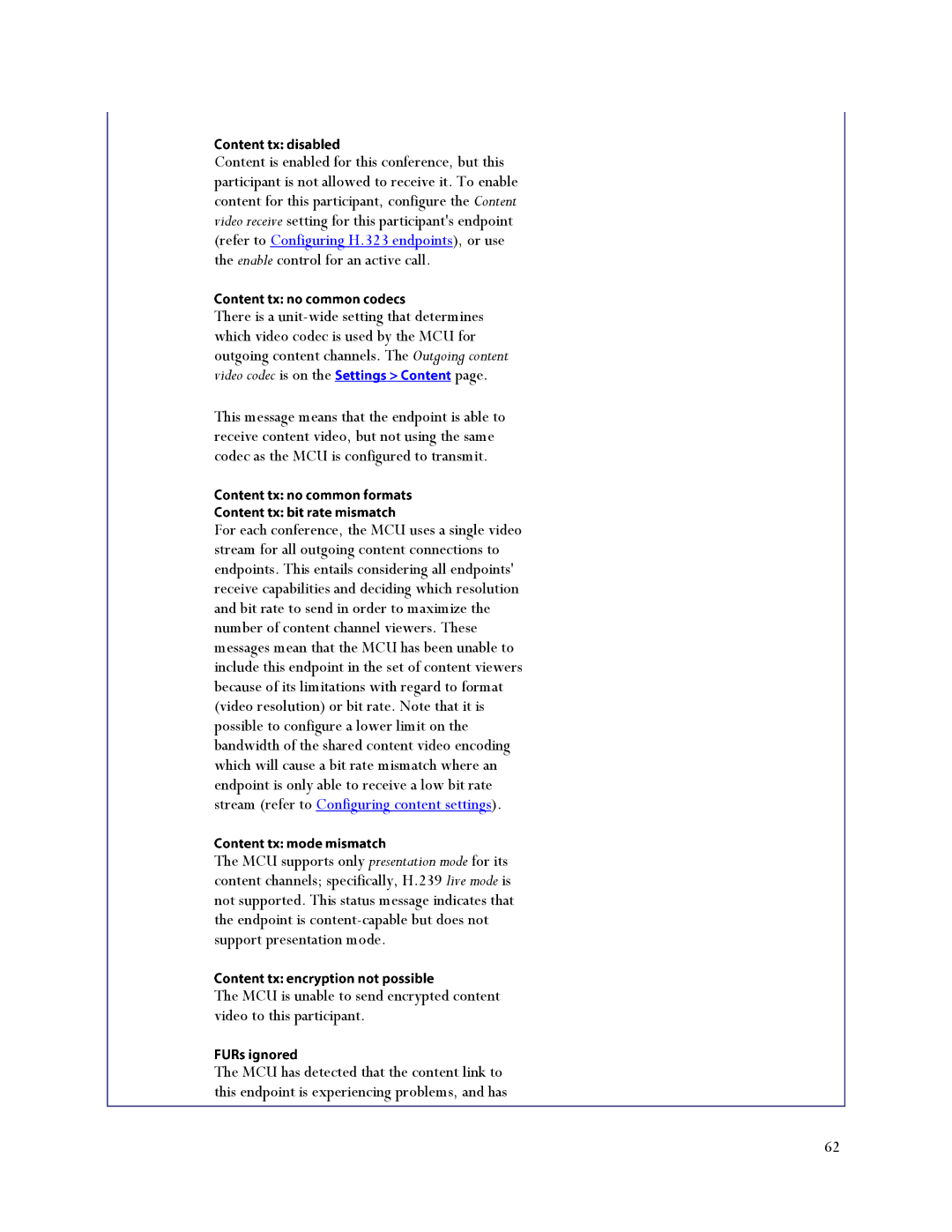Content is enabled for this conference, but this participant is not allowed to receive it. To enable content for this participant, configure the Content video receive setting for this participant's endpoint (refer to Configuring H.323 endpoints), or use the enable control for an active call.
There is a
video codec is on the |
| page. |
This message means that the endpoint is able to receive content video, but not using the same codec as the MCU is configured to transmit.
For each conference, the MCU uses a single video stream for all outgoing content connections to endpoints. This entails considering all endpoints' receive capabilities and deciding which resolution and bit rate to send in order to maximize the number of content channel viewers. These messages mean that the MCU has been unable to include this endpoint in the set of content viewers because of its limitations with regard to format (video resolution) or bit rate. Note that it is possible to configure a lower limit on the bandwidth of the shared content video encoding which will cause a bit rate mismatch where an endpoint is only able to receive a low bit rate stream (refer to Configuring content settings).
The MCU supports only presentation mode for its content channels; specifically, H.239 live mode is not supported. This status message indicates that the endpoint is
The MCU is unable to send encrypted content video to this participant.
The MCU has detected that the content link to this endpoint is experiencing problems, and has
62