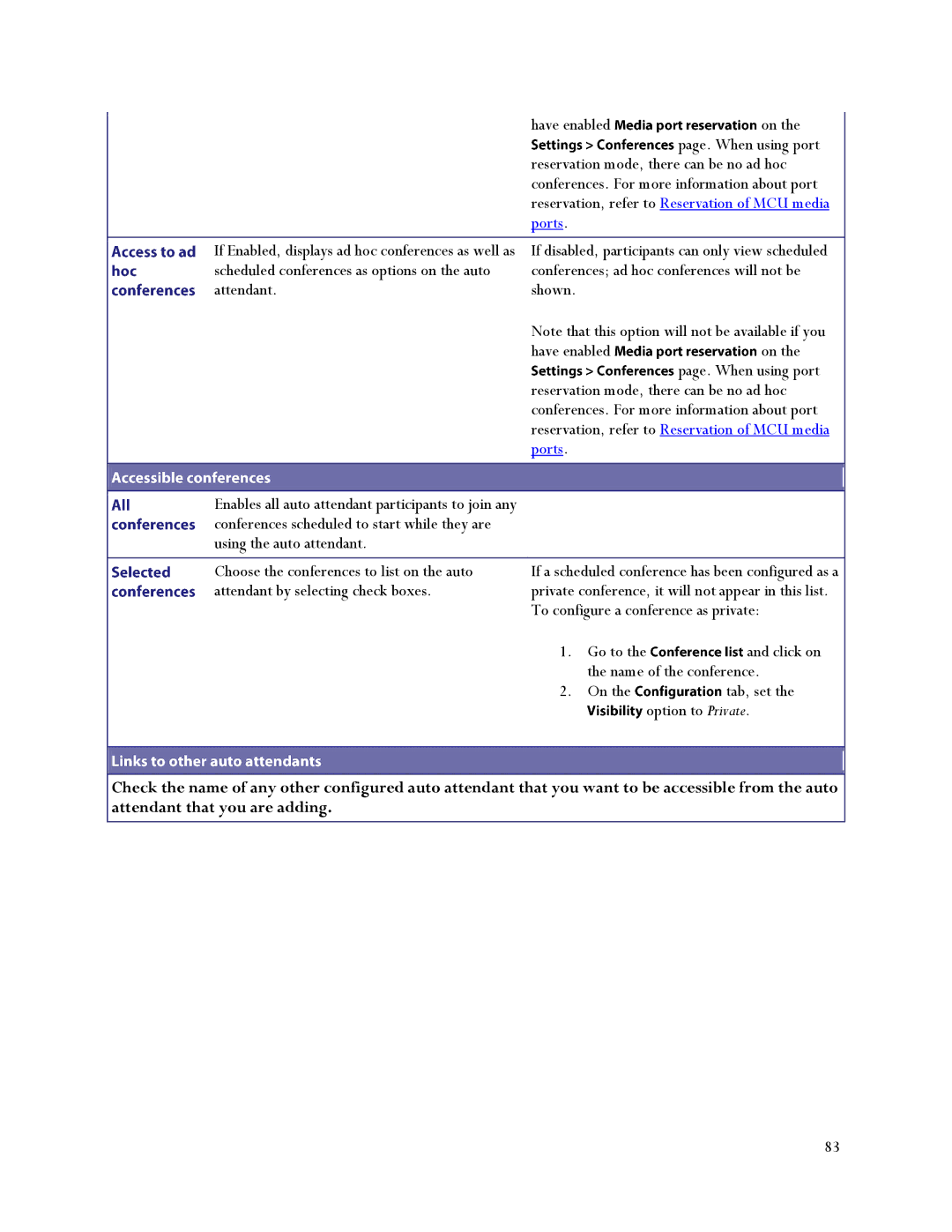Software version
Tandberg
Page
Page
Page
Page
Page
Button and enter your assigned User name and Password
Page
Page
Page
Streaming rate from which you can choose
Next to the conference name
Change the camera control to ―far‖
Change the camera control to ―far‖
Change the camera control to ―far‖
Conference settings
Page
Page
Page
Page
Page
Page
Description
See Using streaming to view conferences for more information
PIN required
Completed conferences list
See Conference ownership for additional
Active conferences list
To remove all conferences from the list, click
PIN
Hoc conferences with gatekeeper control must be
PINs
Page
On the Global conference settings page is set to
Register ad hoc conferences with gatekeeper setting on
Numeric ID and/or Guest numeric ID with
To H.243 floor and chair control
Other participant is present is most appropriate for
MCU
Initial video status and Initial audio status settings
Page
Displaying general status for additional
Page
Page
Page
Page
Page
Page
Page
Page
Page
Page
Page
Page
Channel video setting on
Page
Page
Gateways
Select
Layouts
See Using pane placement below
Conference layout see Customizing a participants
Participants layout display
To return to the Custom layout page, click
Pane placement behavior
Page
Page
See Conference settings
Page
See Adding participants
Customizing the user interface
Selecting a custom participant view
See Adding pre-configured participants for
To Content channel video support
Disable option
Video codec is on
Chair control
Statistics for a participant
User interface
See Content channel video support for additional
See Customizing layout Views
Participants layout view
For failure if a participant has failed to connect to
To be used by any participant
See Selecting a custom participant layout
Endpoint and/or Configuring a SIP
Endpoint
Participant parameters
Page
Page
Is automatically chosen with
Page
Page
Page
Channel bit rate if
MCU
See Conference settings
Page
Area simply disconnects the participant
Gatekeeper settings
Page
See Gatekeeper settings and SIP settings for
Ports
Reservation, refer to Reservation of MCU media
Page
Page
Address!E.164
When you configure Call-in match parameters, an
Adding and updating gateways
Enabled in the per-conference configuration
Content contribution from endpoints setting from
Settings
Conference settings page will be used
Video from an endpoint if somebody wants to see
Configuring SIP settings
Encryption, refer to Configuring encryption
Outgoing transport on
Endpoint. In this case, to use call-in match
Settings
Course of the conference by going to
When only endpoints set to Automatic disconnection
Page
Use unit-wide setting this is the default
Select Enabled
Page
Page
Modifying the admin User Modifying the guest User
Page
Fully control conferences
View conferences via streaming
Page
Passwords securely
See Adding an H.323 endpoint for information
Associated video endpoint as the same number. If a
Page
Conference settings Advanced settings
Endpoints Preferred bandwidth to MCU values
Endpoints Preferred bandwidth from MCU values
How participants display in layout views
See Port reservation modes for additional
Participants join and leave
Refer to Using in-conference features with video
Page
Page
Endpoints video configuration. If you set this
Participants display in layout views for more
Understanding how participants display in layout
Reservation mode
PIN
Displaying the built-in gatekeeper registration
Gatekeeper settings Gatekeeper status
Which case use MCU compatible
Use Gateway Cisco GK compatible
Mandatory H.323 ID to register will be used as
Conferences with gatekeeper setting on
See Configuring global
Prefix for MCU registrations see above, Codian
Incoming calls to unknown E.164 number will be
Usage is set to Disabled
H.323 gatekeeper status will indicate
Registrations
Page
Is set to No registration
Configuring SIP endpoints for more information
Configuring
Default bandwidth from MCU that is configured on
Global conference settings. Use this setting to
Default bandwidth from MCU
Thepage Configuring network services
Number
Conferences
Streams setting
Updating conferences
Specified by the Outgoing content video codec setting
By the Display content in normal video channel
Viewing the conference participant list
Enable the Automatically make content channel
Page
With SIP, below
Go to and set Outgoing transport to TLS
Encryption status to Enabled
Encrypted SIP TLS is selected
This section
Dhcp
Actually lookup endpoint.codian.com
Page
Port preferences IP routes configuration Current IP status
Configuring network settings. Selecting Port B
Page
Configuring SSL certificates
Management Https feature key or an Encryption
Firmware
Channel video support
Configuring streaming settings
Upgrading the firmware and you have checked
Unknown
Page
Page
Audio
Page
Shutdown and restart the MCU
Select Hash stored passwords and click
Page
Resetting system time
Conference status Video status Audio status
Page
MCU
Page
Column displays Out
Page
161
Page
Syslog settings Using syslog
Number of packets
Page
Call Detail Record log controls
Information about CDR time field, below
Downloading and clearing the log CDR log display
Will affect the CDR log time
O o o o o
Individual participant disconnections option and click
Section, uncheck Use customized voice prompts
Page
Or your web browsers equivalent
Page
Page
Is checked, that file will be used
Page
Text box, enter the IP address or
Page
TLS
Lua
Codian
Polycom Inc Fraunhofer IIS
Page
Page
Page
Page
Page

![]() option to Private.
option to Private.